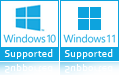Softaken
PDF Numbering Software
A smart program to add bates numbering to PDF files
Total Ratings:72- Average Rating:4.8 out of 5Softaken PDF Numbering Software is a highly advanced and safe solution to add page numbers to PDF files. This utility offers adding bates numbers to any PDF file without any restrictions. It comes with multiple formatting options to add bates numbers and can easily add page numbers to protected PDF file as well. For PDF page numbering,you don’t require Adobe Acrobat application when you have this powerful toolkit.
Free Live Demo:-Demo version of PDF Numbering Software will help you to Perform Task with Watermark
Features
- Add Bates numbers to multiple PDF filessimultaneously
- Preview bates on resultant PDFfile before finalizing
- Add bates numbers to password-protected PDF files
- Easily apply any font style– font size &color from the provided options
- Remove PDF protectionor keep it protected in the output PDF
- Allow customizing page numbers stamping
- Allow taking printoutafter addition of bates stamp
- No need to install Adobe Acrobatto use the software
- Compatible Solution to install on every version of Windows OS
- Free PDF Bates Numbering Tool to freely evaluate before purchase