Tricks to Move Emails from Hotmail to Windows Live Mail
Hotmail is a web-based email client which is available freely and most of the users are using it. But along with it,there are various users who are using desktop-based clients and Windows Live Mail is one of the popular free email clients for Windows users. There are lots of users who are switching to Windows Live Mail. If you also have the query to export Hotmail emails into WLM client then this segment becomes useful for you where we are disclosing solutions for the migration.
Manual Approach to add Hotmail to Windows Live Mail Account
Just go through the following steps to transfer emails from Hotmail to WLM –
- Login to Hotmail account and click on the gear button in the upper corner.
- Then,go to Settings from the drop-down menu and click View all Outlook Settings.
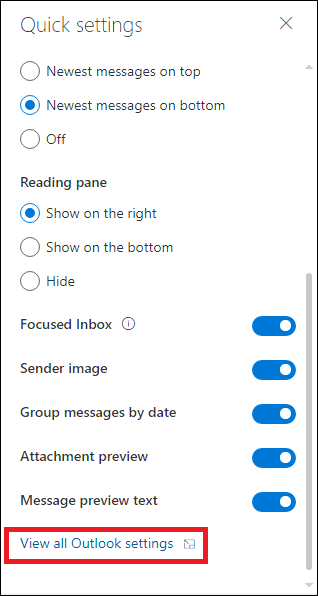
- Go to the Mail option and choose Sync emailoption
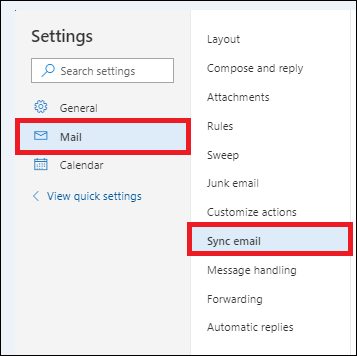
- Click on theSavebutton
- Now,run Windows Live Mail. Add Email Account dialog box will appear automatically. If it does not show or you already set up email account. Click on Add Email Account buttonin WLM client.
- Enter email address and password and uncheck Remember password checkbox.
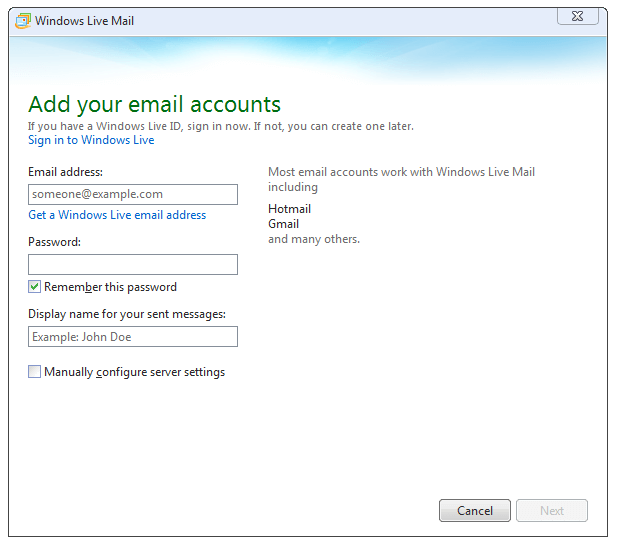
- Provide Display namewhom you want to appear for the recipients. This could be anything and does not have to match your Hotmail address.
- Click theNextbutton to complete the setup process of Hotmail account.
- After that,Windows Live Mail asks for server details to connect with Hotmail account.
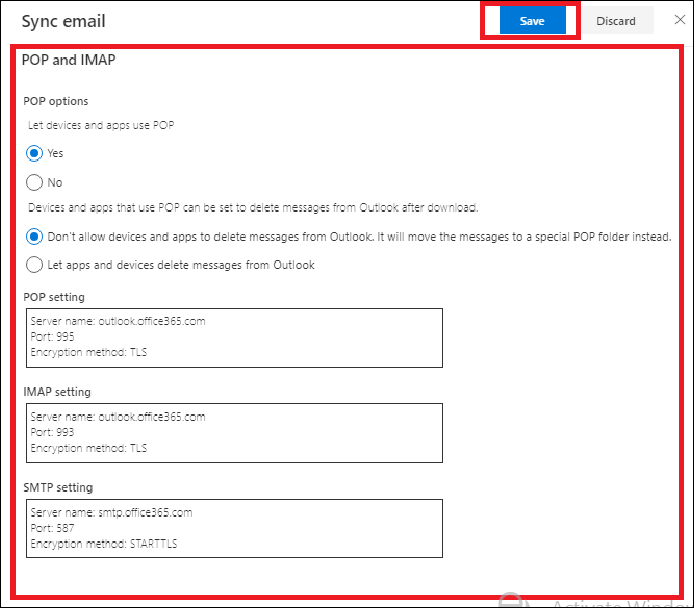
- Click Nextand once WLM successfully set up Hotmail account,you will get a confirmation messageas shown in below image.
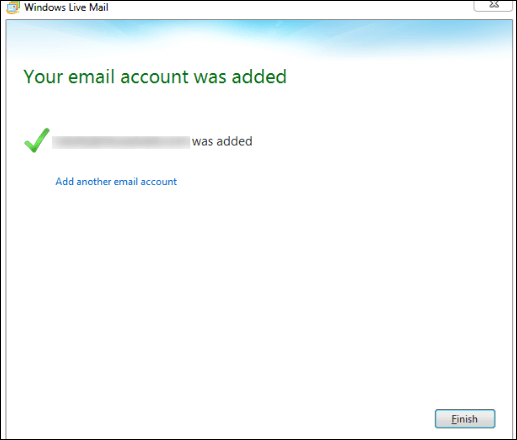
- Click Finish
Automated Solution to Move Hotmail Emails into WLM
Users can migrate emails from Hotmail to Windows Live Mail (.eml) using Softaken Hotmail Backup Tool. The tool is designed to backup Hotmail emails and move them to WLM client with proper safety and fast speed. The user-friendly interface of the application helps users to perform the task without any trouble. There is no need to take help from experts to handle this program.
Here are the steps to migrate emails from Hotmail to WLM client.
- First of all,launch the application on your Windows machine.
- Provide email address and passwordof your Hotmail account.
- Select Folder like Inbox,Drafts,Deleted,Outbox etc. You can choose all folders or selected foldersfor backup.
- Pick EML format in Export Typeto view Hotmail emails into WLM client.
- Now,you need to specify an output directory to save the resultant files. Hit the Process Now
Concluding Lines
Many users want to move from cloud to desktop-based applications. In this section,we have explained both manual and automated solutions for transferring emails from Hotmail to WLM client. The users can opt any of the methods. But to avoid data loss,it is recommended to use the software solution.
