How to Access AOL Mail via Third Party Apps?
To access the AOL Mail account via third-party app,users have to follow some steps.
Process to generate the app password for AOL mail
Steps to generate the AOL Mail Account users do have to follow the below provided steps:
- Step 1- At first,sign to your AOL account
- Step 2- Now,go to the AOL account security settings https://login.aol.com/account/security
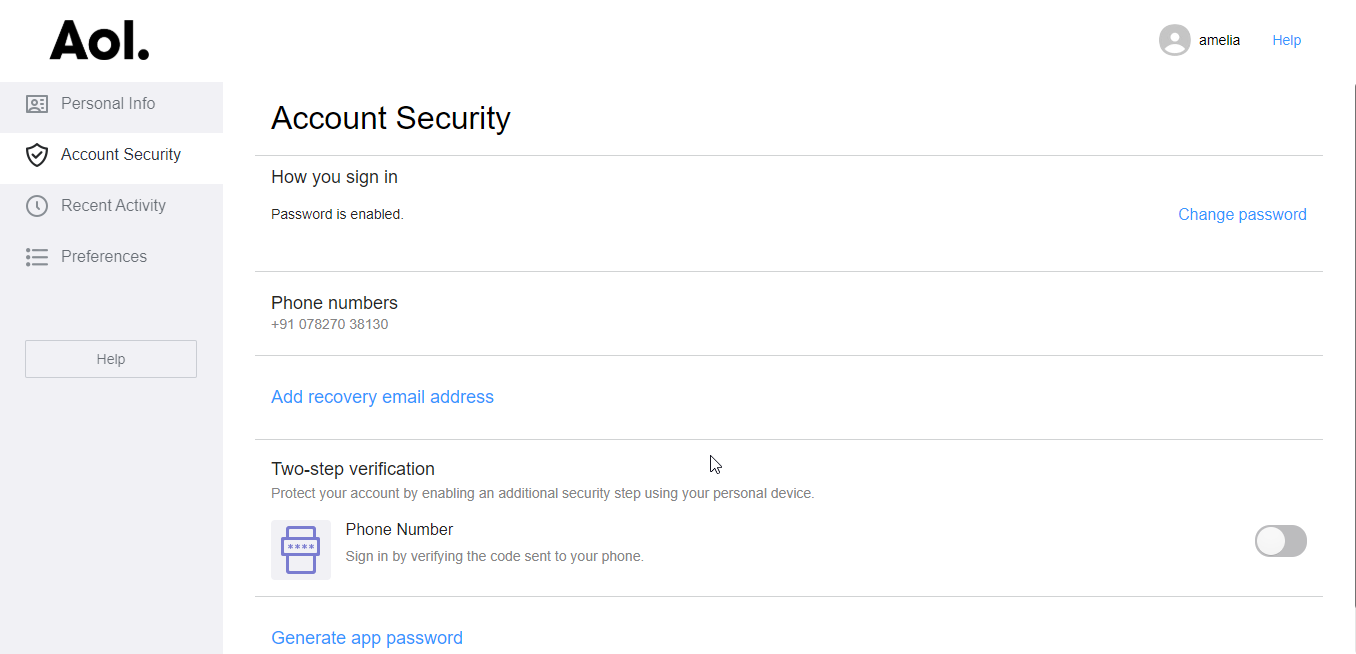
- Step 3- Now,click on the “Generate app password”
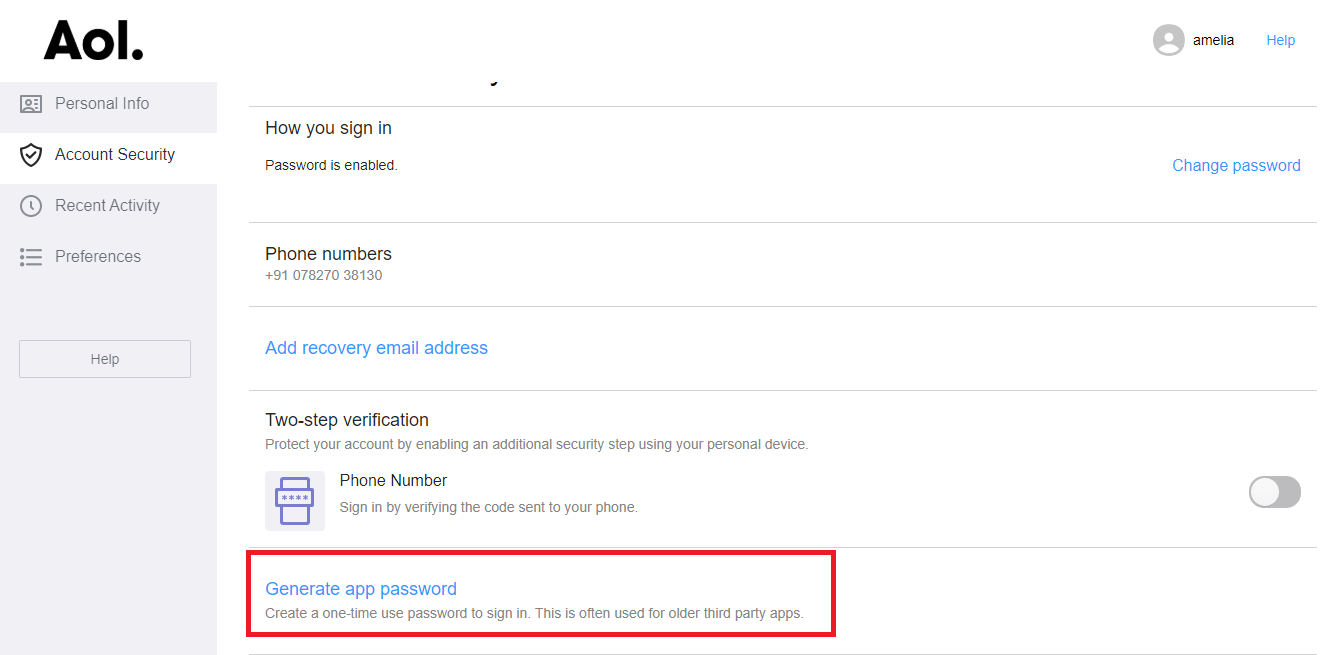
- Step 4- Then,select the app that you want to choose from the list.
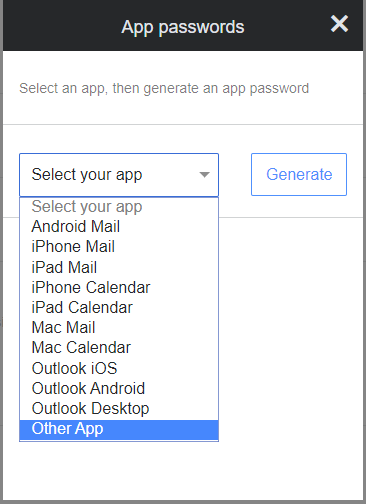
- Step 5- Enter the name of the app
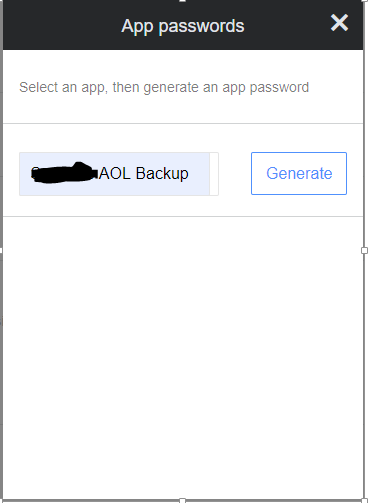
- Step 6- After this,the password is generated successfully.
- Step 7- Now,choose this password to sign in.
