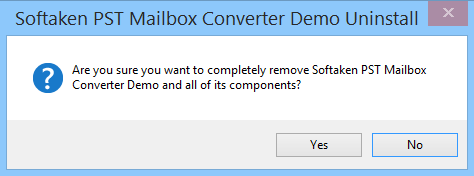Installation and Uninstallation Steps
Installation Steps
Now you can easily install and uninstall Softaken Software on Windows platforms!
After downloading installer file,execute the following steps to install the software:
- Double Click the Softaken software icon from desktop or start menu
- Follow the screen instructions
- When the installation process completes message appears on the software installation screen.
- Click the finish button and use for your Software.
Take help with screenshots
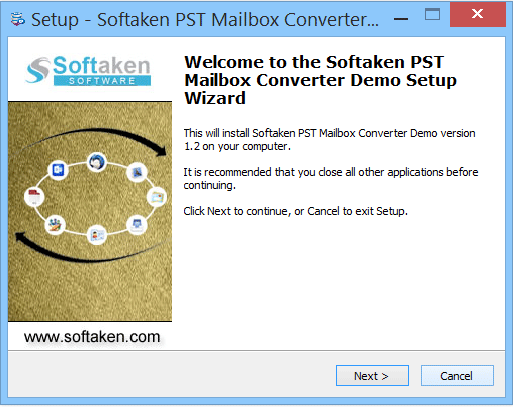
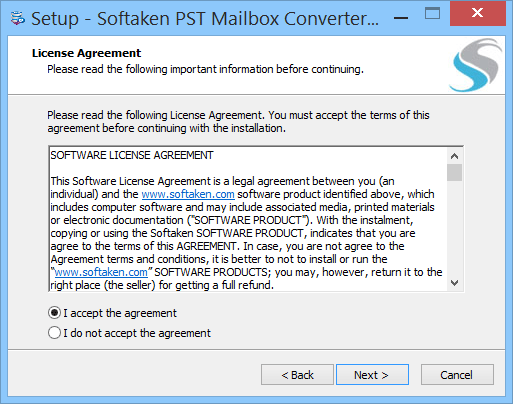
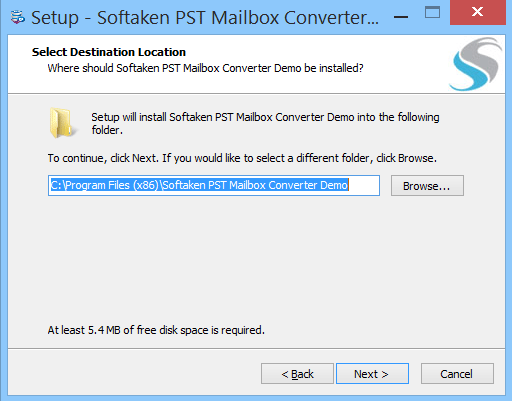
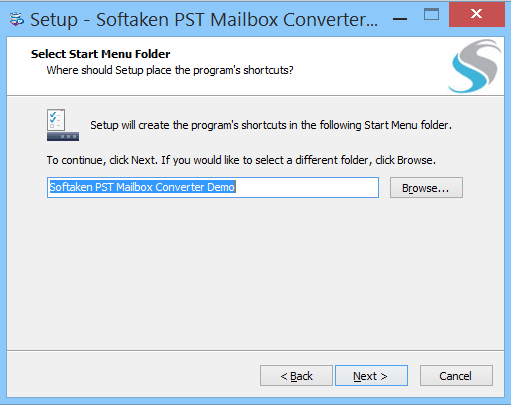
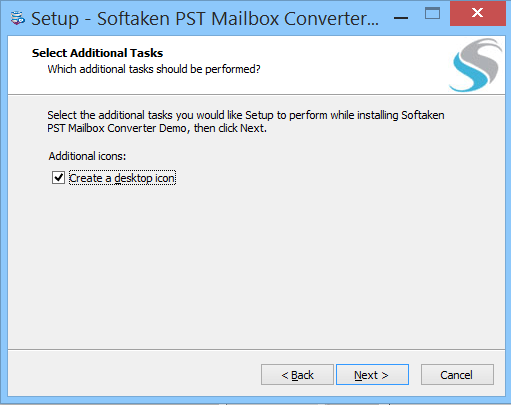
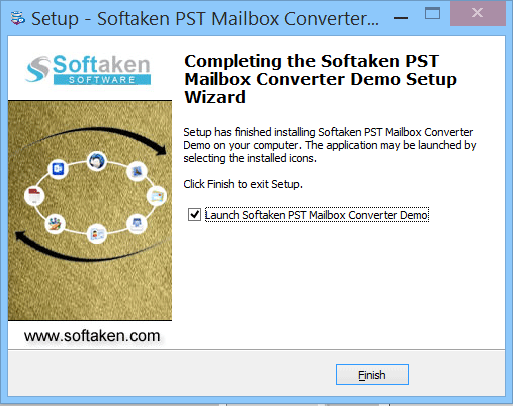
You can easily uninstall Softaken Software from your computer or Laptop.
Follow few simple steps to Uninstall Softaken Software- Click Start ->Control Panel. The Control Panel window appears.
- Double-click the Add or Remove Programs icon. A list of the programs installed on your computer appears.
- Select Softaken Software and click the Remove button. A warning message before uninstalling the software will be displayed on the screen.
- Click the Yes button to un-install the software
- Click OK button.
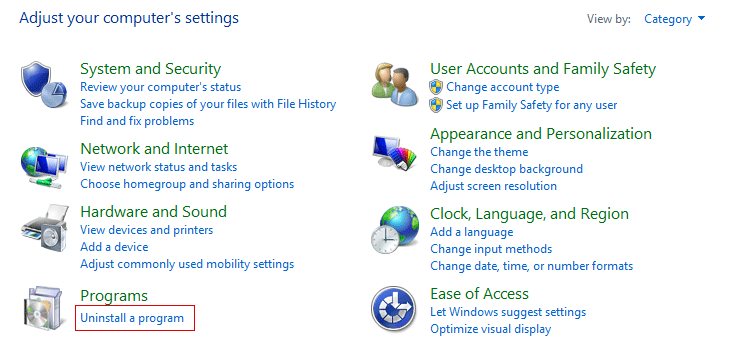
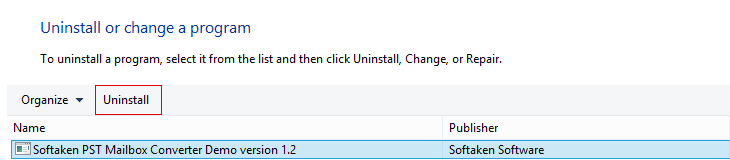
you can also right click on program and uninstall program easily