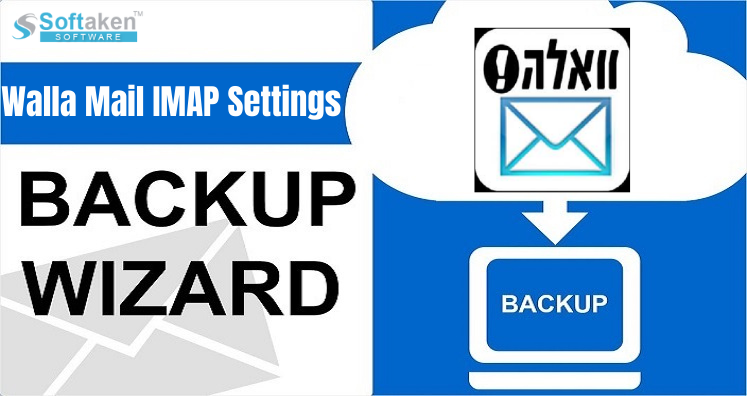This post offers you details about Walla Mail IMAP Settings. For setting up a Walla account to various other applications or to migrate Walla emails, users should know IMAP, SMTP, and POP Settings. Then, users can use Walla webmail in programs like Outlook, Thunderbird, Mac Mail, mobile devices, etc.
First, we will cover two topics in this post:
- IMAP and SMTP settings for Walla Mail account
- Steps to backup Walla Emails to another file format
About Walla Webmail
Walla Communication Ltd. is a company based in Israel that offers news, search, email portal, etc. It is among one of the best email service providers in Israel. But many users are there who want to back up Walla Emails to the computer.
Email Settings for Walla Email Account
Given are the details of IMAP, POP, and SMTP Settings. By copying these details, users can setup Walla
| Email Settings | Port Number |
| Walla Mail IMAP Incoming Mail Server: In.walia.co.il | 993, requires SSL 143, non-secure |
| Walla SMTP Outgoing Mail Server: Out.walla.co.il | 587, requires SSL 465, non-secure |
Backup Walla Emails to Other Applications Through Professional Tool
Find out the simplest way to backup Walla webmail account mailbox items with Walla IMAP Mail Backup Tool. It is an easy-handling program and backup Walla emails into different file formats like PST, MBOX, EML, MSG, PDF, HTML, MHTML, and EMLX. The software supports direct saving of Walla webmail emails to local system.
Follow the Steps to Backup Walla Emails:
- Download & Start Walla Email Backup Software.
- Enter the correct login ID and password.
- Select all or desired folders from Walla account to export.
- Choose any file format for saving the data.
- Mention the path for saving Walla Mail backup.
- Hit the Process Now button to begin the migration.
Some Valuable Features Offered By The Professional Tool:
- Offer a simple handling interface to use by novice users
- Comes with multiple formats to save the backup data
- Maintain email properties and actual folder structure
- Batch and selective email migration from Walla account
- Free demo version to monitor the software performance
- Operable on all Windows operating system versions
Bottom Lines
So, through this above post, users are free to setup Wall webmail account or to migrate Walla emails in the desired application by using the correct IMAP and SMTP settings. Along with this, easy backup and migration of Walla emails is performed using Walla Email Backup Professional software. It is simple to use and provides 100% safe results. To have a fair idea of the software, download demo version and for any query, contact our customer support.