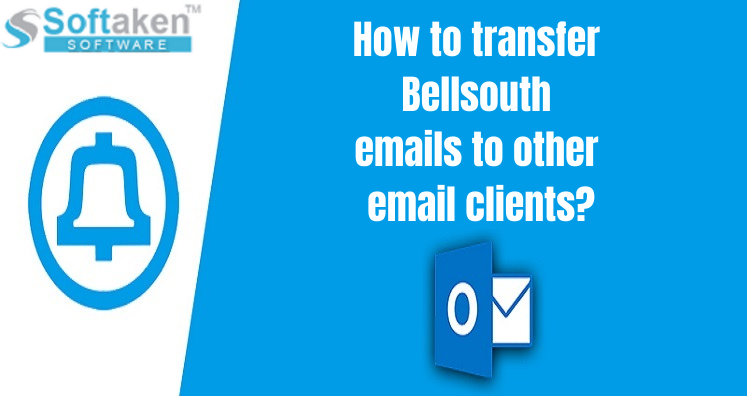Through this post, you will get all details about Bellsouth Email settings to access Bellsouth emails to other email clients like Outlook, Thunderbird, and other mobile devices. Many times, users don’t want to access Bellsouth emails via web browser so they can setup Bellsouth.net webmail to any email application.
Also, we are discussing about Bellsouth backup process. Therefore, users can easily transfer emails to another email clients.
Email Settings for Bellsouth.net Email account
| Email Settings | Port Number |
| Bellsouth.net IMAP Incoming Mail Server: Imap.mail.yahoo.com | 993, requires SSL 143, non-secure |
| Bellsouth.net POP3 Incoming Mail Server: Pop3.mail.yahoo.com | 995, requires SSL 110, non-secure |
| Bellsouth.net SMTP Incoming Mail Server: smtp.mail.yahoo.com | 587, requires SSL 465, non-secure |
Backup Bellsouth.net Email account to other email/file formats
Get a quick solution to backup Bellsouth.net emails. For this, we have recommended a fastest solution Bellsouth IMAP Mail Backup.
The software easily backup emails into different file formats such as PST, PDF, MBOX, EML, EMLX, MSG, HTML, and MHTML. It supports email migration as well as selective emails backup from Bellsouth account.
Know important features of Bellsouth Backup Software –
- The software export Bellsouth emails with attachments to local system.
- It allows export of Bellsouth emails into 8 different file formats
- The program is friendly to use and no technical skills are needed to use it.
- Selected email folders backup from Bellsouth account can be taken.
- Create report of the migration process
- Backup unlimited emails from single Bellsouth account
- 100% safe and accurate backup by maintain email attributes
- Free trial of the program is available to evaluate it first
Backup process of Bellsouth Email account
Find out the process to backup Bellsouth emails with Bellsouth Email Backup Software.
- Launch and Start Bellsouth Backup Software on your system.
- Enter Bellsouth username and password in respective fields.
- Select all or desired folders for backup from Bellsouth account.
- Select a file format in which you want to export Bellsouth emails.
- Hit the Backup button to begin exporting Bellsouth emails to desired file format.
Final Words
I hope after reading this post, you will know about Bellsouth Email settings to easily access its Email Account in Other Email Clients. Also, we have explained backup process for Bellsouth email account with Bellsouth Mail Backup Software. This is an instant and safe solution to quickly backup all or desired emails from Bellsouth account. You can examine the software working by downloading a trial version. In case of any issue, contact our technical team 24×7.