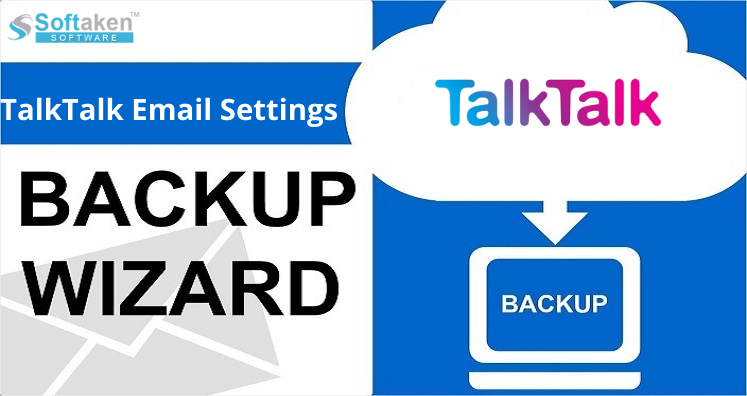Through this blog, we will know about IMAP Settings so that the account can be manually configured to desired applications. Many users don’t want to open TalkTalk mail on web browsers and want to move its data to applications and devices like Outlook, Thunderbird, Android, etc. For this, it is compulsory to know correct settings for the configuration of any email account.
To do it easily, we have provided the TalkTalk.net email settings. Just copy the listed TalkTalk IMAP, POP3 and SMTP settings without any issues.
About TalkTalk
TalkTalk is a telecom company offering services like telecommunications, internet access, television services and webmail services. It is founded by UK in 2003.
TalkTalk.net Email Settings for Account Configuration
For any queries about IMAP, SMTP, and POP3 settings of TalkTalk.net account email, contact us.
| Email Settings | Port Number |
| TalkTalk IMAP Incoming Mail Server: Mail.talktalk.net | 143, requires SSL 993, non-secure |
| TalkTalk POP3 Incoming Mail Server: Mail.talktalk.net | 110, requires SSL 995, non-secure |
| TalkTalk SMTP Outgoing Mail Server: smtp.talktalk.net | 25, requires SSL 465/587, non-secure |
Want to Backup TalkTalk.net Emails to Other Email Applications?
In case you face problems in configuration of TalkTalk.net IMAP Mail Backup Tool and need a professional tool that can backup your TalkTalk.net emails to other email applications then use the smart TalkTalk Email Backup Tool. It is an easy and rapid solution for backup of TalkTalk.net emails with attachments into varied known email formats like PST, EML, EMLX, MSG, MBOX, HTML, MHTML, and PDF.
Main Features Offered by TalkTalk.net Backup Tool:
Migrate all or selective emails: The software allows export of TalkTalk.net emails in bulk without any restrictions. Also, if users want to migrate desired email folders then they can do it easily & exclude unwanted items.
Direct and safe backup task: The utility allows saving backup of TalkTalk.net emails quickly and safely. It does not harm or manipulate original data items throughout the backup process.
Support all Windows versions: This utility is fully downloadable and installed on all Windows versions including Windows 10, 8.1, 8, 7, XP, Vista, and others.
Only login details are required: By simply entering correct login details of TalkTalk.net email account, users can migrate the data on desktop or any other location of the local system.
Retain metadata properties: Throughout the backup task, this program keeps all email headers, subject, from, date, time, signatures, hyperlinks, etc. preserved.
Note: To check the software efficiency, it is suggested to users to first install the demo version of the program and then get the license keys for unlimited data backup.
Final Words
This blog has offered IMAP, POP3 and SMTP settings for Talktalk.net account to easily configure it into desired application. However, few users find it tough to implement so they can use professional TalkTalk Email Backup Tool that offers safe and quick migration of TalkTalk.net emails to desktop email formats. For any queries, contact our technical team. We will instantly resolve all your issues.