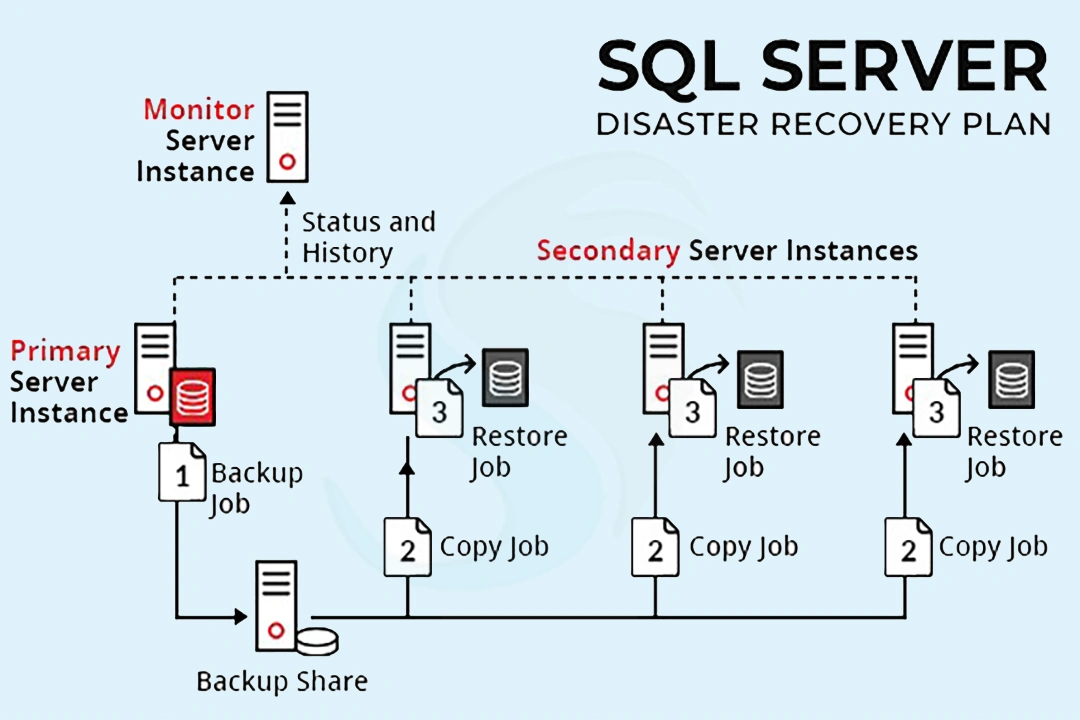SQL Server is one of the most popular database management systems in small and large industries. Microsoft products can retrieve and store data from software apps in your system or a network. SQL (Structure Query) language manipulates and manages data.
Its functions include data management, record retrieval, deletion of entries, and updating information. Several businesses trust SQL to manage their everyday data, making it one of the safest solutions for data management. Despite providing a high level of security, SQL has some vulnerabilities that cannot be ignored. If the server is down or weak, it may lead to data corruption. To deal with this issue, the tech giant Microsoft has introduced SQL Server High Availability and Disaster recovery solutions.
Sometimes, Microsoft’s solutions fail to provide data security. In this situation, a third-party utility seems beneficial. Softaken SQL Recovery is one of the most highly recommended applications. It is advanced and user-friendly. It offers complete recovery by supporting the recovery of corrupted primary (MDF) and secondary (NDF) files. And helps back up data on an SQL server.
The article aims to provide an in-depth understanding of SQL Server 2012 high availability and disaster recovery solutions and their significance.
Understanding High Availability and Disaster Recovery
The article throws light on SQL Server HA and DA. They are essential elements because SQL database management can mismanage if they fail to work. If your disaster Recovery (DA) plan fails, you can take the help of an automated solution.
High Availability or HA
As the term “HA” relates to highly available, HA is continuously operational. It offers database access at all times with minimum downtime. Therefore, HA is an essential component in businesses looking for regular access to their data for their work. Some key features of HA include a group of independent servers working together to provide tremendous backup or access to data, database mirroring, where a copy of data is saved on different servers, log shipping to automatically send transaction log backups, and replication to copy and distribute data.
Disaster Recovery or DA
Disaster recovery indicates data recovery or restoration after a disaster, such as cyber-attacks, human errors, and hardware failure. It is a process or strategy to maintain data integrity, fix downtime, and resume operations. SQL DA is associated with regular backups and supports high availability and disaster recovery, log shipping, database mirroring, replication, and geographic redundancy.
Gaining High Availability and Disaster Recovery Solutions
There are several components of disaster recovery. If you are working with SQL Server, it is essential to understand the components of High Availability (HA) and Disaster Recovery (DA). Let’s find out the solutions to improve SQL Server High Availability and Disaster Recovery in detail.
Also read: Guide to SQL Suspect Database Recovery
Data Cluster
What do you understand by the term “Cluster?” It is the formation of a group. At SQL, we create clusters of various independent servers to enhance the availability of SQL Server instances. In case of failure of one server, another server takes over without losing data integrity.
Replication is an advanced practice of copying and distributing data from one database to another. The following method is safe and highly recommended for distributing and synchronizing data on multiple platforms.
Log Shipping
This feature is very helpful during disaster recovery when data automatically shifts from the primary server to the secondary one. Moreover, an optional monitor server records the current data status, such as for backup and restoration. It also keeps users alert about the quality of data transfer.
Data Mirroring is one of the essential features to enhance data availability. In this situation, your data is saved on two different servers. If the principal database is affected, the mirror data can quickly replace it.
Always On Availability Groups
What do you know about this feature? Microsoft introduced this feature to provide a high level of data security. In this feature, several copies of databases are operated on multiple servers. It offers quick recovery support. If someone corrupts or damages the primary data, numerous other copies of the same database are ready to replace it.
Conclusion
No company wants to lose their data. Therefore, Microsoft has introduced advanced SQL database management and recovery. If the database recovery solutions don’t work for a reason, you can choose a third-party solution.