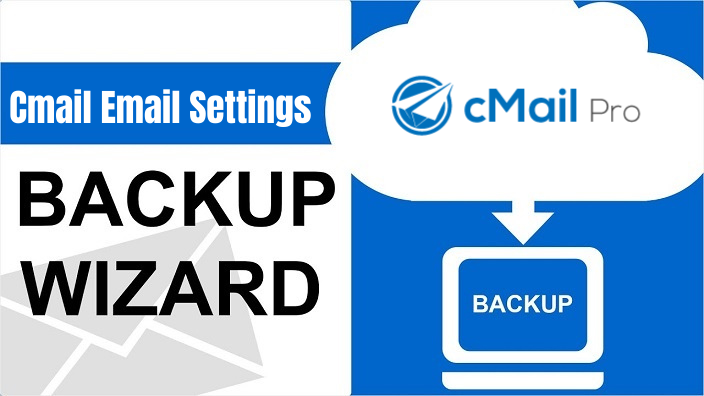Get all Cmail Email settings to easily configure into any email client. It is important to know the correct details about IMAP, SMTP, and POP Server. When users don’t want to access Cmail account in web browser and want to setup the account on any email client such as Outlook, Thunderbird, or mobile devices they need to provide Email server settings.
Through this post, we will provide Cmail email settings and also talk about a recommended backup solution to backup Cmail emails to another file format or application.
Email Settings for Cmail account
You can setup Cmail webmail to any email application and backup as well easily. For this, you need to know Cmail webmail IMAP Server settings. Given are the details about IMAP, POP, and SMTP Server.
| Email Settings | Port Number |
| Cmail Email IMAP Incoming Mail Server: Mail.iinet.net.au | 993, requires SSL 143, non-secure |
| Cmail POP3 Incoming Mail Server: Pop.ctimovil.com.uy | 110, requires SSL 995, non-secure |
| Cmail SMTP Outgoing Mail Server: Smtp.ctimovil.com.uy | 25/465, requires SSL 587, non-secure |
A reliable tool to backup Cmail.com.uy emails into multiple formats
Here we offer you a quick and reliable tool to backup Cmail emails. This is a smart and expert recommended solution named Cmail.com.uy Email Backup Software. This software allows to backup Cmail emails to multiple file formats to open in many applications like Thunderbird, MS Outlook. Apple Mail, etc. The software offers these known formats – PST, EML, MSG, MBOX, EMLX, PDF, HTML and MHTML. It is a useful program to create a copy of Cmail emails locally on your system. IMAP Mail Backup Tool is fully independent and ask only for Cmail login credentials to backup its data items. Folder hierarchy and attachments are fully retained throughout the backup task.
The software allows backup of unlimited emails from Cmail account to desired format at a time. The software works smartly on all Windows versions. Only 4-5 easy steps are there for Cmail account backup including providing Cmail account login information, select data, choose file format, mention file location and hit Backup button. All the steps are self-descriptive hence users will not face problems in understanding them. Still users have any query, they are free to contact us 24×7. Download free Cmail Backup Software to analyze the software performance before you invest in it.
Ending Lines
With the help of this blog, you can get Cmail.co.uy email settings that you can simply copy for configuration of Cmail account into another email client. If you find this process tough to implement. You can simply use Cmail Backup Software that is easy to use for both tech and non-tech users. The software takes very less time to backup Cmail account emails with attachments to local system in user-selected file format. It is well supported by all Windows versions. Ask our customer handling team for any kind of issues in operating the software.