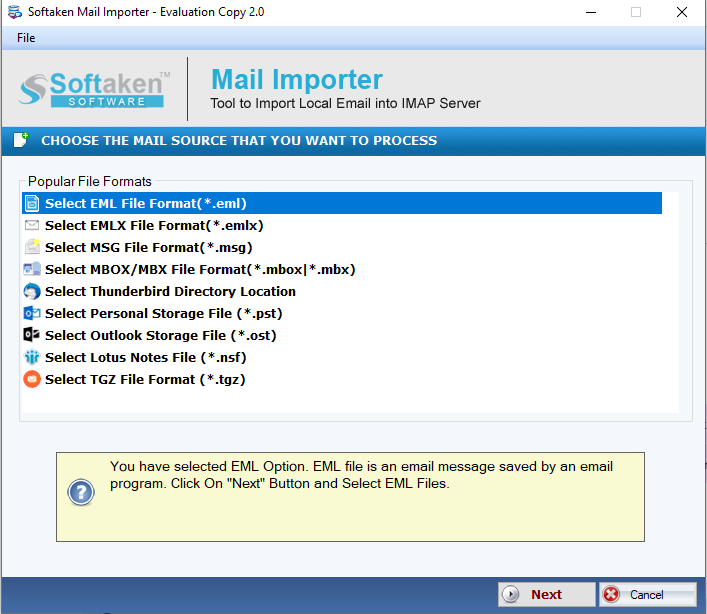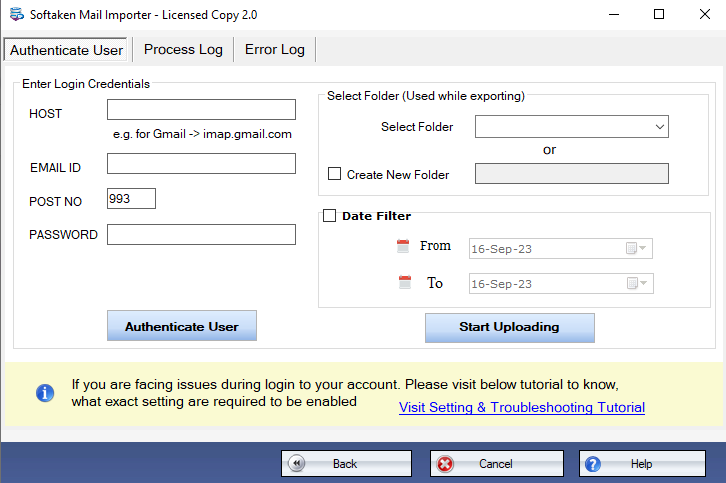Softaken recently introduced Version 2.0 of Mail Importer Software. In this new edition, we have announced additional characteristics to make the import process more convenient.
On 19th September 2023, Softaken announced the updated version 2.0 of this utility with lots of amazing features to import local files to email servers.
With this new version, a date filter is introduced by which users can import desired data items from local file extensions to email servers. Apart from this, now users get the facility of importing Zimbra TGZ files to email servers. Earlier, this facility was not available for users.
Download Mail Importer Version 2.o from Here
Even users can get details of the entire process with error logs and process logs. The interface has been made more friendly & interactive so that users find it easier to handle the program.
With all these new features, users can comfortably import multiple local file extensions to mail servers. These are EML, EMLX, MBOX/MBX, PST, OST, NSF, and MSG. In bulk mode, these file formats are imported to multiple webmail servers like Gmail, Office 365, AOL, Yahoo, and others.
By providing the username and password of any IMAP-enabled account, users can transfer local file formats to it with 100% precision. With attachments and email components, these local files are directly imported to webmail servers.
Impressive Characteristics and Benefits of this Utility
- Offer direct import of any local file to cloud platforms
- No barriers on the file size & quantity to import to cloud accounts
- Import local files in batch mode to any cloud account
- Need only proper login information and internet connectivity
- Import EML, MSG, MBOX, TGZ, OST, PST, and NSF files to any cloud account
- Proper working on the new Windows 11, 10, 8.1, 8, 7, etc.
- Interactive and completely friendly layout
- Date Filter to move desired items from local data files to cloud accounts
- Show process and error logs of the entire procedure
- Complete data safety during the import process
This smart program is completely Windows-friendly and works on all editions without any issues. Also, this product nicely works with all versions of MS Outlook, Zimbra, and Lotus Notes.
You can utilize this product as per your needs. Without extra effort and technical skills, you can operate it.
On this launch, the CEO of Softaken said, “We always do our best to offer desired products to users. With this updated version, we have the same aim and we believe that we have fulfilled it.”
You will get this product with many editions – Personal, Business, Home, and Enterprise. You can opt this product for your business and personal works.
Updated Version Screenshots