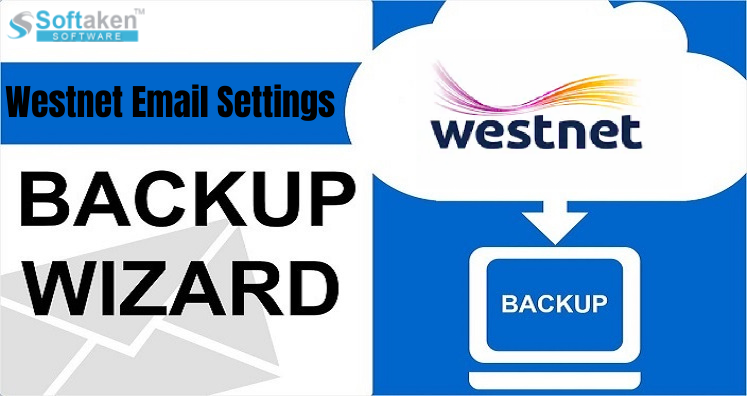Are you trying to setup Westnet email in email programs like Outlook, Thunderbird, Windows Live Mail , or mobile devices like iPhone, Android, etc. then read this post where you will find information about Westnet Email settings. You can copy the following IMAP settings for configuration of Runbox Email account to use its emails in desired application.
Email Settings For Westnet Account
Here are Westnet IMAP, SMTP and POP3 settings. For any issues, you can contact us.
| Email Settings | Port Number |
| Westnet IMAP Incoming Mail Server: mail.westnet.com.au | 993, requires SSL 143, non-secure |
| Westnet POP3 Incoming Mail Server: mail.westnet.com.au | 995, requires SSL 110, non-secure |
| Runbox IMAP Outgoing Mail Server: mail.westnet.com.au | 587, requires SSL 465, non-secure |
An Easy Way to Backup Westnet Emails to Other Email Applications
If you have emails in Westnet account and you want to transfer them to other email applications without going through complex configuration method, then try out an easy and hassle-free solution recommended by experts i.e. IMAP Mail Backup Tool. This software will instantly download your emails into various file formats like PST, PDF, MBOX, MSG, EML, EMLX, HTML & MHTML. By exporting Westnet emails to these formats, users can open them with multiple supported email clients.
Salient Features Offered by The Software:
Simple and interactive interface: The software has self-explanatory steps to easily perform the migration without any technical guidance. In a few minutes, Westnet account data is exported by the tool.
Multiple saving options: You will get 8 different email formats in which Westnet emails can be easily exported to local system to use in various email applications.
Maintain Data Integrity: This is a powerful and trusted application to maintain original database structure and email components like subject, email headers, date, time, and other details throughout the migration.
Windows supportive tool: This professional software can be easily used on every Windows version including Windows 10, 8.1, 8, 7, XP, Vista, and others.
Offer desired emails export: The utility provides option to export emails in batches. Also, users can export desired email folders from Westnet account by excluding unwanted items.
Note: To clear all your doubts about the software & its performance, download free demo of the program first and then get its license keys once you find it fit for you.
Concluding Lines
Through this blog, we have provided Westnet Email settings to easily setup the account to desired applications without any trouble. But if you are still facing problems in configuring your account to your favorite email application then you can go with Westnet Backup Software that allows simple and quick access of Westnet emails to multiple applications. The software is well-known for its friendly interface and advanced features. You can use this program as per your convenience once you get its paid version. Before this, freely examine it with demo version.