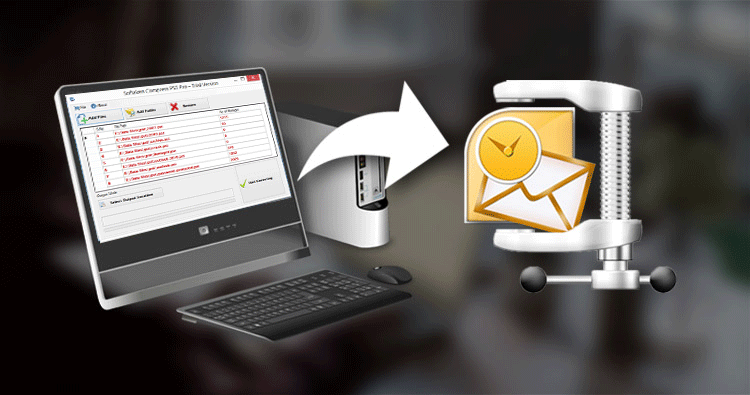Summary: Being an Outlook user, you must take care of PST file management. Due to advanced features and performance, users prefer Outlook email client. But when you don’t pay attention & do not manage your PST file then it becomes a critical situation for you. Even, you may lose all your data inside PST file. You must be aware of the fact that Outlook PST file has some limit for storage of mailboxes. Once users reach or cross this maximum limit, issues starts creating within Outlook like slower performance, hanging of Outlook application, etc. Then, the only solution to deal with the situation is to shrink Outlook PST file. Now, many users are there who are currently not using MS Outlook but want to shrink their PST file. So, here the first question comes in every user’s mind is can this be possible? The answer is absolutely, this is possible. You can compact PST data items without using Outlook. Through this write-up, we will know how this can be done?
Basic Introduction to Outlook PST File
Outlook data file is divided into two types – ANSI and Unicode. Both file types have different storage limits. ANSI PST that is generated for older Outlook versions i.e. from 1992 to 2002 has maximum storage limit up to 2 GB. But in Unicode PST (2003 to 2019), the mailbox storage limit is extended i.e. 20 GB to 50 GB.
Users generally don’t face issues with Unicode PST files but with ANSI PST files, users face storage issues as it is only 2 GB. In this case, users need to reduce the size of PST file.
Before we jump to the technique for shrinking PST file without Outlook. Let us make users aware of problems faced by users with oversized PST files.
Problems come across with oversized PST files
An oversized PST file is the root cause of all problems for Outlook users. This can corrupt PST file, stop sending/receiving new emails, sudden closing of Outlook, etc. Here we are discussing the problems faced by users when Outlook PST file is nearby or reach its maximum size limit –
Risk of damage & file corruption: When PST file grows its maximum size, it is prone to corruption. Your file may damage or corrupt completely.
PST file becomes inaccessible: The PST file can become inaccessible and show an error message for its inaccessibility.
Is free solution capable to shrink Outlook PST file?
Yes, there are free solutions by which one can reduce the size of Outlook PST file. But this can be done freely when you have Outlook present on your system. Let us go through the steps to manually compact Outlook PST file.
Steps to manually reduce size of PST file using Outlook
- Launch and open Outlook email client.
- Now, delete unwanted data items from your mailbox
- Go to Folder list, right-click on Deleted Items folder and choose Empty folder.
- Go to File, Info, and then on Account Settings
- Click on Data Files in Account Settings window. Then, select Outlook file. After this, go to Settings tab.
- Hit Compact Now button. This will start compacting Outlook data file.
Sometimes manual tricks do not work due to many reasons. Also, they are time-consuming and take many hours in execution. In such cases, professional tool is suggested to use.
Automated Solution to Diminish PST file size without Outlook
Outlook users can try professional tool that takes very less time than free solutions. Using Softaken Compress PST Tool, one can get instant results without having technical skills. It is a sophisticated tool to reduce PST file size without using MS Outlook. It is capable of dealing with all types of PST files i.e. ANSI and Unicode. Without any size barriers, load any huge PST file to compress it. During compacting PST file, there is no alteration to original PST file data items.
Try the software for free:
You have the facility of testing this program by downloading demo version. This allows users to judge the software working before buying it.
Procedure to compact PST file without Outlook
- Download and Launch this program on any Windows operating system.
- Choose and add PST file using Add Files or Add Folder button.
- Set a directory for saving the resultant PST file. For this, click on Select Output Location button.
- Hit Start Converting button.
- After this, choose options to reduce the size of PST file.
Ending Lines – A large and oversized PST file can cause serious trouble for Outlook users. In this blog post, we have discussed free as well as automated solutions for compacting PST file without opening Outlook. For instant and better outcomes, use recommended third-party tool for reducing Outlook file size without any hassles.