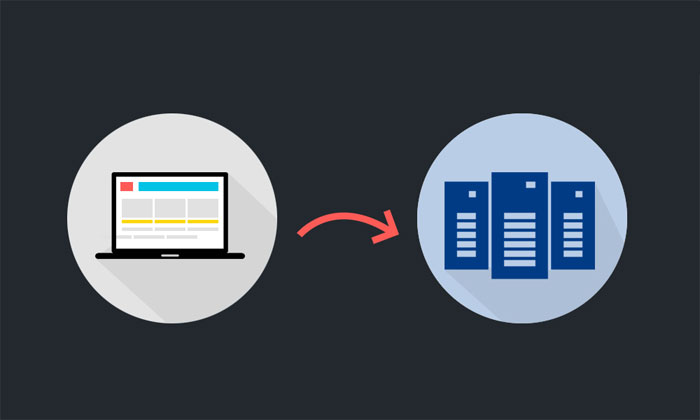In DAG setup, there are two Exchange Servers with database on main server that is active database and a copy of main database which is passive database. This data is copying between these two servers.
If you setup Exchange Server on a new server or planning to upgrade your Exchange Server, you have to restore & mount Exchange database to a new server.
By going through this guide, one can easily restore corrupt Exchange database to new server with minimum steps & efforts.
Causes behind Database Corruption
Due to many reasons, your database can corrupt.
- Sudden power cut
- Connectivity issues
- Storage problem
- Faulty hardware, when physical or host server is hosting virtual machines
- Antivirus program which is incompatible can damage your database
- Human errors
How to deal with database corruption of Exchange Server?
One can control such corruption with power sources, verified antivirus program, & redundant hardware. Faulty updates can’t be managed easily but by their correct scheduling & testing on test servers, you can decrease the chances.
What to do when you face Exchange database corruption?
When you find your database gets corrupted then you have three options with you – move mailboxes to another database, repair the database or restore it from backup. All these solutions have their merits & demerits as well. Let us know them in details.
- Move Mailboxes to another database
When you have any issues with database, first try moving mailboxes into another database. In case the database doesn’t mount, you can’t move the mailboxes and this method will not work. In case the database is mounted, move it using Exchange Admin Center or PowerShell cmdlet.
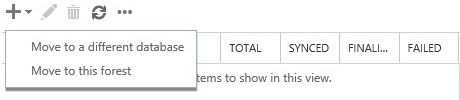
- Repairing the damaged database
Through native tools, you can repair the damaged database. One tool is EseUtil that you can use for repairing the database. For this, database should be dismounted. The database should be in Clean Shutdown or Dirty Shutdown state. When it is in Dirty Shutdown state, it means there is corruption or missing log files.
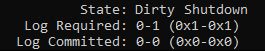
Two types of data recovery i.e. Soft and Hard can be performed using EseUtil. Soft recovery is for minor corruptions. However, this will take time based on size of database. If the database state is Dirty, use hard recovery to repair the data.
Note: During hard recovery, it deletes the data which it found corrupted. You may face data loss issues depending on amount of damage.
EseUtil does not provide assurance for safe & successful results. Moreover, much time and administrative efforts are needed to use this native tool.
- Restore data from backup
You can easily restore data from backup but this method will not properly resolve the issue. This is because suppose you took backup right now in morning and the data corruption happened in afternoon so you will lose data of one day.
Why need third-party software to recover Exchange database
All the above mentioned three solutions will help users in database recovery but they take a lot of time in recovery, more resources and administrative efforts are needed and there is no surety of getting successful results. Due to this, users look for third-party tools like Softaken Exchange Server Backup & Restore Software. This is a handy solution which needs less efforts and time to complete the recovery process. With complete piece of mind, users can smartly backup Exchange mailbox items into PST file. Also, this program restores data from PST file or other file formats. Not only this, but there is facility for direct export of damaged EDB file to Live Exchange Server and Office 365 tenants. This is highly recommended program for Exchange Server users.
The Closure
Moving data from Exchange Server to another Server in case of corruption is very common for users. In this article, we talked about causes for Exchange database corruption and native tools to recover the database. But most of the users find manual technique not fully reliable. Therefore, they ask for professional tools and one such smart tool for Exchange Server mailbox backup & restore is discussed here. You can try out this program with free testing copy that is available for all users.