“I need free space in my iPhone X. I was deleting the photos/videos and mistakenly deleted a family video. Now, I want back the video on my iPhone X. Those were lifetime memories and I don’t want to lose them. Is there any solution?”
It is quite understandable that our phone comprises crucial data all the time but we also need to free the space. If you have deleted some of the rarest photos and videos and want to preserve them then you must now be curious to find an appropriate solution.
The post provides you the possible ways to recover the missing/deleted photos and videos on iPhone in data loss situations. You can use these methods for iPads and iPhones including iPhone 11 Pro/XS/XR/X/8/7 & below versions.
How to Recover Deleted Videos on iPhone
There are various methods to recover the deleted videos on iPhone, however, it depends on how your videos were stored and what causes their loss.
Suppose, if the video is shot with the Camera app and recently deleted, then the lost video can be restored from the Recently Deleted folder on your iPhone.
Are you aware of your old electronic devices? The data in them can be misused by hackers. To overcome the situation, you can utilize some of the below-given methods to recover the deleted videos from your iPhone.
- Recover from the Recently Deleted folder
- Recover from iCloud or iTunes Backup
- Re-download from iTunes Store
First Method: Recover Deleted Videos from the ‘Recently Deleted’ folder
This method works in the following cases:
- Deleted videos were taken with the Camera app
- Videos lost after iOS update
After the accidental deletion of videos, still, you can find them in the Recently Deleted album for a month.
To recover the deleted iPhone videos:
- First, open the Photos app >> Albums
- Then, open the Recently Deleted album >> Select
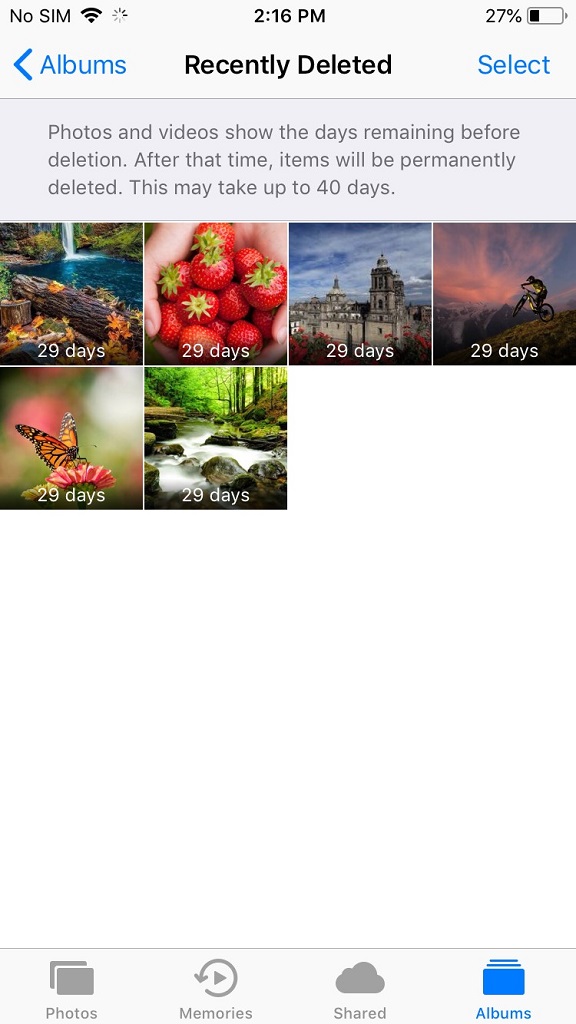
- Now tap each video so that you can restore it.
- After this, tap Recover and confirm that you want to recover the videos
Second Method: Restore Lost Videos from iCloud/ iTunes Backup
This method is workable in the following situations:
- You maintain iCloud /iTunes backup of your videos
- Permanent deletion of videos from iPhone
- Damaged iPhone
- Accidental deletion of videos
- Lost videos from liquid damaged iPhone
- Lost Videos after iOS update
iCloud/iTunes keeps the copy of your videos. This is the reason, there is a possibility to get back the deleted videos from Apple’s backup storage. Along with the videos, this method will restore other data available in the backup, by replacing the existing data on your iPhone. Here are the steps to restore videos from iCloud:
- First Go to Settings << General << Reset << Erase all Contents and Settings
- On Apps & Data screen, tap Restore from iCloud Backup
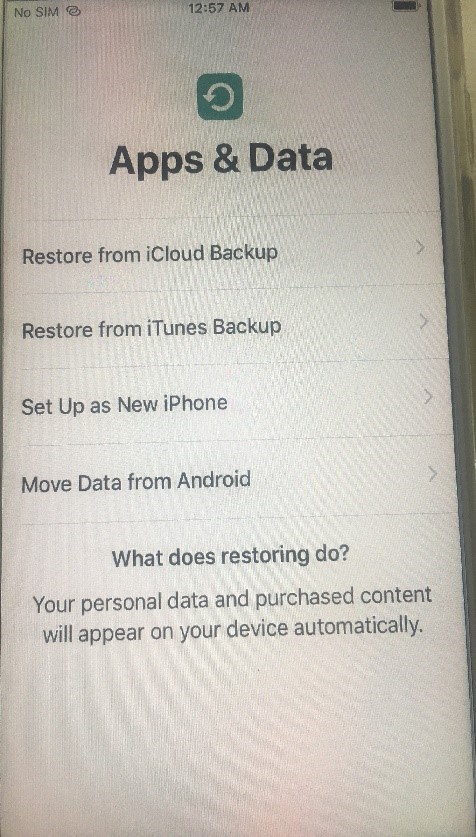
- Sign in to your iCloud account
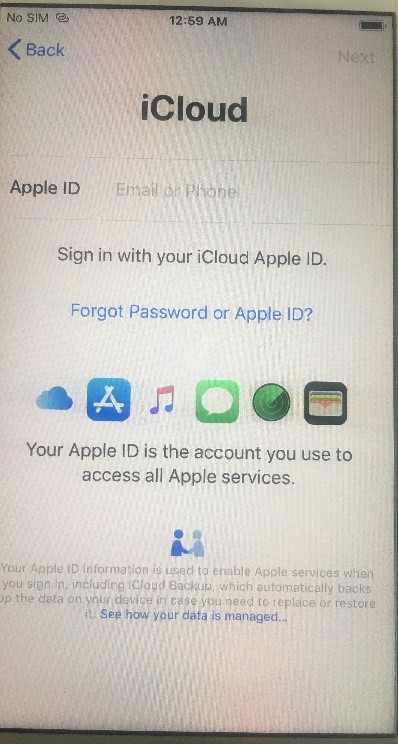
- Select the last backup and restore
Third Method: Re-download from iTunes Store
This method is workable in the following situations:
- Deleted videos are those videos downloaded from iTunes Store
- In case, the TV shows or a music album, or a movie that you have purchased from iTunes is deleted, download it again.
Steps to re-download the deleted videos purchased from iTunes on an iPhone:
- First, open the iTunes Store app.
- Then in your iPhone, tap More in the menu at the bottom
- After this, Tap on the Purchased icon
- Choose movies, TV shows or music, that you want to re-download
- Next, tap the icon in front of the video name. The video will again be downloaded to your iPhone
Conclusion: With so many recovery methods, restore the lost videos by restoring with iCloud, iTunes, etc. These methods usually takes time in sorting out the data loss situation but still, people use them.
