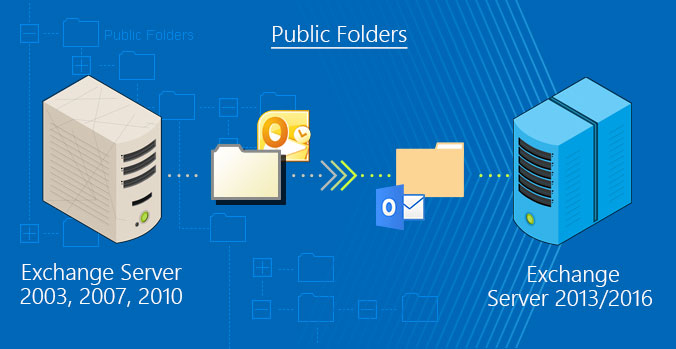Users may come across various issues while migrating Microsoft Exchange Server public folders to newer edition.
Whenever you are working with local Exchange Server installation with public folders and want to switch Office 365, then this migration task can be challenging for you. Microsoft offers various tools to user for migrating public folders from Exchange Server to another Server and Office 365 tenant. But with these tools, users are struggling and facing issues.
Through this guide, we will discuss about the challenges or problems faced by users in completing this migration.
Supported Solutions and Versions
With native tools, one can use batch migration method and move request. However, they have some limitations. The given scenarios are supported for public folders:
- You can migrate to Exchange Online and Office 365 groups from Exchange Server 2010, 2013, and 2016.
- Migration from Exchange 2016 to 2019 in same Active Directory Forest is supported.
- Cross-forest support is developed but no details are there when it come into effect.
Issues in Migrating Exchange Server Public Folders
Know what are you migrating
From one Exchange Server to another, users can migrate public folders. However, the issue for users is really in the folders which you are migrating. There is limit of 1000 public folder Exchange mailboxes in Office 365. In case of large public folder, it becomes impossible to migrate the data. So, there is no surety whether you will be able to migrate the entire data or not.
Size Limit
With free tools, there is issue of file size. Like other cloud services, there is limit for public folder mailbox migration in Office 365. In case this limit crosses, the public folder freezes and stops responding. This may take much time. Also, if your folder is mail-enabled, then you might fail to receive any emails.
Change in migration options
Office 365 supports public folders but users are moving for Office 365 groups. This is a great challenge for users. Also, the process is lengthy when users opt new system. Office 365 groups utilize Exchange Online with shared mailbox and SharePoint Online sites for data storage, this will take time to export the data and start the migration plan. No doubt, the shifting will provide you better option but the entire migration task is very risky & annoying.
Downtime
Many times, users have to face downtime during the migration process. When you perform batch processing from Exchange to Exchange, it may come to downtime. Because of this, users are unable to transfer the data, add the data or public folders, until the task is finished and all data is transferred to new public folders.
Migrating data from offline database
With the free tools, users won’t migrate the data in case the database is offline or you wish to migrate public folder from old Exchange Server. You can view content & extract it when Exchange Server and data is online. In case your database is offline or offline EDB file, you want migrate to Exchange Server or Office 365 without using third-party applications.
Scripts are mess
Using free tools, there are various scripts and codes you need to know. You will face issues with scripting. Also, users have to repeat the process in case any parameter is missed. Undoubtedly, there is no batch migration of public folders from one Exchange to another Exchange or Office 365 tenant.
With these free tools, the migration task can be very complex and users have to face several challenges. Additionally, the database should be in healthy state and Exchange Server must be accessible. Therefore, there arises a need for third-party application like Softaken Exchange Migration. This is a trustworthy solution that will help you to open Exchange Server database and migrate public folders to Office 365 tenant and Live Exchange database. Using this program, one can smartly migrate Exchange Server online and offline database into Live Exchange Server and Office 365 tenant. With this utility, one can evaluate this program by migrating first 50 items per folder.
Concluding Lines
A lot of problems users face while migrating public folders from Exchange. Through this post, we have talked about common challenges which come on the way of users during the migration process. After reading this post, you can clear all your doubts and pick the perfect solution for you for Exchange Server public folders migration to another Exchange Server and Office 365 cloud environment.