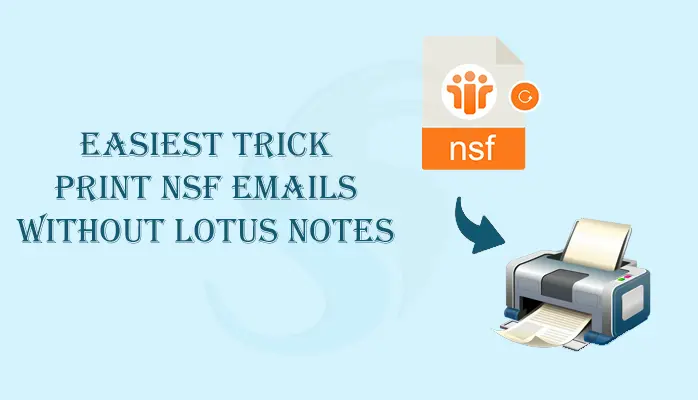Summary: Users many times need to access NSF files without Lotus Notes but it becomes difficult as it disturbs the workflow. Do you also need to open/view/print NSF emails without Lotus Notes? In such cases, users can convert Lotus Notes NSF file to document format (.pdf). But unfortunately, they can’t get the right solution for it. With this post, To answer this query, we will discuss the easiest methods for printing HCL Notes emails.
Lotus Notes NSF vs PDF format – Know the difference
| Lotus Notes NSF format | PDF or Portable Document Format |
| NSF file format is the prime file used by the Lotus Notes email client. | PDF file format is created by Adobe and this file saves data in a document form |
| NSF files can be opened and viewed only by the Lotus Notes app | The PDF file format is universally applicable and is highly used by users. |
| Lotus Notes NSF assists users in increasing productivity and maintaining the workflow in the business | PDF allows users to modify and change the data as per the needs of users |
Why do users need to print Lotus Notes NSF files?
Here are multiple reasons that trigger users to save NSF emails in PDF format:
- To effortlessly access Lotus Notes emails in offline PDF files.
- To avoid the possibility of deletion of data from Lotus Notes.
- To resolve corruption issues that arise because of many errors.
- PDF files are cost-effective, secure, and friendly.
- By printing emails in Lotus Notes, it becomes simple to open the data in other apps.
Also read: Access the NSF Files in the Outlook
Solutions to print NSF emails without Lotus Notes
Here, we will understand the step-wise procedure with the manual method. However, it has some demerits. To avoid it, read the suggested automated tool.
Manual method to save Lotus Notes emails to PDF file
Step 1. Export Lotus Notes emails to EML file
- Open the Lotus Notes program on your system.
- Select the emails from Lotus Notes to save as PDFs.
- Drag the emails that you chose and drop them into a folder.
This will save the data in the .eml extension.
Step 2. Import EML data files in Outlook
- Start MS Outlook.
- Go to the path where EML files are saved and then choose the file.
- Hit the File tab and then pick the Save As option.
- Now, choose HTML format and then hit Save.
Step 3. Open HTML files using the Word app
- Open HTML files with the Word program.
- Now, click on the File option and choose Save as
- Then, enter the name of the new file.
- Now, select the PDF option and then hit the Save button.
Demerits of manual method
- The method is free but involves various steps.
- Users need technical training to use the manual solution.
- You can’t print data in bulk mode with the manual process.
- You won’t get data safety assurance with this method.
Alternate Method to print Lotus Notes emails
With an expert solution like Softaken NSF to PDF Converter, one can smartly print Lotus Notes emails into Portable document format. Also, the software saves attachments into a separate folder. You are free to export bulk Lotus Notes files with attachments into PDF format using this tool.
This smart solution will show you a preview of the Lotus Notes database before moving to PDF format. Without any limitations on Lotus Notes file size, it can effectively print emails from NSF files in a few clicks.
Steps to print Lotus Notes emails:
- Launch the tool on your Windows system.
- Now, add the required NSF file from which you want to print emails.
- Check the data of the loaded NSF file.
- Go with the PDF option and you can also filter data items.
- Specify the required path for saving NSF emails.
- Press the ‘Export’ button to commence the conversion.
Conclusion
We hope, after going through this article, you succeed in getting secure ways to print Notes NSF emails without Lotus Notes. It talked about a manual process and an automated solution for this. If you pick the manual solution, then you must be very attentive. Therefore, try to use the automated program that smoothly and easily executes printing Lotus Notes documents.
Frequently Asked Questions
Ques: Which method is easy and safe to save Lotus Notes files into PDF format?
Ans: The automated program explained in this post is the safest and easiest way to print emails from Lotus Notes to PDF format. You can quickly handle it without getting any technical expertise.
Ques: Can I get a free trial of this app to judge its performance?
Ans: Yes, a free mode of this program is available by which proper testing can be easily done before getting the license version.