Summary: In case you are using Mac OS and received an orphan MBOX file, then it might be tough for you to view & access the file directly. Therefore, with this guide, we will discover the best methods to open MBOX email files on Mac.
MBOX file is a very popular format that can store a collection of emails and is widely used by email clients such as Thunderbird, Apple Mail, Entourage, Google Takeout, and others. However, if you don’t have an email client installed on your system, then accessing MBOX file data becomes challenging for you. But don’t worry, check this post to get the possible ways to view MBOX files on a Mac environment.
Methods to view/open MBOX email files on a Mac Environment
Mac systems have a different environment and not all file formats are supported by it. However, the MBOX file is not the format that Mac OS supports. This file format is easily supported in Windows as well as on Mac OS. Let us know the step-wise process to view MBOX files on Mac OS.
Method 1. Using a text editor
The simplest method to open an MBOX file on a Mac system is using a text editor.
- Open Finder and hit on the Spotlight icon. This is just like the search option on iPads and iPhones.
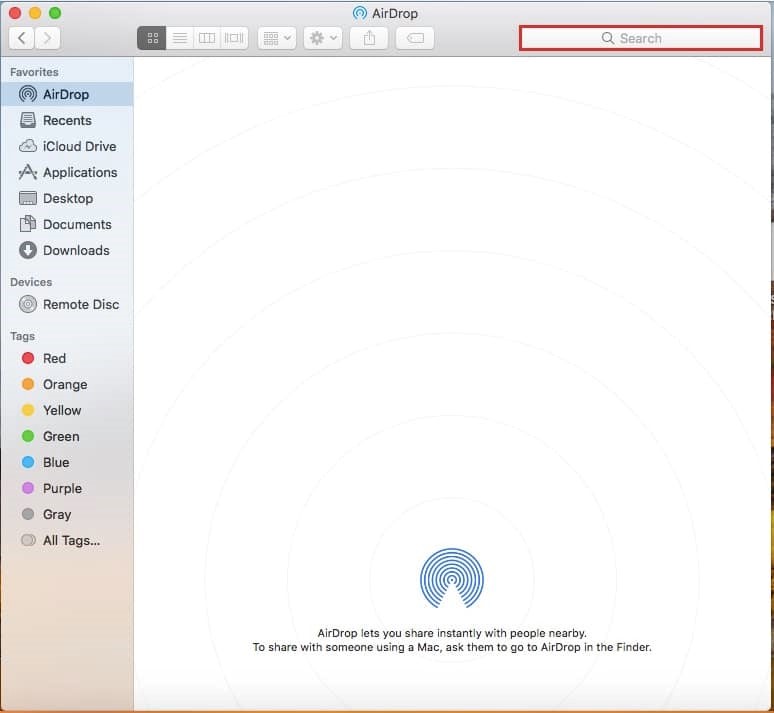
- Type the required files and it will locate all.
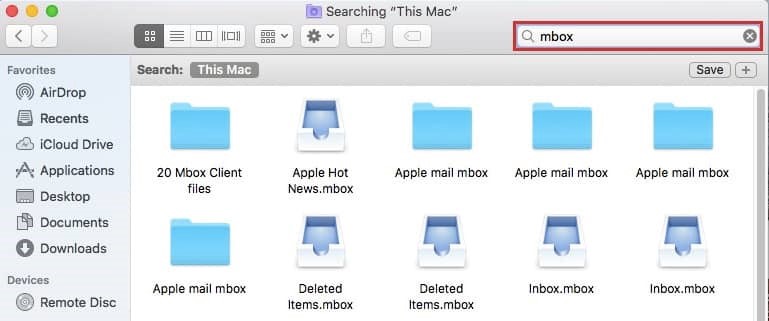
- Right-click on the selected files choose the Open With option and then a text editor to view the files.
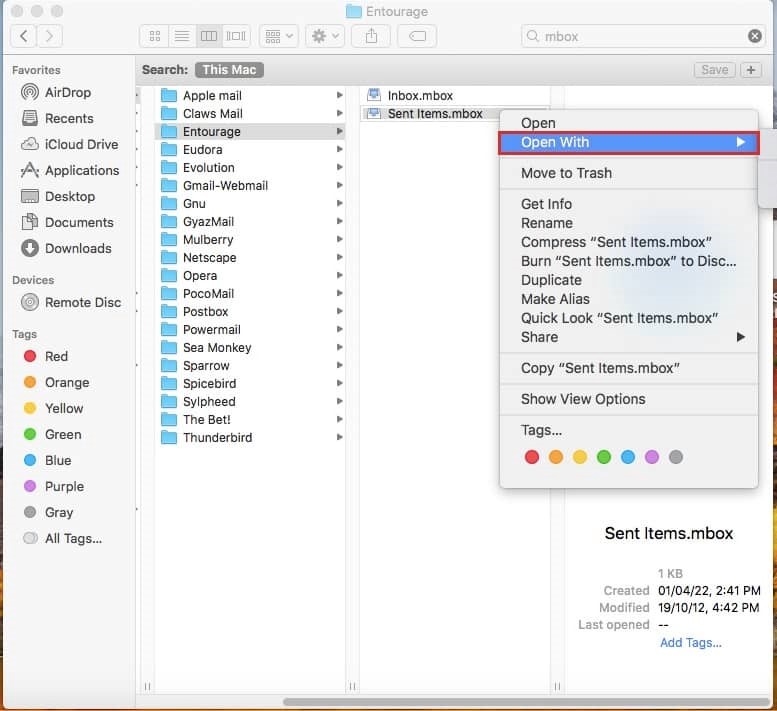
Cons: This method creates issues as it becomes tough to separate different emails from the entire files.
Method 2. Using Apple Mail
Using Apple Mail, the default app on Mac OS, it is easy to open MBOX files. To view the MBOX files, you need to import them.
- Open the Mail application. Pick the File menu and then click on Import Mailboxes.
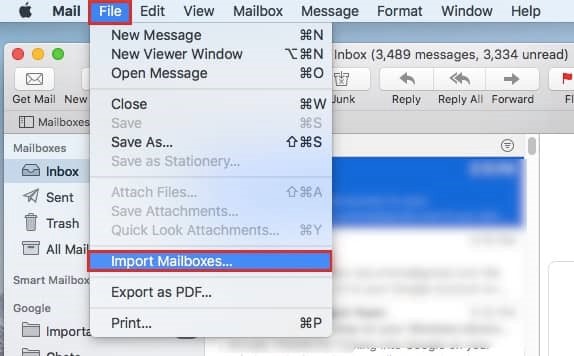
- Now, choose the source of the file
- If you are importing the file from the same or another Mac system, choose Apple Mail.
- If you are importing the files from Unix or Mac, then choose files in mbox format.
- To find the files, tap on the ‘Continue’ button.
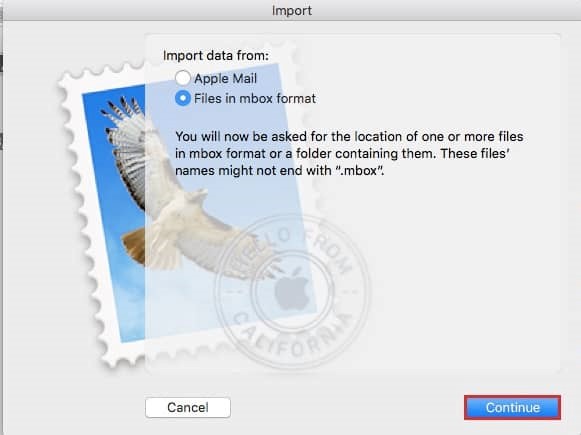
- Browse the files and choose the desired ones. Press the Choose.
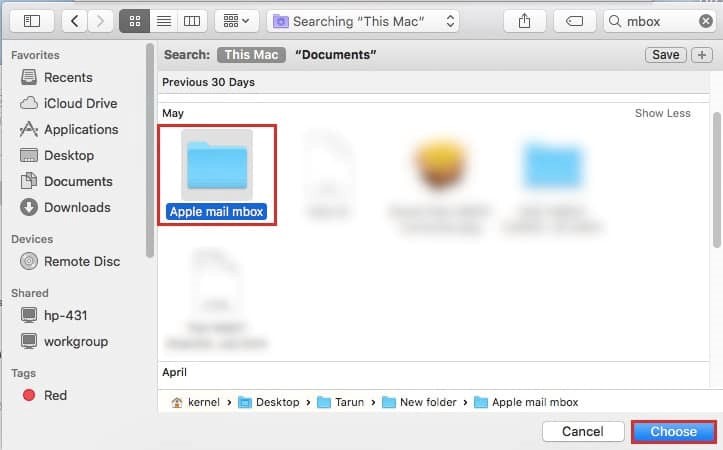
- You will see a message to inform you about the new folder’s name in the mailbox list that has all MBOX files. Hit on Done and this starts the import process.
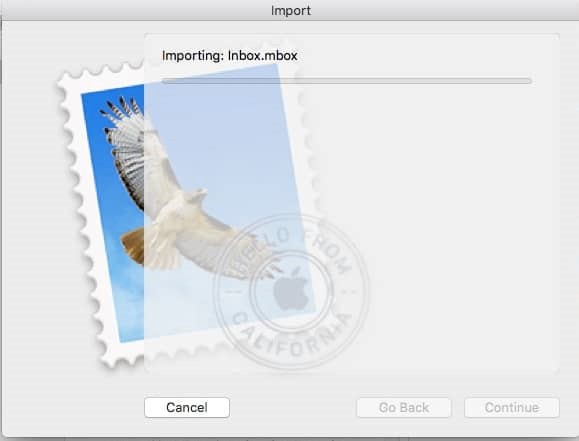
- The folder will be added to the mail sidebar and now you can view them.
Cons: This method is limited to Mac users with installed Apple Mail.
Method 3. Using Mozilla Thunderbird
If you don’t have Apple Mail then you can install Thunderbird email client to view MBOX files on Mac OS.
- Install and open the Thunderbird application.
- Launch it and set up your email account (if not configured)
- Install the ImportExportToolsNG add-on to view import MBOX data files
- From the top-right, press the three-line menu.
- Go to Add-ons and themes and search the ImportExportToolsNG add-on.
- Hit on add to Thunderbird to install the add-on.
- Restart Mozilla Thunderbird.
- Now, go to Tools – ImportExportToolsNG and import MBOX files.
- Pick ‘Import one or more MBOX files’ and hit OK.
- Locate the MBOX files and select them. Then, click on Open.
Cons: This method needs installing Thunderbird and then add-on to import MBOX files. Also, this process is lengthy and will take some time.
Automated tool to view MBOX emails on Mac OS
Softaken MBOX Converter Software is an automated program that can open, view, and read MBOX data files with complete ease. This utility can view multiple MBOX files together and it views MBOX emails with attachments. Along with this, it provides a chance to export emails of MBOX files into different formats.
Steps to open MBOX email files on Mac OS
1. Install and run the automated tool to view MBOX data files.
2. After opening this tool, select and add MBOX files.
3. Once you load the files, view the MBOX emails and attachments.
If necessary, go for additional functions by investing in the paid version to export MBOX files.
Conclusion
In this post, we have discussed 4 different solutions to open MBOX email files on Mac OS. Users can easily pick any suitable solution to view MBOX email files on a Mac system. However, if users need an uninterrupted solution, they can pick the automated program that effortlessly opens MBOX files, resolves all MBOX file issues, and converts MBOX files into PST format.
