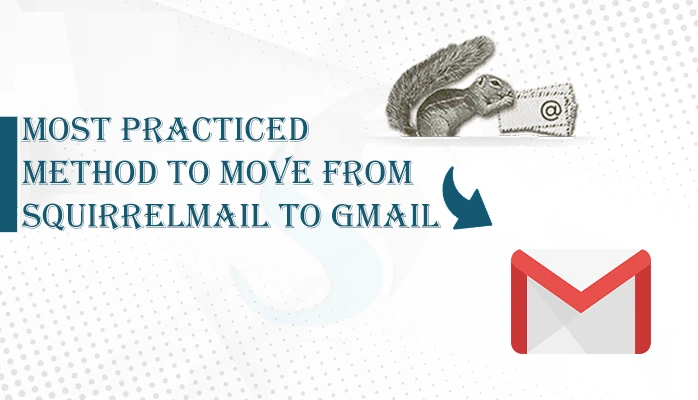Hey, your wait is over for the most reliable method to move SquirrelMail to Gmail. After reading this article, you don’t have to look further because it will provide you with the easiest method to achieve this. Without further ado, take a look at the most preferred method.
SquirrelMail and Gmail are webmail. Both don’t need installation. You can access these email clients from any device. They are not bound to operating systems and devices, allowing users real-time access to important emails. The only thing they need is the server connection for access. Gmail is free up to 15GB, while SquirrelMail is free to use, as it is open-source. SquirrelMail can be customized and extended according to users’ needs. You can enhance the features of the email client using plugins.
Reasons for Conversion from SquirrelMail to Gmail
When you compare these two platforms, here are the reasons you may discover.
- Gmail’s interface is more interactive than SquirrelMail’s. It is advanced, intuitive, and user-friendly; a novice can run this app without technical needs.
- Gmail is an integral part of the Google Workspace (G Suite) and can integrate with popular Google apps like Google Drive, Google Docs, Google Photos, Google Calendar, etc. It offers extravagant features that SquirrelMail doesn’t.
- Over time, Gmail has updated its security. Now, it is one of the most secure platforms for users who need two-factor authentication, with features like AI-powered filtration and collaboration.
- Gmail is a readily available application on devices since it offers more accessible access to data than SquirrelMail.
- When you switch to the paid service of Gmail, you will get optimum space to manage your files.
A Significant Solution to Transfer from SquirrelMail to Gmail
Manual conversion methods are limited and tricky to follow. If you are non-technical or need a large data transfer volume, the best method is an app that connects two email clients and transfers data without losing properties.
Softaken IMAP to IMAP Converter is one of the most suggested applications online for converting SquirrelMail to Gmail. It is highly recommended when data is sensitive and you want to maintain structure and quality.
Features of the Application
Unlike other advanced third-party applications, it is straightforward. It needs a few easy steps for migration, and a novice can run this app without technical issues.
It needs credentials with host and port details to connect with Gmail and SquirrelMail or any IMAP.
The conversion program offers unlimited conversion because the validity of this application is for an indefinite duration regardless of the version of the individual or professional you choose.
The tool allows you to send data from specific folders and entire folders. It depends on your choice.
Our data export process is not only convenient but also quick. After conversion, the exported data will be restored to a new or existing folder of your desired Gmail account. It instantly creates a new folder, so you don’t need to leave the application’s environment to save your data.
The app offers advanced filtration of data. You can filter data using the properties of emails like From, To, and Subject or filter data by date range. This feature gives you complete control over results.
Also read: Transfer Cox Business Email to Gmail Account
Steps to Transfer SquirrelMail to Gmail Using This Solution
- Install and click on the icon of this application. Choose the “Filter & Transfer Mail” option to continue.
- Provide your SquirrelMail account details, including port, host, username, password, and security option, then press the “Authenticate Me” button. Finally, press the “Next” button.
- Now, in the “Target IMAP Server” window, enter your Gmail account details and press the “Authenticate Me” button.
- In the “Transfer Mail” window, choose the email folders you want to extract from SquirrelMail to Gmail or check the “Apple Filter” tab to filter specific emails by filtering by date range or properties of your choice.
- Click the “Start Transferring” button to execute the process.
Conclusion
This is a one-stop application for transferring SquirrelMail to Gmail. It requires a one-time investment to get lifetime benefits. It supports extracting unlimited IMAP accounts. Installation takes place without admin interference. It doesn’t need you to get special technical help. Doesn’t it sound great?