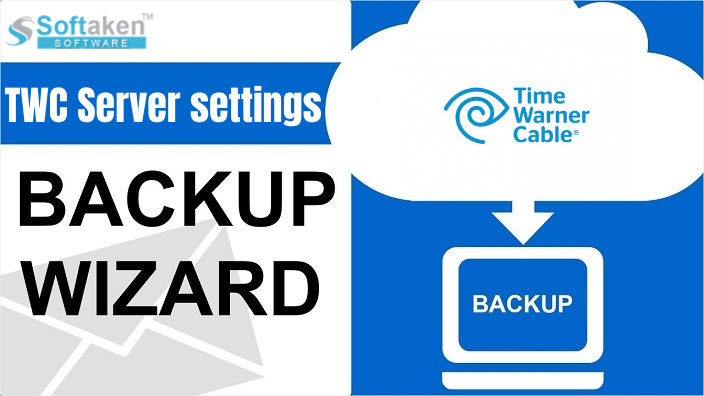In this post, you will how you can migrate TWC emails to desired email applications like MS Outlook, Apple Mail, Thunderbird, Windows Live Mail, etc. For this, one need to know about TWC Server settings or need a backup tool.
Here, we will first know TWC IMAP, SMTP, and POP3 Settings to use the application to preferred email client or mobile devices without any issues. If you will not find this account configuration easy, use TWC Email Backup Wizard.
TWC IMAP Settings for Account Configuration
Find email settings of TWC.net email account.
| Email Settings | Port Number |
| TWC Mail IMAP Incoming Mail Server: Mail.twc.com | 993, requires SSL 143, non-secure |
| TWC Mail IMAP Incoming Mail Server: Mail.twc.com | 110, requires SSL 995, non-secure |
| TWC Mail IMAP Outgoing Mail Server: Mail.twc.com | 587, requires SSL 465, non-secure |
Backup TWC emails to other email applications
Find a professional tool named TWC IMAP Mail Backup Tool and easily migrate TWC emails to many file formats. By using this software, you don’t need to face problem in configuration of TWC Email account. This is one of the best tools to backup TWC Mail account. It comes with multiple features that make the backup task easier for users.
It offers exporting TWC emails into 8 different file formats like PST, EML, EMLX, MBOX, PDF, MSG, HTML, and MHTML. This is a hassle-free solution to backup TWC Email account emails with attachments to local system.
Here is the complete process –
Step 1. Download and Launch TWC Email Backup Software on your Windows system.
Step 2. Enter login details of TWC account such as host address, username and password.
Step 3. Select all or desired folder that you want to migrate from TWC Mail account.
Step 4. Choose a file format in which you want to save TWC emails.
Step 5. Select location to save the backup files.
Step 6. Hit the Backup Now button and this begins exporting TWC emails to desired format.
In a few steps, the software exports TWC emails on user system at any location of their choice. Without any external program installation, the backup task can be easily completed by the software.
With the simplified interface, no users will face issues in handling the program. For any help, users may contact our tech support. You are free to run the software on Windows 10, 8.1, 8, 7, XP, Vista, etc.
Time to end up
I hope after reading this post, one can easily access TWC emails on multiple email applications using provided IMAP, POP3 and SMTP settings. If you face problems in account configuration, you can go with professional TWC Email Backup Software. This is a highly advanced tool with smart features. You can give it a try to understand the software by downloading demo version.