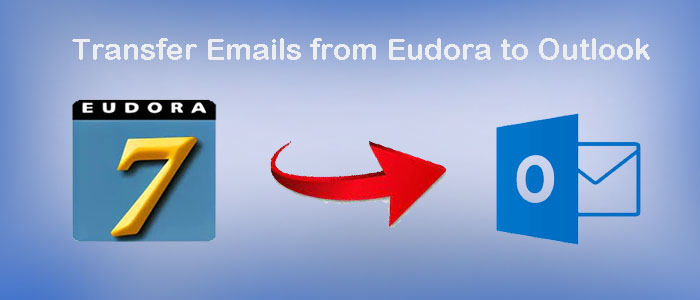Summary: Eudora to Outlook conversion may be your personal, but some users like to export from Eudora to Outlook because Outlook is an unmatched advanced email client. The article provides reasons for conversion from Eudora to Outlook and steps to export from Eudora to Outlook.
What is Eudora Email Client?
Eudora is an email client, popular in the late 1990s and early 2000s. It was launched in 1988 for the Apple Macintosh.
Eudora came with various striking features like an interactive interface, advanced email management tools, and robust security options. It also supports POP3 and IMAP protocols. The search function of Eudora is also advanced. Over time, Eudora faced competition with several other email clients like Outlook, Apple Mail, etc. Later in 2006, Qualcomm (the creator of Eudora) announced to discontinue its support to Eudora. By the time, it was a paid program, but with the announcement the tool became open-source. It is still available to download and use.
Is Eudora a paid email client?
The launch of Eudora was as a commercial email client. In other words, it was a paid tool. Users who wanted to enjoy the full feature of Eudora could get its license. However, in 2006, Qualcomm discontinued selling and supporting Eudora. It turned into open-source. It means you can download the app for free.
What is the file format of Eudora?
Eudora uses the “.mbx” file format to save emails. The “.mbx” file format is a proprietary format specific to Eudora. It can accommodate individual mailboxes, holding emails and their attachments.
In Eudora, each mailbox has a separate “.mbx” file. The primary mailbox is named “In.mbx” because it holds incoming messages. Messages are separated in the form of received, sent, archive, draft, etc. MBX file format is a binary file format. It retains emails with their properties and structure. Users cannot access MBX files outside the Eudora environment. If you want to access MBX data on Thunderbird, Entourage, and Outlook, you can choose to convert MBX to MBOX and MBX to PST.
Reasons for Eudora to Outlook Conversion
- Desire to use upgraded applications- Eudora was popular during the late 1990s and early 2000. After 2006, Eudora has not undergone upgrading. Therefore, many Eudora users seeking advanced support like to move from Eudora to Outlook.
- Desire to Work in the Microsoft ecosystem: If you want to use Office 365 and other Microsoft tools, using Outlook for Windows can provide seamless integration with these tools. It lets you perform easy collaboration and sharing data with Microsoft applications.
- Exchange Server compatibility: Outlook works with Microsoft Exchange Server, which is a common online platform of many organizations to manage emails, contacts, calendars, and other properties. If you want to connect to an Exchange Server, shifting from Eudora to Outlook is an ideal decision.
- Improved Data Security: Microsoft has updated the app several times to provide the best user experience. With time, the tool becomes more robust to protect data from unauthorized access. It protects against phishing attacks. It offers advanced spam filtration.
Convert MBX to MBOX Conversion
For MBX to MBOX conversion, your require Thunderbird-
- For download Thunderbird and create an account
- Right-click on the account name and choose the “Settings” option
- The Account Settings wizard will open, select “Local Folders”
- Press the “ImportExportTools NG” add-on
- Choose “Import MBOX file” from the menu
- Now, locate the targeted MBX files
- Choose the “Import directly one or more MBOX files” and hit “OK”
- Now, you can access MBX to MBOX
Automated Method to Convert Eudora Emails to PST Format
Softaken MBOX to PST Conversion is a Mac and Windows tool. It allows users to export MBOX files to PST, EML, MSG, and EMLX file formats without any complications. It preserves database structure, attachments, and email components.
Prominent Features of Softaken Eudora to PST Conversion
- The program allows conversion of selective Eudora MBOX files to Outlook PST.
- The application supports large to small Eudora to Outlook.
- The app converts single or multiple MBOX files to PST.
- The tool supports conversion of MBOX and MBX file formats.
- During conversion, the program supports internal hierarchy and retains original folder structure.
- The tool supports preview of the uploaded MBOX files.
- The license validity of the app is lifetime. After getting the licensed version, users can export Eudora Mailbox.
- The tool can directly export and transfer Thunderbird data to Outlook.
- It supports all the latest Outlook version including 2003, 2007, 2010, 2013, 2016, and 2019.
Steps to Use the Application
- Download and launch the app on your Windows/Mac system
- Choose MBOX filtration options- Folder Mode or File Mode
- Click on the “Browse” button

- Click on the “Preview” box to view the selected MBOX files

- Select a suitable option- Create Single PST for all MBOX Format or Create Separate PST for Each Account

- Choose a suitable naming convention for your emails
- Click the “Browse” button to select a suitable option
- Press the “Convert Now” tab to complete the process
Conclusion
Overall, Eudora to Outlook for Windows conversion is easy when you consider a third-party application. The above utility is advanced, user-friendly and reliable. Softaken is a leading name to troubleshoot Outlook problems.