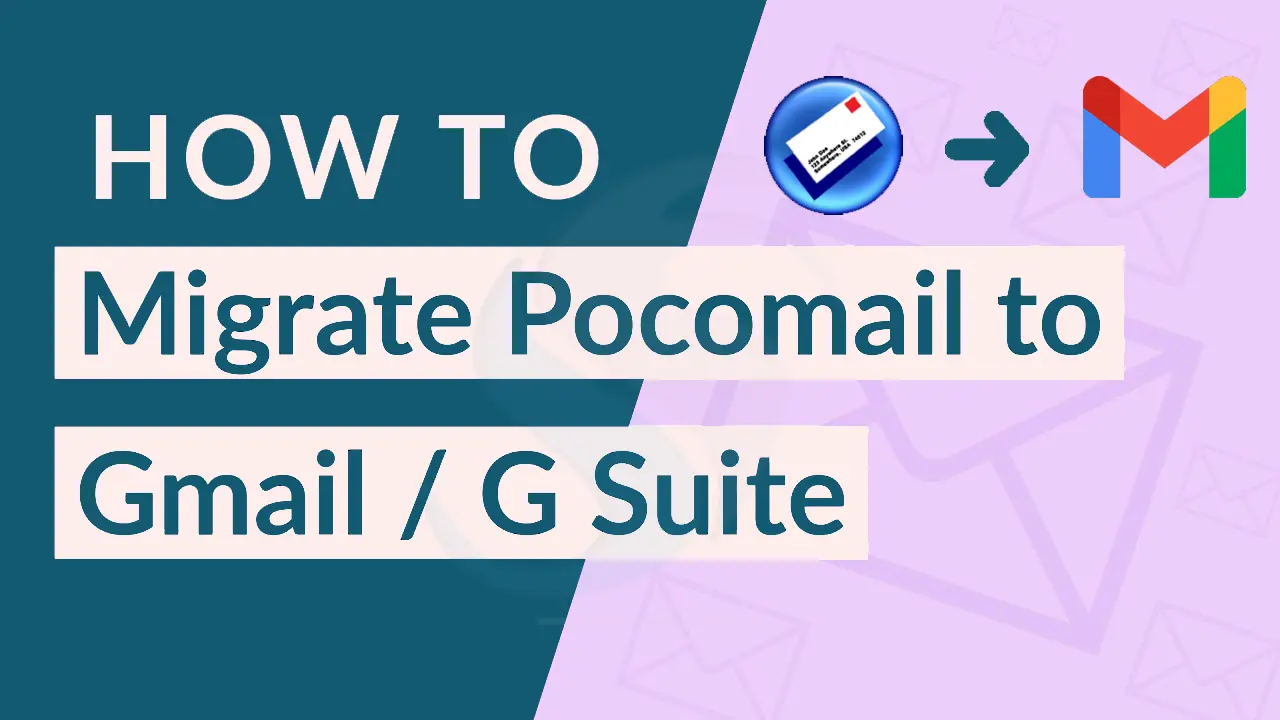Summary: A lot of users wish to migrate PocoMail emails to Gmail and they have several reasons behind it. If you are one of them, then you have come to the right post. Here, we will look at the reasons for this migration and smart methods to migrate PocoMail to Gmail.
In year 1999, Poco Systems developed PocoMail which is a Windows-based email service. This application offers various data security features and is highly friendly but can’t beat the advanced features of Gmail. Thus, many users plan to switch from PocoMail to Gmail.
Whereas Gmail is in the list of top email clients used nowadays by users. With its reputation, Gmail comes with various advanced features that make email management easier, contacts organizing, calendars, etc.
Through this informative guide, we will explore the right method to migrate PocoMail emails to Gmail in 2025.
Why do users switch to Gmail from PocoMail?
There are a lot of cases where users need a PocoMail mailbox for Gmail migration. Some are explained here:
- PocoMail is no longer available now whereas Gmail is a modern email client loaded with all the updated features that a user looks for.
- Gmail provides complete safety to your emails and other data items.
- With Gmail, users get the facility to access emails in offline mode.
- Backup and archiving emails in Gmail are too easy for users.
- Gmail comes with calendar and task management features which users find attractive.
Can we manually migrate PocoMail emails to Gmail?
No, there is no manual technique available that can migrate the PocoMail mailbox to Gmail. However, other solutions are available online to assist you in this migration. But you must pick a reliable solution so you don’t face any data loss. In the next section of this post, we will such a trusted automated program for quick migration.
How to migrate PocoMail mailbox files to Gmail with an automated solution?
With Softaken MBOX Conversion Suite, it becomes too simple for users to migrate PocoMail data items to Gmail. This utility offers an instant facility for migrating PocoMail files to a Gmail account. Without facing any restrictions, you can comfortably execute the migration task. By retaining all email attributes, this app migrates PocoMail email files to Gmail.
Procedure to migrate PocoMail mailbox to Gmail:
Step 1. Export PocoMail emails
- Open the PocoMail application on your system.
- Go to File – Backup and Restore and then on the Backup option.
- Choose the mailbox folders from PocoMail.
- Pick a path to save the exported PocoMail folders.
- Go to the saved location (pocomail.bak folder)
- Open the email folder.
- Copy the MBX files on your desktop.
Step 2. Transfer mailbox files to Gmail
Now, install the PocoMail MBOX Converter Software and then go through these steps:
- Open the software to migrate PocoMail MBOX files to Gmail.
- Upload the PocoMail mailboxes to the software panel.
- Pick the desired mailboxes to import to Gmail.
- Go with ‘IMAP’ as the saving option as it is supported in Gmail.
- Then, provide an account to save the email in the cloud and press the ‘Convert’ button.
After a few minutes, the conversion process completes and you can open the converted file in Gmail.
Also Read: Transfer Cox Business Email to Gmail Account
A few major characteristics of PocoMail to Gmail Converter Toolkit
The program is developed with powerful algorithms that make it the best solution. Users won’t face any trouble in using this app and without any delays, it migrates multiple mailboxes to Gmail from PocoMail. Some major features of this professional solution are:
- The app permits both technical and non-technical users to effortlessly complete the migration.
- One can migrate unlimited emails from a PocoMail account to Gmail with this app.
- The program preserves the original content and won’t change any data item during migration.
- With its easy steps, this toolkit becomes the first choice of users to switch from PocoMail to Gmail.
- Using this tool, users can migrate multiple PocoMail mailboxes to Gmail at once.
- The software offers migrating PocoMail emails to Gmail and other IMAP servers.
- The software works freely with every edition of Windows such as Windows 11, 10, 8.1, 8, etc.
- You can freely monitor this application by downloading the trial version.
- All attachments with PocoMail emails and other key elements are safely migrated to Gmail by this software.
Conclusion
We hope that this post solved your issues related to PocoMail to Gmail migration. Here, we have elaborated a powerful automated solution to successfully migrate PocoMail mailbox files to Gmail. The software provides accurate and safe results to users by migrating PocoMail complete emails to Gmail in a few seconds. For any inconvenience, contact our technical team 24*7.