Overview: Are you wondering what the safest approach is to migrate Office 365 to an AOL Mail Account without facing downtimes? If so, the wait is over. Don’t be confused over multiple choices. Choose a straightforward and reliable way to move Office 365 to AOL.
What is Office 365?
When discussing an advanced business application to manage day-to-day emails, contacts, and work collaboration, Office 365’s name should appear first in your mind. This Microsoft application is excellent for businesses because of its extravagant features. Some of the most noticeable features of Office 365 includes:
- Smooth and uninterrupted email and calendar management
- Works on Microsoft Suite like Word, Excel, and PowerPoint in collaboration
- Free your system from data overload by offering cloud storage of up to 1 TB
- Support video conferencing and chat through MS Teams
- Allow users to create and assign tasks
- Allow data analysis through Excel
- The Power BI feature allows the creation of reports
- Automate the power feature to save time and effort and allow building an internal website
- Sophisticated security feature
What is AOL Mail?
AOL Mail enjoys many users; you can say it has a loyal user base that appreciates its features. It is not as advanced as Office 365, but it is simple, easy to use, and suitable for day-to-day activities. Some incredible features of AOL Mail include:
- A straightforward interface needs no technical help to understand
- Come with unlimited data storage, luring users juggling with space and want a safe cloud storage
- Customizable email filtration feature to automatically sort incoming emails into folders
- Incredible security feature to filter spam
- AIM Integration for messaging (however, it is not in use these days)
- Offer customization of themes and settings
- A highly compatible app that can integrate with your handheld device
- Email recovery support to recover back deleted emails
A Straightforward Solution to Transfer Office 365 to AOL Mail
Manual solutions don’t guarantee safe migration and are time-consuming if you export a large number of emails. The alternative is the Softaken IMAP to IMAP Converter. It is one of the best applications for swiftly transferring emails with attachments from one IMAP account to another if you know the correct passwords for these two accounts.
Steps to Use this App to Export Office 365 Emails to AOL Mail
- Launch this application on your Windows system
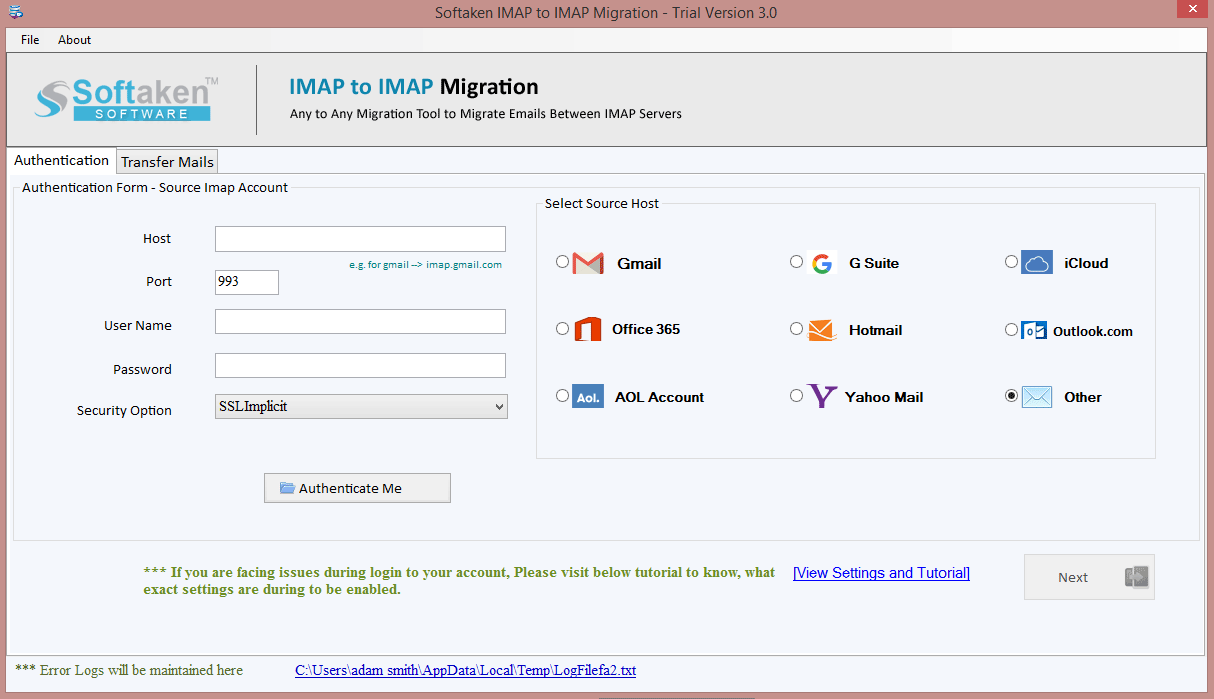
- Provide the Host, Port, User Name, Password, and Security Option, then click on the “Authenticate Me” tab for the target AOL account.
- Now, provide the Host, Port, User Name, Password, and Security Option and click the “Authenticate Me” tab for the transfer Office 365 account.
- Next, uncheck the folders that you don’t want to export.
- After that, select the target folder of your AOL Mail where you want to save data or check the “Create Folder” tab and give a unique name to the file.
- Next, check the “Apply Filter” option and select the date range and specific emails by entering “From, To, and Subject” (they are optional features).
- Finally, press the “Start Transferring” tab to resume the process of conversion.
(Note: While the application is transferring data, ensure that the internet connection is stable else the tool will not resume the process.)
Incredible Features of Softaken IMAP to IMAP Converter
- The application has an interactive interface, allowing users to operate it without technical skills. Even a novice can run it without hesitation.
- The app swiftly connects with the two IMAP accounts as users provide the credentials.
- It supports a range of IMAP tools, including Gmail, Office 365, AOL, and Hotmail.
- It is easy to connect with any IMAP-based application for conversion by providing the Host and Port details.
- This application offers advanced data filtration, where users can check or uncheck the folders they like to export.
- Data is filtered by date range. To filter and export only selective emails, enter the “From” and “To” dates manually.
- It is a lightweight and reliable application free from bugs.
- This advanced tool saves the exported data to an existing folder or allows users to create a new folder to save transferred data instantly.
- The licensed version of this application is valid for an unlimited duration. Users can run this program as long as they desire.
Also Read: Migrate Office 365 to Zoho Mail
Conclusion
AOL Mail and Office 365 are two different cloud-based email management tools. AOL is a suitable choice if you are looking for a free, straightforward, and easy-to-use application. Whatever the reason for switching from Office 365 to AOL, you can use an automated tool because manual processes are limited and tiring. There is a persistent risk of data loss. A straightforward solution can save a lot of time and effort.
