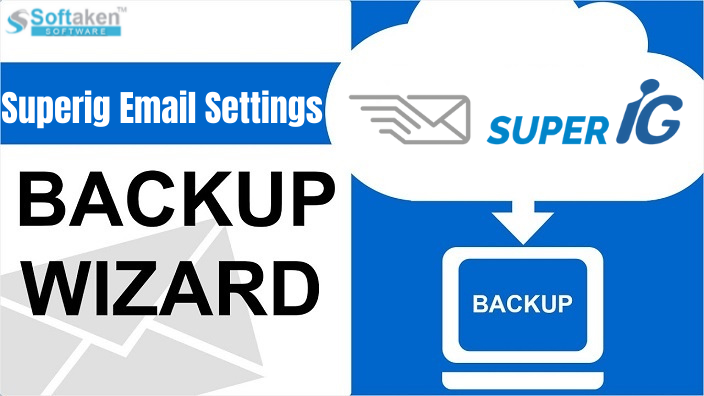Want to learn about Superig Email settings then through this post, you will get all details about Superig.com.br email settings to setup Superig email account in other email clients.
For account configuration, you should know IMAP, SMTP and POP3 settings. Then, by providing these details, you can access Superig mail account in mobile devices and desktop email clients like Outlook, Thunderbird, Windows Live Mail, Apple Mail, etc.
Apart from this, we offer a trustworthy tool to backup Superig Mail account so that the data can be accessed in desktop applications.
Email Settings for Superig Email account
For any queries regarding Superig.com.br Email settings, you can directly contact us.
| Email Settings | Port Number |
| Superig POP3 Incoming Mail Server: Pop.superig.com.br | 993, requires SSL 110, non-secure |
| Superig SMTP Outgoing Mail Server: Smtp.superig.com.br | 465, requires SSL 587, non-secure |
A reliable tool to backup Superig Email account without any complexities
If you need to backup Superig email account in simple steps and want to open Superig emails on desktop email clients and other devices, use Superig.br IMAP Mail Backup Tool. With this professional utility, you can easily backup Superig emails into Outlook (PST/MSG), Thunderbird (MBOX), EML, EMLX, PDF, HTML, and MHTML formats. This is an expert suggested program for safe and instant export of Superig emails with attachments on local system.
A free trial of the software is offered to all users to check the software functions by exporting first few items. The software ensures safe and smart export of Superig emails without changing their structure & email properties.
Amazing features offered by Superig Mail Backup Software
Explanatory steps – The software offer 4-5 easy steps to export Superig emails. All the steps are self-defined hence no problem is faced by users in handling this program. It can be used by users without any technical training.
8 saving file formats – A lot of known file formats are offered by the software to export Superig mailboxes. It includes Outlook PST, MSG, MBOX, EML, PDF, EMLX, HTML, and MHTML. Users can migrate emails from Superig to these formats to open in other applications and devices.
Well support to all Windows versions – This advanced software works smoothly on all versions of Windows. You can use this program on Windows 10, 8.1, 8, 7, XP, Vista, etc. without any hassles.
Keep metadata items intact – The software properly takes care of email properties like email headers, email formatting and folder hierarchy throughout the backup task. No change in single data item is there with this application.
Available in trial edition – A free evaluation copy of the utility is provided to users by which they can judge the software working before they invest in Superig Email Backup Software.
Bottom Lines
In this blog, you will get to know about Superig email settings to smartly setup the account to other email clients/devices. If you find this configuration process tough then you can go for Superig Mail Backup Software. The process with this tool is very simple. It smartly export Superig emails with attachments in batch mode. You can download the demo edition before getting the license keys. The software provides 100% accuracy in results and fully virus-free. For any problems, you can connect with our tech support team.