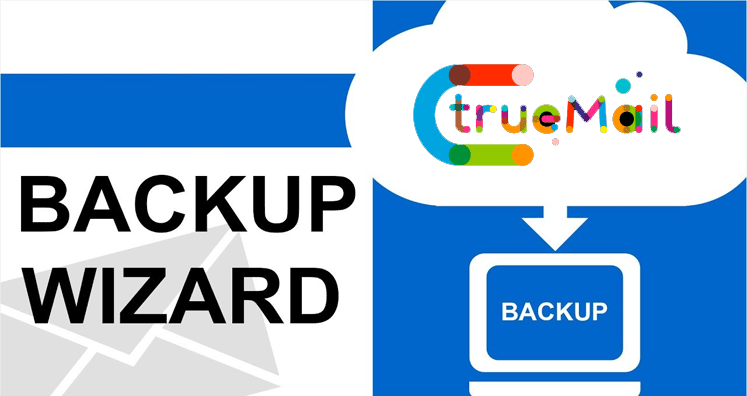Learn about Truemail Email settings to configure Truemail email account into other applications like Thunderbird, iPhone, Android, etc. It is important to know correct email settings so that you will not face any problem regarding incoming and outgoing Mail server.
To easily configure Truemail settings on your preferred email client, you need to know about IMAP, SMTP and POP3 settings. Also, we have discussed a trust-worthy backup solution in this guide.
Truemail Email Settings for Account Configuration
| Email Settings | Port Number |
| Truemail.co.th IMAP Incoming Mail Server: Imap.truemail.co.ph | 143, requires SSL 993, non-secure |
| Truemail POP3 Incoming Mail Server: Pop.truemail.co.th | 110, requires SSL 995, non-secure |
| Truemail SMTP Outgoing Mail Server: Mxauth.truemail.co.th | 25 or 465, requires SSL 587, non-secure |
Trustworthy tool to backup Truemail Email account
If you want a trouble-free solution to backup Truemail account mailboxes then we highly recommend Truemail Backup Software. It is a trusted tool to backup complete Truemail account data items into multiple formats.
Instructions to backup Truemail account data –
- Step 1. Install and Launch Softaken IMAP Mail Backup Software on your Windows device.
- Step 2. Enter host address, username and password of Truemail Mail account. Hit the Authenticate Me button
- Step 3. Choose all or desired folder of Truemail account for backup.
- Step 4. Select a file format among the formats offered by the tool to save backup data.
- Step 5. Mention a path to save the backup data by click on the Browse button.
- Step 6. Hit the Backup Now button and this will begin exporting Truemail mailboxes to desired format.
The software is highly recommended as it is easy to operate and provide instant results. Consuming a few minutes, backup of Truemail emails is saved into 8 known formats including PST, PDF, EML, MBOX, EMLX, HTML, MSG, and MHTML. This is an amazing program to save the backup data locally.
No technical knowledge is needed to use the software. Keeping folder hierarchy and attachments intact, Truemail emails are exported locally on user system at their defined location. No possibility of change in data or loss is there with this trusted program. The data from Truemail account is exported as it is into local system.
Users have freedom for backup of selective items from Truemail account to local system. Without any restrictions, complete Truemail email account data backup is taken by the software. It is operated on Windows latest and older versions without any trouble.
To monitor the performance of the software, download free trial first that offers exact performance as the license version but backup first few items.
Final Thoughts
This post explains about Truemail email settings to easily set up the account on other applications. If you are facing problems in configuring Truemail account in other applications, then go for Truemail Backup Software which provides complete ease to export Truemail account data to other applications/file formats. The software is smartly handled by all users. Prior you invest in it, go for free demo edition and evaluate it completely. Connect with our live chat for any help or queries.