Summary: Need to view Thunderbird emails in Zimbra with attachments? But confused about how to do it. Then, look at this article which explains the simple methods to import Thunderbird files to Zimbra. Let us first introduce Thunderbird and Zimbra.
Introduction: Thunderbird and Zimbra Mail
Thunderbird: Thunderbird is a free and open-source email client that supports various operating systems, including Windows and Mac. The app’s emails are saved collectively in MBOX file format. Moreover, you can install add-ins at any time.
Zimbra: Zimbra is a part of the Zimbra Collaboration Suite which is also an open-source email client and it can easily manage your emails, notes, calendars, and more. It can work smoothly with home as well as business users.
Why do you need to import Thunderbird mailbox to Zimbra Mail?
There are many reasons for users to move Thunderbird data to Zimbra. Let us read them:
- With Zimbra, you will get the facility to access your emails both in online and offline modes.
- Zimbra allows easy file sharing, contacts, tasks, etc.
- Zimbra secures your important emails from viruses and theft.
- Due to a job switch, users have to migrate from Thunderbird to Zimbra mail.
Also read: Fix Thunderbird Maximum Request Size Exceeded
How to manually import Thunderbird MBOX files to Zimbra?
As you know MBOX files are not supported in Zimbra. Also, MBOX files can’t be directly opened in Zimbra. However, with the Thunderbird email client, you can do this. Let us understand the complete process here: first open MBOX files in Mozilla Thunderbird and then import Thunderbird data files to Zimbra.
- Open the Thunderbird email client on your system and click on ‘Open from file.’
- Select the ‘Message’ option and add MBOX files. If you can’t find the file, then set the option all files and search for the file.
- Now, you will see MBOX files in your Thunderbird account.
Migrate Thunderbird to Zimbra
Here, we will connect two email accounts to move the mailbox to Zimbra with these steps:
- First, enable the IMAP Server in Zimbra and then run the Thunderbird application.
- Now, hit on ‘three bars’ and choose the ‘Account settings’ option.
- Pick the ‘Account Action’ and then the ‘Add Mail account’ button.
- Provide name, email address, and password of Zimbra account and hit ‘Continue’
- Choose the IMAP option and enter IMAP settings. Then, connect your account.
Using these steps, your Thunderbird email files are imported to Zimbra at no cost. But still, a lot of users look for alternate ways. Find its reason in the next segment.
Demerits of choosing the manual method
- This process is complicated and lengthy.
- Not all users can understand it as it has technical terms.
- Due to network issues, users can face issues in connecting these accounts.
- In a few cases, the data of users can be lost.
So, with the manual method, you can face these problems. If you need another way to import Thunderbird emails to Zimbra then go for the next method.
Smart Solution to Import Thunderbird to Zimbra
To quickly and simply transfer Thunderbird data files to Zimbra, you can use Thunderbird Conversion Suite. This is an excellent approach that allows migrating any number of Thunderbird files to a Zimbra account without any data loss. Including all attachments, the app can flawlessly migrate Thunderbird mailbox data to the Zimbra account. In a couple of minutes, you can transfer all data items to Zimbra from Thunderbird. Because of its friendly interface, it becomes simple for all.
This app can easily import all or filtered data from the Thunderbird account to Zimbra. Also, there is a preview mode to recheck the items. To have a detailed examination, try its free version.
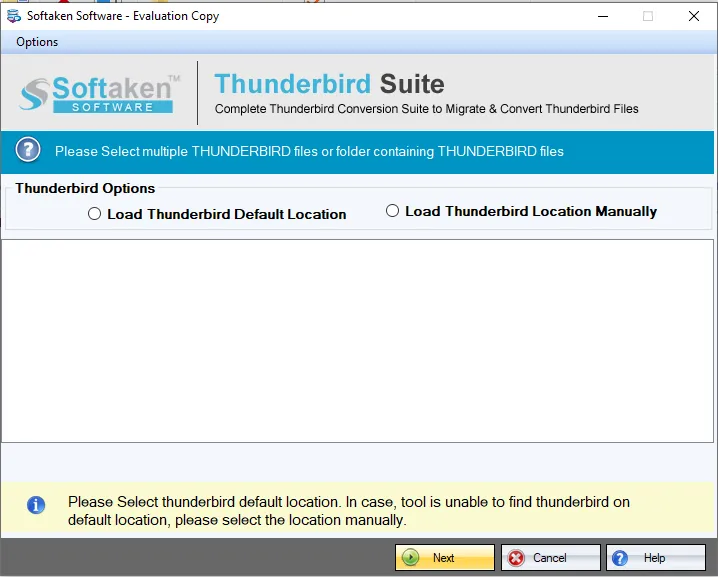
Guide for migrating Thunderbird data items to Zimbra with the software
- Install and run the software for TBird to Zimbra migration.
- Now, add Thunderbird MBOX files from your computer.
- Get a quick preview of the files and filter them.
- Pick the TGZ file format for Zimbra and mention the path for saving the file.
- In the end, press the ‘Migrate’ button and it will complete the process in a few minutes.
With these simple steps, you can easily access Thunderbird mailbox data in Zimbra. You can easily operate this program on any Windows OS.
Conclusion
As per the queries of users, this article shared the best possible methods for migrating Thunderbird emails to Zimbra. You can go with any of the methods for this migration but for the best and instant results, it is highly advised to pick the professional tool. It has simple steps and advanced features to implement the migration task.
