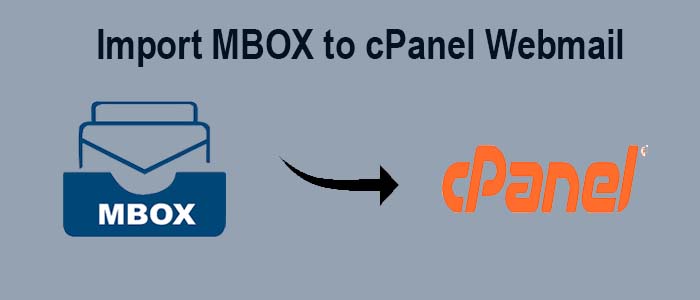Do you know moving MBOX files to cPanel is beneficial for migration, consolidation, access control, backup, recovery, integration, and synchronization? If you want to move MBOX files to cPanel for any of these reasons, don’t leave the article in the middle.
For the import of MBOX files, you have two ways to consider. One is manual, and the other is automotive. Importing data manually can be time-consuming if you have a large of files to export. At this time, the process will become hectic.
MBOX is one of the most popular email file extensions. It can store multiple emails. It is one of the most preferred file extensions to keep data from reputed email services such as Apple Mail, Thunderbird, Opera Mail, etc.
cPanel is a Linux-based control panel of Web hosting. In the cPanel server, management of hosting accounts becomes easy. It allows users to create customer-based branded email addresses. MBOX to cPanel migration is helpful when you migrate email accounts from one hosting account to another or local email clients to cPanel. It can accommodate emails with attachments. If you run more than one email account, migration of MBOX to cPanel helps to consolidate your email management. Now it is clear why there is need to switch MBOX to cPanel.
2 Solution To Import MBOX to cPanel Webmail
Manually, you have a few options to access MBOX data on cPanel. In this article, in-depth analysis helps you to choose the best method for yourself. Click on the option to jump to the solution.
1 Manual Solutions-
1.) Via Horde Mail
2.) Roundcube
2 Automated Solutions – Softaken Imap Importer
Manual Solutions to Achieve Conversion
Using Horde Webmail Account
Here are the simple steps to meet the migration process.
- Navigate your Horde account
- After that, choose the folder and right-click on it.
- Select Import from the drop-down menu.
- Now, choose the mailboxes or *.mbox files and press the OK tab to complete the process.
Also Learn :- Migrate cPanel to Google Workspace
Using Roundcube Webmail
You can use this webmail also to complete the process.
- Access your Roundcube Webmail account.
- Press the Gear button to choose the Import Messages.
- Choose MBOX files from the folder and press Upload.
- The webmail becomes activate to move MBOX files to the cPanel and will notify you as the process is over.
Loopholes of Manual Method
Though the manual techniques are free, it comes with a price. You can lose your important databases. They are not a suitable choice for a large number of MBOX files. The entire process can become very hectic.
A Highly Recommended Automated Solution to Import MBOX to cPanel
You may find multiple automated tools to import mails. As a wise user, you can prefer the best and effective solution. Softaken Mail Importer is one of the most reliable and affordable alternative to native migration solutions. It allows you to import local file extensions to email servers on Windows without losing properties.
Easy Steps to Import MBOX Files to cPanel Webmail
- In the step one process, download and launch the program on your system. Take your cursor on “Select MBOX File Format (*.mbox), then the “Next” button.
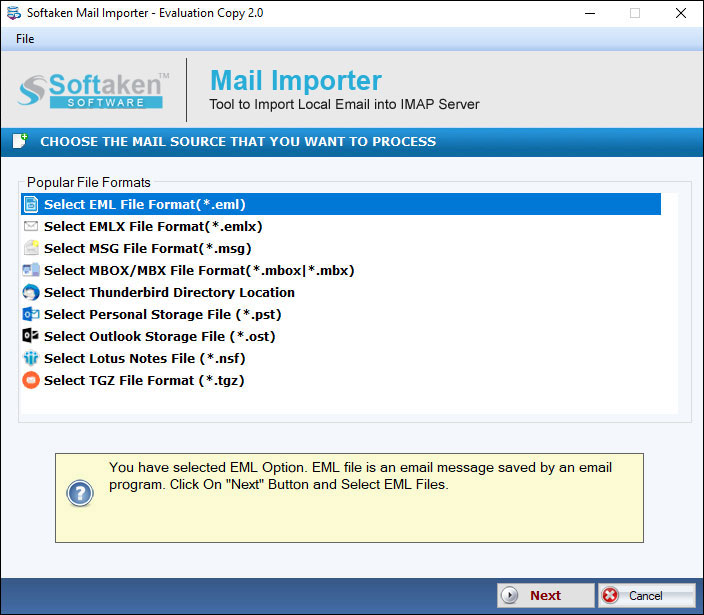
- In the step 2, choose any of these file filtration options- Select Folder having MBOX files or Select Multiple MBOX File, then the “Browse” tab. Once, you have uploaded files, press the “Next” tab to move further.
- Choose “Export to IMAP Account” option to manually entered the cPanel account details and then “Next”
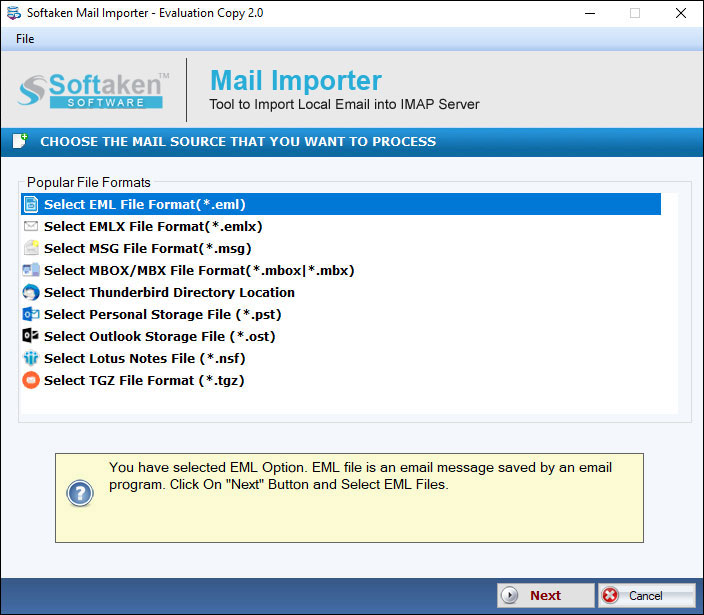
- Provide the host, port, username, and password tabs. After that, hit the “Authenticate User” button to connect with the cPanel account. After this, in the “Select Folder” option, choose an existing folder of your account or check “Create New Folder” to immediately create a new folder. Finally, press the “Upload Now” tab to complete the process.
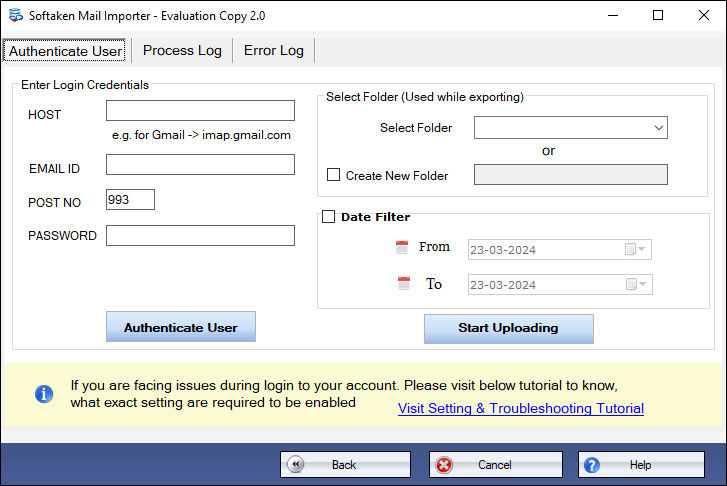
Why this Softaken Tool?
Various reasons make the application outstanding and one of the best alternatives to export MBOX databases to cPanel.
- Support Import to All Major cPanel :- The application supports MBOX to cPanel- Roundcube, SquirrelMail, and Horde. It supports the migration of MBOX files to all major cPanel platforms.
- Batch Import :- It supports batch import of MBOX files to make the process hassle-free and cost-effective. In this process, several MBOX files can be exported to the target cPanel account at once.
- Standalone Application :- It is a standalone application. For migration of MBOX to cPanel, it doesn’t need prior installation of MBOX-supportive email clients.
- Unlimited Validity :- You can own the application as long as you desire. Therefore, it offers unlimited import of emails.
Final Words
Overall, the choice for conversion from MBOX to cPanel can vary and the purpose can be fulfilled using multiple options. You can go with either a manual solution or an automotive tool.
FAQs
Q – 1 How many MBOX files can I import at a time?
A- There is no limit set for the conversion of multiple MBOX files. You can choose single or multiple MBOX files.
Q -2 Do I need to install Thunderbird or any helping apps?
A – No, it is a standalone program to facilitate the migration goal without the installation of any third-party apps.
Q -3 How long can I use the program?
A- You can use the tool as long as you want because the licensed version is valid for unlimited duration.
Q -4 Do I need an online connection to complete the process?
A- Of course, you need to. The tool connects with your cPanel account through the server.