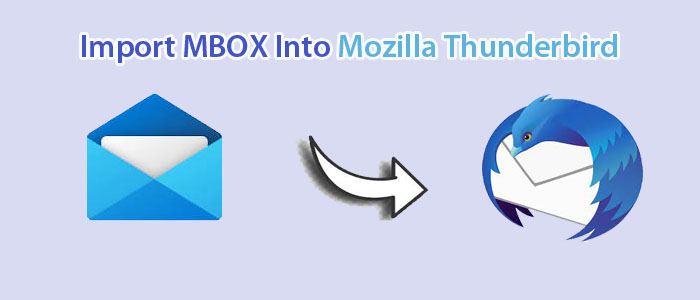Summary: Are you looking to import MBOX into Mozilla Thunderbird? You don’t need to switch to other blogs because you will get the best solution here. Various situations lead to import of MBOX files into Thunderbird. Discuss these situations and solutions here.
Softaken Freeware Thunderbird Importer can be an excellent choice. It is a free tool by Softaken. It can import MBOX to Thunderbird with speed and accuracy. It is safe to add not only MBOX but also MBX, EML, and EMLX into Thunderbird. The app gives accurate results every time. You can use it as long as you desire.
Mozilla Foundation introduced Thunderbird as a desktop-based cross-platform email application. It is embedded with several advanced features and can compete with MS Outlook for Windows for function. Like Microsoft Outlook, you can connect Mozilla Thunderbird to other email accounts with the help of IMAP or POP. The email client allows you to manage your emails and contacts. You can create tasks and upgrade its features by using add-ons.
Thunderbird stores its mailbox in MBOX file format. It is one of the most flexible email clients because it supports email clients supported by Windows and Mac, such as Spicebird, Gmail, Netscape, Entourage, PocoMail, AppleMail, Sylpheed, Eudora, Evolution, Mulberry and SeaMonkey.
If you have MBOX files and want to open them, the best solution is to install Mozilla Thunderbird. The open source email client can access on Thunderbird on Windows or Mac. If you want to change your system, you can choose MBOX file format to store mailboxes of Thunderbird. In this way, it is a significant file format.
Importing MBOX Files into Thunderbird?
There are several different ways to import MBOX into Mozilla Thunderbird. One of the most effective ways is the installation of ImportExportTools NG. It is an add-on of Thunderbird. It simplifies the goal of accessing MBOX data on Thunderbird manually.
Here are the Steps to follow to Install the ImportExportTools add-on:
- Download the importexporttools.xpi tool from the addons.thunderbird.net.
- Launch the Thunderbird application after that
- Press the Menu button and then Tools >> Extensions tab
- In the next step, press the Gear icon and choose Install Add-on from file
- After that, select the importexporttools.xpi file that has downloaded.
- Now, restart the Thunderbird application to activate the tool.
IMPORTANT Reminder: It is always good to create the backup of MBOX files that you want to export manually. In this way, you can take the risk of conversion without thinking much and compare results.
Follow the Steps for MBOX file into Thunderbird email client:
- Start Thunderbird application by navigating to Programs and then Mozilla Thunderbird
- After this, locate the Tools and choose the ImportExportTools in the given list.
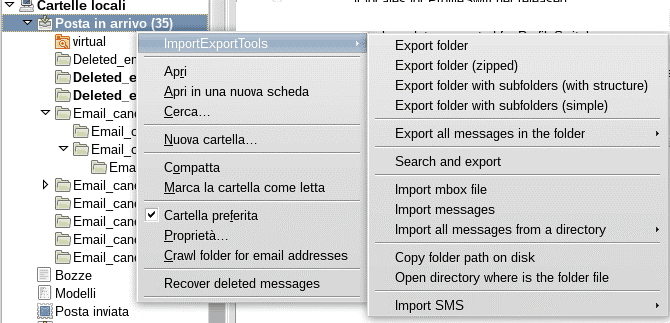
- In the next, select the Import mbox file in the list.
- A new window will open, choose the Import directly one or more mbox files
- Hit the OK to initiate the MBOX to Thunderbird conversion.
- To import MBOX file with its subdirectories, you can choose the Import one or more Mbox files, with its/ their subdirectory option and press the OK button
- Now, locate and select the desired MBOX files.
- Finally, press the Open button to complete the process.
It is how you can import MBOX data into Thunderbird manually.
Downsides of the Manual Conversion
The given manual process may sound easy but it is not as simple as you think. It has some downsides that you can assess before importing data.
- The abovementioned manual process requires technical skills. Hence, it is not for novice users.
- You can notice missing attachments. It means complete conversion may not possible. There may be broken inline images
- Missing emails is another problem that you can face.
- Another common problem is incorrect header information
You can overcome with these limitations if you choose a professional solution. A professional tool can give accurate conversion and eliminate the fear of loss. When you search online, you can come across several email clients. Select the one that has excellent reviews and is easy to use. Softaken Freeware Mozilla Thunderbird Importer can be an best option. It is a free software by Softaken. It’s able to import MBOX files to Thunderbird with quickly and accuracy. The software always provides 100% exact results. You can operate it as long as you want.