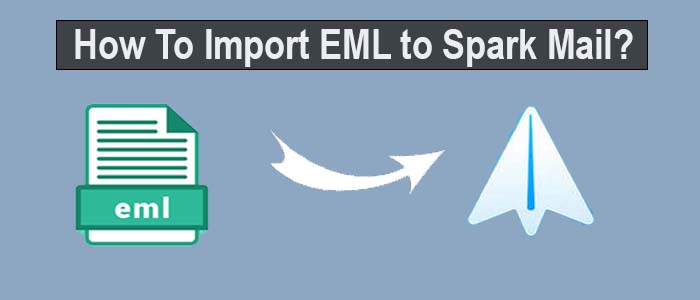If you are in search of how to import EML files into Spark Mail, you have clicked the right link. The article promises to offer the best solution to transfer EML to Spark email client.
What is Spark Mail?
You might know about Spark Mail. Still, we want to throw some light on the email client. Spark Mail is a popular email client. It is dedicated to manage mailboxes in a well-managed manner. Like other email tools, Spark Mail supports multiple sub-folders to manage emails. It offers several features to manage email management system. The tool can configure with several other email clients like Gmail, Yahoo, Exchange, etc.
It is one of the best email clients to manage emails. The decision to import EML files into Spark Mail is a great idea as it offers several advanced features.
Remarkable Ways to Import EML Files into Spark Mail
Download Softaken Local to Cloud Mail Importer on your application to experience fast import of EML files to Spark Mail. It is a useful application that exports single or multiple EML files in one go or simultaneously. The application supports conversion of only specified databases to get the desired results.
Steps To Import EML files to Spark Mail Account
- Download and launch the conversion application on your system
- Now, upload the EML files by applying the filtration tabs – File Mode or Folder Mode
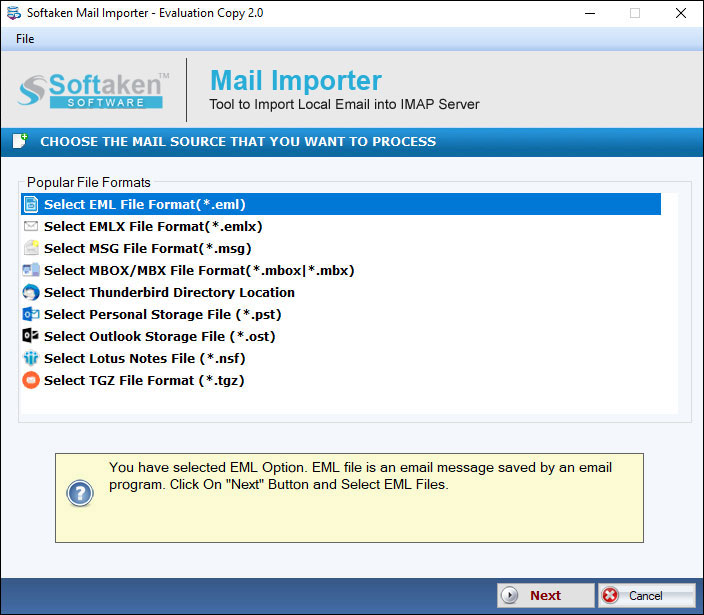
- Click on the “Browse” button to select the locally saved EML files to move to Spark Mail.
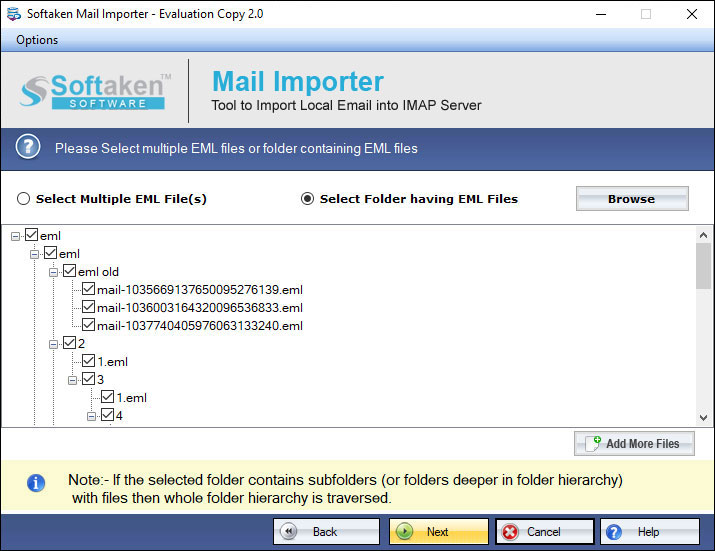
- Now, select the “Export to IMAP” tab to save the exported data to an Spark Mail account. Here, provide the email address and the password of the Spark Mail account. After this step, click on the “Authenticate Me” tab to connect with Spark Mail. Now, the tool is all set to export EML files to Spark Mail.
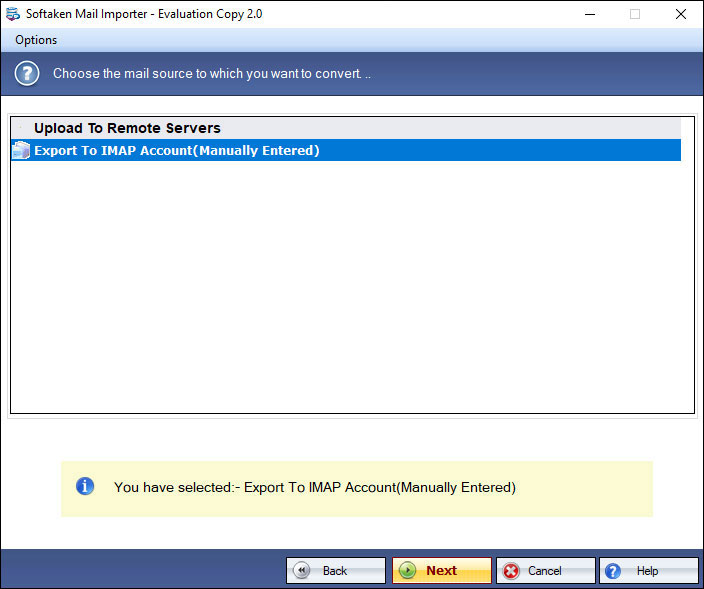
- Guide the application to choose the old folder or create a new folder to save data in an Spark Mail account.
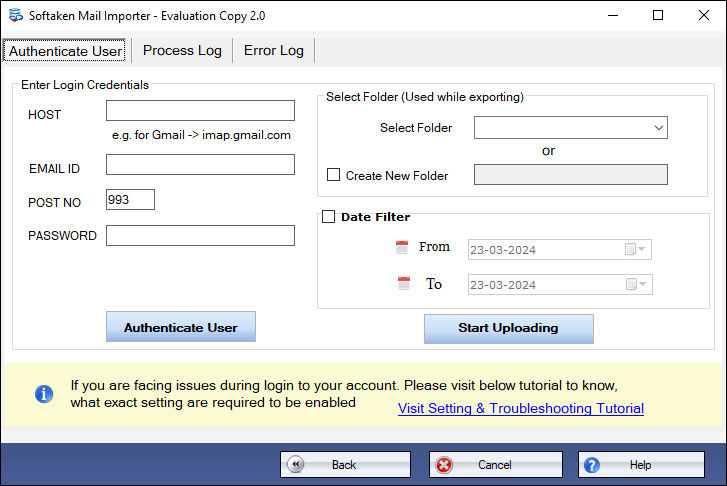
Key Features of the Softaken EML Converter
- Batch conversion is a remarkable feature of this application. It saves time and energy of users. Here users can export single, double, triple, or multiple EML files to Spark Mail simultaneously.
- It connects with Spark Mail automatically. The sophisticated application supports conversion of EML to Spark Mail quickly by connecting with the cloud account automatically. Ensure that the server connection is smooth.
- The tool offers independent conversion. The application supports migration of EML to Spark Mail independently. Here users can export EML files to Spark Mail without installation of any third applications.
- The process of conversion from EML to Spark Mail is short and reliable. The application supports fast conversion by synchronizing the migration steps. There are four primary steps to export EML to Spark Mail.
- It is a very lightweight application. Download and installation is easy and fast. It doesn’t need installation of additional tools to export data. The tool weighs only a few MB. It means consumes only a few MB to store and run.
Conclusion
The idea to export from EML to Spark Mail is possible if you choose a third-party program. There are several tools to choose from. However, consider an application looking at its features, security, and testimonials.