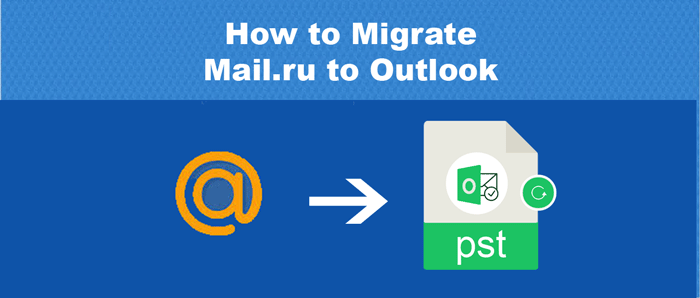Summary: This post will share an easy solution to export Mail.ru emails to Outlook PST file. We understand this is quite a challenging task for users and a lot of users are looking for the simplest ways to perform the migration. Here, we are focusing on migrating Mail.ru account emails to Outlook PST without any data loss.
Mail.ru does not offer any option to export emails to local file formats. However, no worries anymore because various third-party apps help you to export Mail.ru emails to many file formats including PST. We have disclosed some easy ways to save Mail.ru email items to Outlook PST.
Due to many reasons like email hacking, reducing space in Mail.ru accounts, etc. users need to save Mail.ru emails to PST format which works as a backup and helps in restoring data.
As Microsoft Outlook offers various functionalities like calendar, task management, web browsing, etc. hence a lot of users prefer to export Mail.ru email data in Outlook PST file format.
Now, let us first discuss the manual way to transfer Mail.ru emails in PST format.
Manual Approach to Export Mail.ru to Outlook PST
By configuring the Mail.ru account in Outlook, users can backup Mail.ru emails in PST format. However, not all users can use this method, mainly those who don’t have technical skills.
Steps to Configure Mail.ru email account in Outlook
- Install and run MS Outlook email client on your system.
- Configure the account in Outlook and enter the login details. Then, hit the OK button.
Note: Before configuring the Mail.ru account, please check IMAP is selected.
- Sync your Mail.ru account. Hit the File menu and pick the option of Import/Export. This will export emails from the Mail.ru account in PST format.
This process seems simple however it is not easy at all. The steps involved technical terms that every user can’t understand easily and hence they prefer automated solutions.
Limitations of Manual Approach
- Non-technical users can find this solution tough to implement.
- It is very confusing and time-consuming.
- You can’t get the option of selective backup.
- There will be complete data loss in case of any error or incompatibility issues.
- Outlook installation is must to use the manual solution.
An easy and trusted way to export Mail.ru emails in Outlook PST file
Among various automated solutions available on the internet, we hereby offer you a trusted and simple way i.e. Softaken IMAP Backup Tool to easily save Mail.ru emails and attachments to Outlook PST file format. This utility is equipped with all the necessary features for smooth and quick migration of emails from the Mail.ru account to the PST file. This utility ensures trouble-free migration of emails from the Mail.ru account. It keeps all data items as it is throughout the migration process.
Guide to using the software to export Mail.ru account emails to Outlook PST file
Now, let us know how to use this software to save Mail.ru mail account emails to Outlook PST.
Step 1. Download and install Mail.ru to Outlook Migration Tool on your system.
Step 2. Provide Mail.ru account login information to successfully log in and connect to the account.
Step 3. Now, select all or the required email folders from the Mail.ru account as per your needs.
Step 4. In this step, pick the PST file format from the saving options. However, it provides other options in which users can export Mail.ru account data items.
Step 5. Here, hit the ‘Browse’ button and mention a path of your system where you want to save the files. Then, to start the task, press the ‘Backup’ button.
With these 5 steps, you can check that Mail.ru emails are exported to PST format at your specified location in less time.
Also Read: How to Migrate Mail.com to Outlook
Software Benefits to Save Mail.ru emails to Outlook PST format
Some of the unique features of this tool are listed below.
Batch Migration: This software allows users to export multiple Mail.ru emails to PST format in one go. It can smoothly export all email folders from the Mail.ru account directly to the PST format of Outlook.
No restriction on file size: The app does not impose any restriction on the size and number of files. It is capable of migrating a large number of files at once from the Mail.ru email account to Outlook PST.
Selective email migration: The tool permits migrating selected emails from the Mail.ru account to Outlook PST. However, users can seamlessly migrate all email folders without any hurdles.
Safely save Mail.ru emails with attachments: With all attachments, Mail.ru account emails are migrated to Outlook PST format using this program. It also retains the old structure of the database and email components.
No extra app installation: To use this amazing solution, you don’t need Outlook or other app installation on your computer. It is capable of working standalone without any hurdles.
Free Demo for evaluation: The best part is users can verify this program by downloading a trial version. It allows proper testing of the tool by migrating a few emails from the Mail.ru account directly to the Outlook PST file.
Many formats to save Mail.ru emails: Not only PST format but other file formats like PDF, MBOX, etc. are well supported by the software to export Mail.ru email items. It ensures users to choose any file format & any path to export Mail.ru account to Outlook PST files.
Conclusion
We have covered one of the easiest solutions to migrate Mail.ru emails to Outlook PST format. Users can follow the manual solution however for simple and safe migration, we highly recommend using an automated program. This is the highly tested and smart way to export emails from Mail.ru to Outlook PST format without any hassle.
Furthermore, check this program by installing the trial edition without spending money.