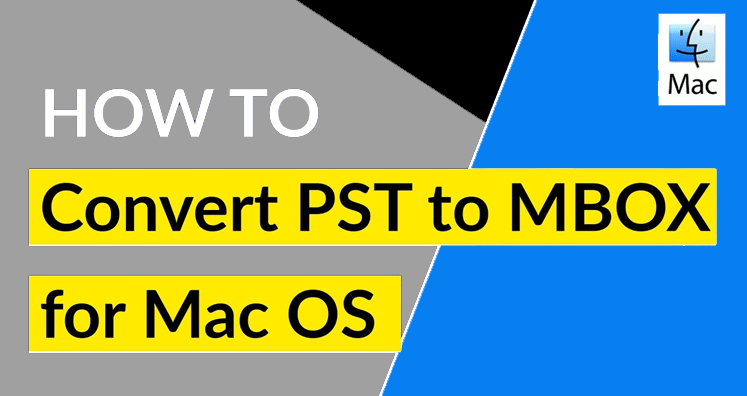File format conversion is a complex task. For instance, Outlook stores all its data in PST file format. This PST file is not supported by other emailing clients. If a user falls into the need to access the Outlook PST data using other emailing clients then file format conversion has to be done. Now, let us talk about MBOX file. This file is supported by several emailing applications on Mac OS. If you are aware of how to convert Outlook PST to MBOX on MAC and Windows then it would be comfortable for you to access Outlook data in other email clients via conversion.
Make a note, the conversion process is wholly dependent on the OS installed in your machine. Considering this requirement, the blog with discussing the methods of converting PST files into MBOX on the Windows Operating System and Mac OS. Before moving onto the conversion, let us check some queries:
How to Convert Outlook PST to MBOX on MAC
First Scenario: I have some orphaned PST files on my machine. I am a Mac user and use Apple Mail. Apple Mail is not supportive of PST file format. Is there any way out for converting PST to MBOX format for Mac machine as Apple Mail supports MBOX files? Once the conversion happens, I would be able to use PST emails on a machine installed with MAC OS.
Download Now for MACCheck the Solution: Mac/Apple Mail supports MBOX files for importing emails thus if you want to import the orphaned PST files in the Mac machine, you need to carry out the process of Outlook PST to MBOX conversion. By using Mac Outlook email client, it will be easy to migrate the PST file in MBOX.
Steps To Convert And Import The Mbox File Into Apple Mail:
- First, launch Mac Outlook 2016 or 2011 version on the Mac system.
- Then, Click on File >> Import.
- Choose the “Outlook Data File (.pst or .olm)” option and click the right arrow.
- Now, select Outlook for Windows Data File (.pst) and click on the right-arrow icon.
- After this, go to the PST file location and choose it.
- Next, click on Import and the PST file data will move to Mac Outlook.
- Now, open the home screen of Mac Outlook and the imported file available under ‘On My Computer’ section.
- In the next step, drag this folder to the Mac desktop and the file will be saved in MBOX file format. You can import this file in Apple Mail with the help of the native import option.
Important to Note: Via the process mentioned above, you can import only one PST file at a time. Furthermore, users need to install Outlook for Mac email application on Mac machine if not installed.
How to Convert Outlook PST to MBOX on Windows with Thunderbird
Second Scenario: Alicia is an Outlook user on the machine installed with Windows OS. She has to send crucial data to her colleague who uses Mac and has Apple Mail installed on his machine. Here, Alicia wants to convert Outlook files in MBOX, as it is compatible with Apple Mail. And Alicia doesn’t have access to Mac so she wants the solution to be performed on a Windows machine for migrating Outlook PST in MBOX.
Download Now for PCCheck the Solution: There is no direct method for migrating PST in MBOX on a Windows machine. For this purpose, take help from another desktop-based email application named Mozilla Thunderbird. Before you start the process, ensure that both Outlook and Thunderbird are installed on the same Windows system.
Steps to Perform the conversion with Thunderbird:
- First, type Default App Settings in the Search box of your Window system and then click on the search result.
- You will find the list of Default Applications. Now, check if Outlook is the default email application. If not, then click on the email that is the default, and from the list, select Outlook. This will make MS Outlook your default email app.
- In the next step, open Mozilla Thunderbird and click the Tools option from the Menu bar. A list will appear on the screen from which select Import.
- Choose the radio button available beside ‘Mail’ from the dialog box and click ‘Next’.
- Now choose the Outlook radio button and press on Next and Finish. After the data gets imported to Thunderbird, open Default Apps Setting again and make Make Thunderbird, the default email for the system.
- Again open Thunderbird and you will be able to locate the folders containing Outlook data. Now, Click on Tools << ImportExport Tools << Export folder (.zip) and select the location for the file.
- Extract the ZIP file and you will find MBOX files. Now, transfer the files to the Mac machine. Use the files by importing them to the compatible email client. Important to Note: The steps of the above-mentioned method are time-consuming when it is to convert PST to MBOX with Thunderbird. It is a prerequisite to install Thunderbird in the Windows OS.Demerits of Manual Approach:After using the manual approach the following points are concluded:
- Both the methods are time-taking
- Both of them are slow and converts one file at a time
- Also, the user should be technically strong to pef\frorm the steps
- If steps are not performed aptly data loss scenario likely to appear
- Not suitable for bulk conversion
What to do then? The manual approaches are not apt enough to use and this creates a need for some automated solution. You are suggested to use a better technique for converting PST files in MBOX on Mac and Windows. As an ideal solution, you can trust on using Outlook to MBOX Converter. Such a technique can work with all the editions of Windows and Mac.
Why File Converter Tools are preferred over Manual methods?
- Performs instant conversion
- Maintains folder hierarchy
- Each PST file is saved into a separate MBOX file
- Supportive of ANSI and Unicode PST files
- Work comfortably with all Windows versions
- No added installation required
- Supports bulk conversion
Conclusion: PST file conversion is required for accessing PST data without Outlook. Does the article provide the best methods for solving the query How to Convert Outlook PST to MBOX on MAC and Windows? Users can select any of the approaches as per the requirement. However, due to certain complications with manual approaches, users always look for instant and automated methods. You can use Outlook to MBOX converter for performing the fruitful conversion.