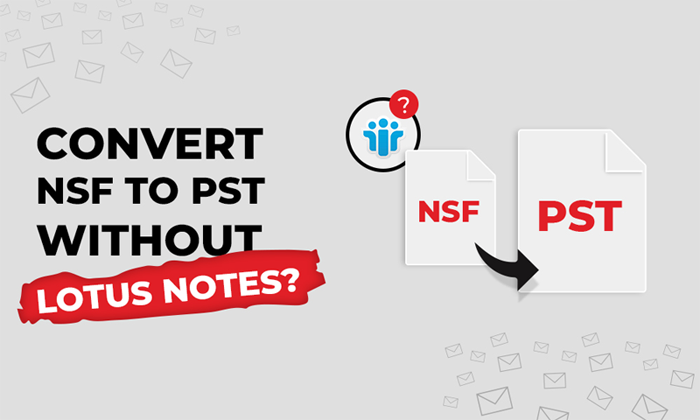Is It Possible To Convert NSF to Outlook PST Without Lotus Notes Email Client?
The most common query on internet is can one convert NSF file to PST file format without installing Lotus Notes email client. Also, answer for this query is provided. Through this beneficial article, we are going to clear this query and the answer is absolutely No. You won’t be able to convert NSF files to Outlook file without having Lotus Notes configured on your system.
Once you are aware of this fact that for conversion of NSF mailbox to PST file, Lotus Notes installation is must. So, now focus on the methods that can help you to accomplish the conversion. But wait wait! Know the reasons first behind the conversion.
Download NowReasons due to which users export NSF to Outlook file format
Cost Factor: The first reason is cost. If you consider Lotus Notes you will find it expensive whereas Outlook is integrated with MS Office Suite. No need to pay separately for it.
Ease in handling: Outlook seems very simple to utilize even by non-tech background users. But Lotus Notes is found to be little tough to handle by novice users.
GUI: Outlook has simple as well as more attractive GUI than other email clients.
Accounts management: Management of multiple accounts is effortless in MS Outlook but this feature is not there in Lotus Notes application.
You can check Lotus Notes FAQs
Methods To Convert Lotus Notes file to Outlook
To accomplish the conversion task, users have two choices. First is an indirect free solution which is little lengthy & tricky and another is direct professional solution. By analyzing both ways, you can pick the best one suitable for you.
Method 1. Indirect Solution
In this method, users have to go through 2 steps – export Lotus Notes email items into CSV file and later on import this exported data in CSV file to MS Outlook.
Step 1. Export NSF file database into CSV file
- Launch your Lotus Notes/IBM Notes application.
- Jump to File menu and hit Export button.
- From Export box, choose location to save the file.
- Select Comma Separated Value option as file format, provide name to it and hit Export button.
- Choose required options and click OK.
This will save LN data into CSV file at desired location.
Step 2. Import exported CSV file data into Outlook
After exporting data from NSF file to CSV file, import this CSV file into Microsoft Outlook. For this, go through the steps:
- Open Microsoft Outlook application.
- Click on File tab from the menu.
- Choose Open & Export and select Import/Export option.
- Select Import from another file or program. Then, click Next.
- Choose Comma Separated Values option and hit Next.
- Hit Browse button and select CSV file. Choose desired option and hit Next.
- Finally, hit Finish button.
Demerits of manual solution
Time-taking & Exhausting: This conversion method can be complicated and time-taking. Due to two stages and many steps, this process takes time.
High probability of data loss: If the steps are not executed correctly, users may face errors and this may also lead to huge data loss. You may face issues like missing attachments, data corruption, etc.
Not appropriate for large size NSF file: The manual solution is considered inappropriate for exporting huge size NSF files. It restricts exporting data from large NSF files.
Direct Method to Export NSF Mailboxes into Outlook
Here, we disclose a direct solution for transferring NSF file items into Outlook PST file format. By using specialized NSF to PST Converter , one can directly get Lotus Notes all data items into Outlook file format. With its amiable environment, NSF mailbox items are moved easily into Outlook PST file format.
The software helps users to suppress all limitations of manual method –
- Facilitates direct conversion of any huge size NSF file.
- Keep mailbox items intact after exporting into Outlook PST file
Benefits offered by this software:
- Export Lotus Notes NSF file into MBOX, EML, MSG, PDF, HTML, and EMLX formats.
- Allows free conversion of first 10 items from each folder of Lotus Notes file
- Facilitates export of selected data items
- Offer 4 step easy procedure to convert NSF files into Outlook file format
- Display detailed data items in preview pane before the migration
- No dependency on Microsoft Outlook for conversion of NSF file items into PST file
- Export NSF file attachments embedded with email messages.
Install and Launch demo edition of this solution
Step 1. Select and pick NSF file that you want to convert.
Step 2. In this step, your added NSF file is scanned and then you can get NSF file database preview.
Step 3. Hit Export button and then choose option PST.
Step 4. Here, specify destination to save the converted PST file.
Step 5. Move mouse pointer to Convert Now button for commencing the conversion process.
After this, the output PST file can be easily readable by any Outlook version such as Outlook 2019, 2016, 2013, 2010, etc.
Note: With free demo edition of this software, one can analyze the program free of cost and it is highly suggested to download free trial first before buying it.
conclusion
In this descriptive article, we have cleared that no manual ways that can export NSF data items into Outlook PST file without Lotus Notes presence. However, with manual ways, this migration task can be completed.
In case, you want a manual way, it is and for this, you have to first export data into CSV file and then import this CSV data file into Outlook. However, this conversion task can be smartly completed without any hassles using automated solutions. You can examine the entire software by downloading free demo version. Moreover, for any kind of help, freely reach to our customer executive through emails or live chat.