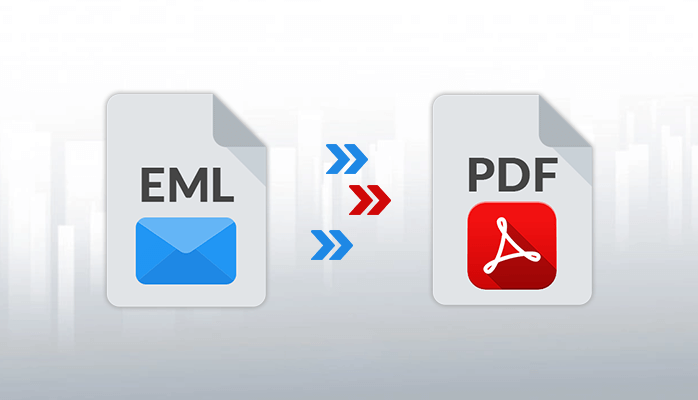This article will reveal solutions to convert EML data to PDF file format. Either users can utilize manual or use a professional converter for this. We will showcase you both solutions and compare them for you so that you can pick the best method for you.
Before proceed for the solution, know these formats first i.e. EML and PDF.
EML Files
It is a basic email file containing single message detail in one file. These files are utilized by many applications like Outlook Express, Windows Live Mail, Thunderbird, etc. These files support storing email subject, recipient, attachments, and sender details.
PDF File
Portable Document Format (PDF) is a primarily format for storing vital documents and these files are originated by Adobe Acrobat. Users can utilize these files for personal as well as professional purpose. Users can view these documents easily on various platforms and devices.
Why arise need for exporting EML emails into PDF format?
Multiple reasons can be there for exporting EML data items into PDF file format. Let us find here, why PDF format is figured out better than EML format.
- PDF file is one of the prime and popular file formats whereas EML files are used by few email applications.
- There is a facility to apply password to PDF file but EML files can’t be protected with a password.
- No internet connectivity is needed for opening PDF files. But for opening EML files, connectivity of internet is must.
By exporting EML files data to PDF file format, users can simply backup their important emails. By saving PDF files with password, one can share them with users they want.
How to Convert EML Files as PDF Files?
Here, the most important question is how to export EML email files into PDF file format. For performing this conversion, there are two ways: manual method and third-party software. One should first try a free manual solution before approaching automated solution. Then, you can compare the solutions and find out the best one for you.
Manual way of exporting EML data files into PDF file
For manual method of converting EML emails into Adobe PDF file, use Microsoft Word. Simply open EML files with MS Word and then save this file as PDF file. The complete steps for this migration is:
- Open the location where your EML files are saved.
- Now, choose EML file and right-click on it. Then, choose Open with.
- Choose Microsoft word for opening EML file.
- This opens and view EML file in MS Word.
- Now, save this EML format file as PDF file.
- Go to File menu and choose Save as
- Under Export options, pick PDF file and then hit Export.
This will save EML data file as PDF file. Similarly, you can save other EML files one by one into PDF file format.
This method is convenient but only when users have limited EML files. In case of massive EML files, this method will consume more efforts and time. So, in this condition, you should move ahead for professional solution. This will provide you smart conversion of thousands EML files at once into PDF file in less efforts and time.
Automated Tool to Convert EML to Adobe PDF format
With Softaken EML to PDF Converter, one can fluently get all EML files into Adobe PDF file format. This valuable program is highly in recommendation by experts. One can comfortably export EML files in batch mode into PDF format. Moreover, this program facilitates exporting EML files into HTML and MHTML file formats. Also, this utility supports all EML files from different applications like Outlook Express, Windows Live Mail, Outlook, Thunderbird, Zimbra, etc.
The installation and execution of this software is very clear & simple for all users. It does not take more time in installing it and after installing it, open this software by double-click on it.
Step 1. On the screen, you will find the software opened.
Step 2. Here, pick Folder or File mode and load your EML data files.
Step 3. Next, you will find EML files data on the software panel. Here, place mouse pointer on Export button.
Step 4. Under Export Type, mark radio button ‘Export to PDF’
Step 5. Below Export Type, there is Browse button. Click on it and set path to save the converted PDF file.
Step 6. Submit button ‘Convert Now’ for commencing the process of conversion.
Within a couple of minutes, your chosen EML files are now saved into PDF files.
To use this software, no technical skills are mandatory. Any neophyte can flawlessly work with this software.
Core Benefits of using EML to Adobe PDF Converter Tool
- This utility allows quick and bulk export of EML data files directly into PDF file format.
- All attachments are exported into a single folder with EML emails.
- This program smartly supports EML files of all email clients.
- It facilitates conversion into HTML and MHTML file formats.
- This product show detailed preview of EML file items before export into PDF file.
- Selective EML files comfortably export into PDF file format.
- Using this program, EMLX files to PDF file format are exported.
- Having a friendly interface, no confusion is faced by users in handling this utility.
- Get a free evaluation copy and inspect every feature of this utility prior buying it.
conclusion
This informative article has offered dual solutions for you to convert EML messages into PDF file format. The first one is free manual solution that might be effective for you if you have a limited number of EML files. But if you have hundreds or thousands of EML files, you should prefer automated solution which is fully explained in this article.