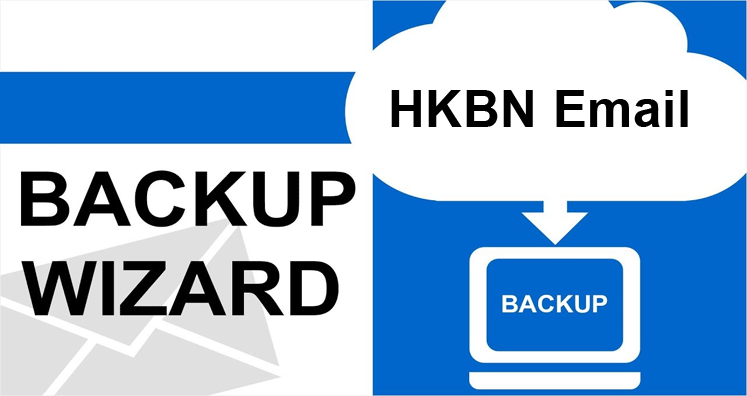Simple process to backup HKBN Email Account
To access HKBN webmail account to other email clients and devices, it is needed to configure it to desired email client or application. To do this, correct knowledge about IMAP, POP, and SMTP Email server is required. This will easily setup HKBN account to any email application. The email application can be Outlook, mobile devices, iPhone, etc.
In this post, we are here to provide you HKBN email settings. Also, we offer an excellent professional tool so that users can easily backup HKBN Email account to multiple email applications & formats.
HKBN.nl Webmail Email Settings
To access HKBN.net Email or to backup HKBN data items, one must know email settings of HKBN email account.
| Email Settings | Port Number |
| HKBN.net IMAP/POP3 Incoming Mail Server: Popo.hkbn.net | 110, requires SSL 995, non-secure |
| HKBN.net SMTP Outgoing mail server: Smtpo.hkbn.net | 465 or 25, requires SSL 587 non-secure |
Professional tool to quickly backup HKBN Email account
To quickly and safely backup HKBN emails, use HKBN Mail Account backup software. It offers export HKBN emails with attachments into various known formats like EML, MSG, PST, MBOX, PDF, HTML, and MHTML. By exporting HKBN emails to these formats, users can access them in Outlook, Thunderbird, iPhone, Mac., and other email clients.
In a few easy steps, complete HKBN Email account backup is taken by the software. The software provides a friendly interface hence it becomes very easy for all users to operate it.
If you wish to backup selected emails from HKBN Mail account, you can choose the desired email folders for backup and exclude unwanted folders. Without facing any difficulties, users can work with this program. By providing correct email settings and login details, users can backup entire emails from HKBN account to any location of their device. All email properties remain intact throughout the backup task.
How to backup HKBN account mailboxes with the software?
- Install Softaken IMAP Mail Backup Software on any Windows PC.
- Introduce host address, user ID and password of HKBN account. Then, click on the Authenticate Me button.
- Select picked or all folders of HKBN Email account that you want to backup.
- Choose required format from the provided list. You can choose any format as per the application in which you want to access HKBN emails.
- Use the Browse button to mention the location for saving backup data items.
- Hit the Backup Now button and all data items from HKBN Email account are smoothly backed up into the file format selected by users.
Final Words
Through this post, users have got complete information about HKBN Email settings by which this email account can be smartly setup in any email service. But this is a lengthy and technical task so users are suggested to use a professional solution for the smooth export of HKBN Emails to the desired application or file format. The software is easy to operate and provides instant results without any hassles. Try out the free version of the software to check its efficiency.