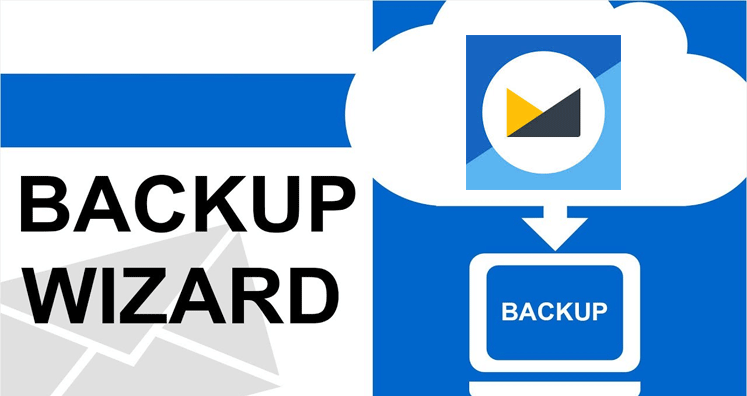Want to configure Inoutbox account to another email client? If yes, then read this post and get complete information to configure Inoutbox email account to any email service. To do this, you need to have knowledge about correct email server settings. This will allow you to configure it in various devices like iPhone and other applications like Outlook. Here, we will offer you Inoutbox IMAP, SMTP, and POP3 settings.
Inoutbox.com Email
To setup Inoutbox.com email account to any application, let us know about Inoutbox.com Email settings.
Inoutbox.com Email IMAP Settings
| Email Settings | Port Number |
| Inoutbox.com Rackspace IMAP Incoming Mail Server: Imap.fastmail.com | 993, requires SSL 143, non-secure |
| Inoutbox.com POP3 Incoming Mail Server: Pop.fastmail.com | 995, requires SSL 110, non-secure |
| Inoutbox.com SMTP Outgoing Mail Server: Smtp.fastmail.com | 587, requires SSL 465, non-secure |
Hassle-free solution to setup or backup Inoutbox Email account
If you need a hassle-free solution to backup Inoutbox account mailboxes, download Inoutbox Mail Backup Software. It is a quick and comfortable solution that allows saving Inoutbox emails to multiple formats like PST, EML, MBOX, PDF, EMLX, HTML, and MHTML. This will allows opening Inoutbox emails to Outlook, Thunderbird, and other email applications.
Steps to backup Inoutbox Mail account –
- Download and Install Softaken IMAP Mail Backup Software on your system.
- Provide host address, username and password of Inoutbox Mail account.
- Select complete account or desired folder to export from Inoutbox account.
- Choose required file format in which you want to save the backup data.
- Browse for the location to save the backup file.
- Hit the Backup Now button and this will commence the backup process of Inoutbox email data items.
Inoutbox Mail Backup program is programmed to smoothly backup all emails and attachments without any hassles. Keeping email attributes intact, Inoutbox emails backup is saved locally on the system by the software. Users can conveniently backup Inoutbox all mailbox items without any problems. All steps are self-guided so no difficult come in way of users in handling the software.
The software allows choosing desired email folder of Inoutbox account for backup task. Without modifying data structure, Inoutbox emails are backed up locally by the software. Freely run the program on all Windows editions like Win 10, 8.1, 8, 7, XP, Vista, etc.
A demo edition of Inoutbox Mail Backup software is offered so that users can monitor the software by backup of first 10 items per folder. The utility provides accurate and rapid backup results. You are fully free to contact our tech support 24×7 for any help.
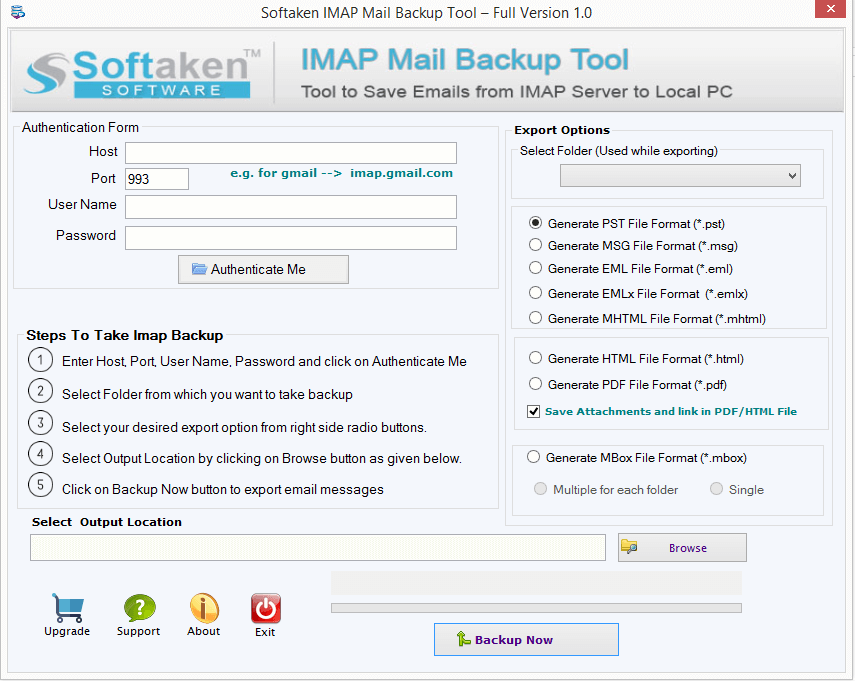
Final Thoughts
In the above post, we have provided Inoutbox email settings to smartly configure it into other email applications. To make it more easier, use Inoutbox Mail Backup Software that allows safe and easy backup. Complete working guide is provided so that users will not face any trouble in operating it. The software is designed for hassle-free backup of Inoutbox email account. Try out the trial version to examine the software performance before you invest in it.