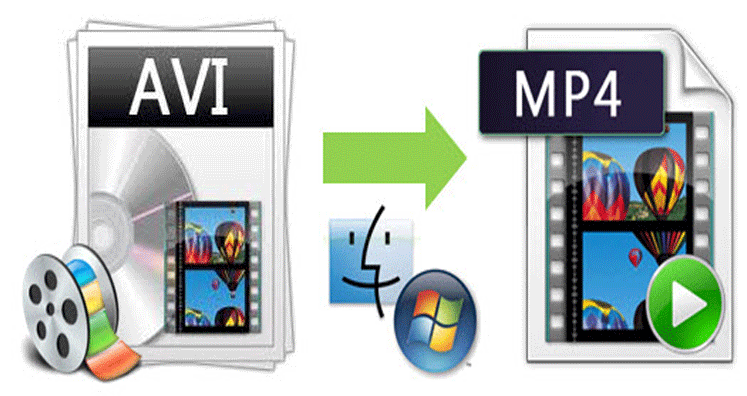AVI video files are not compatible with many of the available music video players. There might be various reasons for not supporting AVI files. One of the common reasons is AVI files contain large file sizes.
AVI file format abbreviated as the Audio-video interleave. This media format launched in 1992. Microsoft is the brand name that works for developing the AVI format. AVI file format is compatible to play both audio and video files. Users cannot compress the AVI file format.
Understand briefly about the MP4 file formats
MP4 are the files that help the users to enjoy both audio and video files. The MP4 files are the MPEG format which is established by the Moving Pictures Expert Group.
Users can easily compress the audio and video file formats. This can be done by AAC compression for audio-related file formats. While if we talk about the video file format, then this can be fulfilled by the MPEG-4 compression. Thus, this can be beneficial for the users to take advantage of.
Mp4 has various advantages which can help users to enjoy the music and videos in an effective manner. MP4 file formats are compatible with various media players. Users can easily download the content from the websites.
Avail the Differences between the AVI and MP4 file format
It is important to note the various differences between the AVI and MP4 file formats. Users can get complete knowledge of both these formats from this blog.
AVI file format was launched in 1992 while if we see the MP4 file extension then this was developed in 2001. This MP4 file format is advanced to the previously available version of the AVI media file.
The compression results with the AVI file format are weaker than the results available with MP4. Thus the picture quality with AVI file format is not good as that of the MP4 file extension. One of the advantages of the MP4 file format is that there will no impact on the aspect ratio of the video.
Users need to have a look at the various media players which are compatible with these file formats. The AVI media file can be played on the following media platforms:
VLC, SM media player, Real player, SM media player, Macgo media player, Divx, GPlayer, Infuse3. These media players can play the AVI files easily without any trouble. While the MP4 files can be played with the following applications:
VLC, KM, GOM media player, BS media player, QuickTime players which are easily played on Mac operating system, Tune-up. Thus, users who wish to play the audio or video file can download the media player on their machine. Then they can play the respective files and enjoy the audio and video files.
Users who work with different operating systems on their machine. They should know which media players can play on the respective operating system. The AVI file format supports Windows, Linux, Mac, Android, iOS operating systems.
MP4 files supported on these operating systems like Windows, Linux, Mac, iOS, and Android.
How to convert AVI to MP4 file format in small steps
The users who wish to convert the AVI file formats into MP4 extension. They can follow some easy steps which can be done manually. The steps are simple to follow while the process is a little bit time-consuming.
Users can follow the below-guided steps which is a manual method.
- For converting the AVI format to MP4 extension, first of all, you need to open the VLC software on your machine. If you have not installed the application. Then first download the software and then install it on your computer machine. After installing the application, a desktop icon will be available on your computer system. Double-click the same and open the VLC media player to proceed with the conversion process.
- Then you will be able to see the following screenshot. In the upper menu bar, there are various options available. Users need to click on the “Media” tab from the menu bar. The same is indicated in the below picture. This will help you to understand things better.
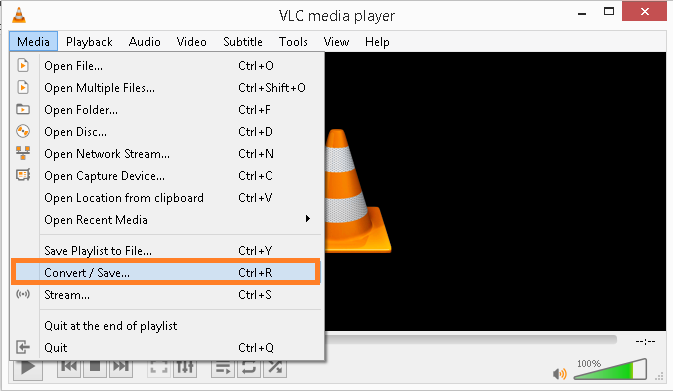
Once you click on the Media tab then choose the next option of convert/save from the dropdown list.
- The next process is to add the file. Just follow the simple steps to achieve the target and converting your AVI file to MP4 format.
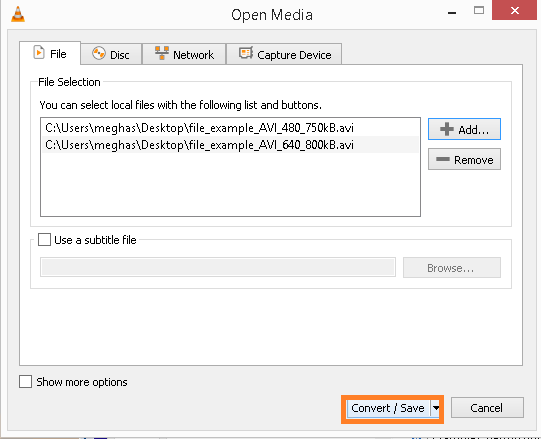
From the above screenshot, you can easily see there is an Add button. With the help of this button, users can add the .avi file for starting the conversion process.
Add the AVI files that you wish to convert in the .mp4 file extension. Once you are done with adding the files. Then you can see there is a convert/save option available on the bottom screen of the application dialog box.
Click on the Convert/Save button.
- Once you complete the above step then the next screen on your computer system will appear. Sharing the screenshot of the same as below.
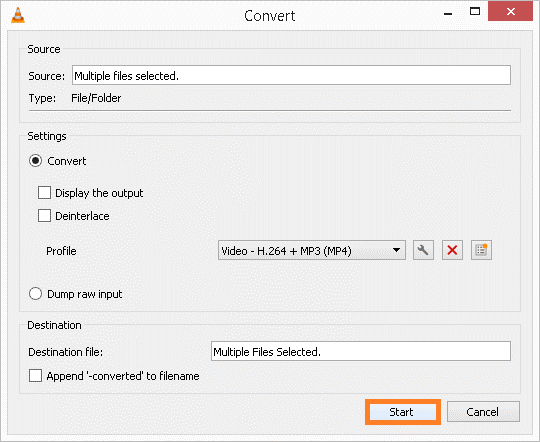
If you select multiple files then in the source tab the application will mention that multiple files selected.
Then there is a radio button with a convert option. That is by default selected. You need not do anything with this option.
In the next step, you will be able to see the drop-down list with various extensions available. These all have their different workings. Thus, for converting the AVI file to MP4, users can select the following option from the drop-down list.
Video – H.264 + MP3 (MP4)
Then to start the following conversion process. Users need to hit the Start button available on the bottom screen of the dialog box.
This will enable the process to get started on your system. Then you need to wait till the process get completes. This is the time-consuming process. Thus, it recommends to let it finish the process first.
Once the conversion process get completes. Users can examine the converted file at the destination that was selected to save the file. That’s it, now you can enjoy the audio or video file in MP4 file format.