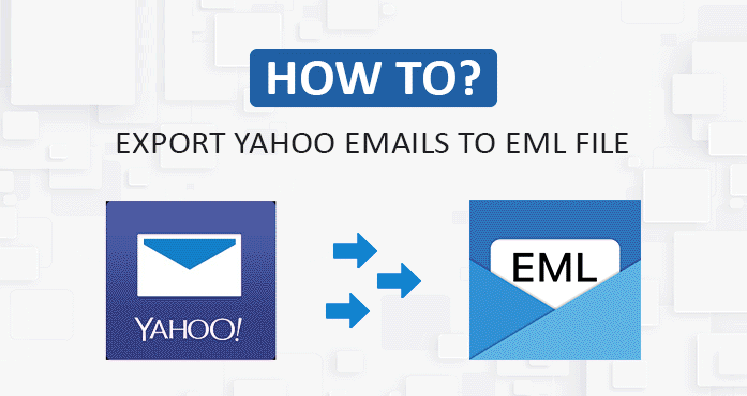Yahoo Mail, a well-known and smart cloud service used for email communication. It is a free service that comes with 1 TB storage space. But many times users need to export their Yahoo account emails to another email program.
EML, a single message format that is used by multiple desktop applications such as Outlook, Windows Live Mail, Thunderbird, Mac Mail, Outlook Express, etc. Due to this, users choose these email clients. Moreover, with EML files, one can open them in Notepad and various web browsers.
Not only this but many reasons are there which tend users to export emails from Yahoo Mail to EML file format. Let us know here the reasons for transferring Yahoo email messages into EML file format.
Reasons to Transfer Yahoo data to EML file
Users who are facing problems with Yahoo are moving to other email services. This is one main reason to switch to EML based email clients from Yahoo Mail. Let us find out main reasons to move Yahoo mailboxes into EML file –
- Yahoo account can be hacked and user may lose access to Yahoo account. But by exporting Yahoo data items into EML file format, users can regain the access by restoring data.
- EML files are easily opened in web browsers. You can do this by changing the file extension to .mht.
- EML files are easy to open in applications such as Notepad.
- Saving emails to EML file of Yahoo Account helps users to access the data offline.
Because of all these causes, one needs to move Yahoo account data into EML file format. Now, let us move towards the methods for this migration.
Methods for Transferring Yahoo Account Emails in EML file
Users can export Yahoo email data into EML files by configuring Yahoo Mail Account to Thunderbird, Windows Live Mail, Outlook Express and others.
- Setup Yahoo Mail account in Mozilla Thunderbird
- Export emails from Yahoo account into .eml format
Step 1. Steps to Setup Yahoo account in Thunderbird email client
- Firstly, open Mozilla Thunderbird application.
- Provide asked details like name, email address and password.
- Press Continue button.
- Hit IMAP and then manual setup.
- Provide the given server settings:
- Incoming: imap.mail.yahoo.com and port: 993 or 143
- Outgoing: smtp.mail.yahoo.com & port: 25 or 465
- Hit Re-test to know about the connection.
- If the information provided is all OK. Tap on Create Account option.
- This is how Yahoo Mail is setup in Thunderbird.
- Now, check all Yahoo emails in Mozilla Thunderbird by hit Read Messages option.
Drawbacks with manual setup procedure
No doubt, it is free of cost technique but it comes with various downsides. Read the demerits discussed below:
- Time-consumption is very high.
- Be a novice user, you can handle this manual setup method.
- Steps are little confusing and complicated
- A little mistake and you are about to lose your data.
Recommended Solution to Migrate Emails of Yahoo to EML
Use Softaken Yahoo Backup Tool, a smart and lab-tested program that eliminates all drawbacks of manual solution. Check out the brilliant features of this program:
- Simplified GUI and easy working steps to handle comfortably.
- You can move Yahoo emails into PST, MBOX, EML, MSG, and EMLX file formats.
- Keep metadata and Yahoo Mailbox structure intact.
- Utilize this program comfortably on Windows 10, 8.1, 8, 7, etc.
- Only Yahoo Mail login details are required to transfer Yahoo data into EML format.
- By keeping attachments embedded, Yahoo emails are successfully exported into EML file format.
- Free trial provided for all users to monitor the performance before purchase.
After knowing the features of this utility, know it detailed working process.
How to Use Yahoo Mail Backup Software?
Here is the complete guide for backup Yahoo account emails into EML file format. Follow these steps sequentially –
- Step 1. Initially, you need to install and launch Yahoo Backup Software on your Windows system.
- Step 2. After this, you are asked to enter Yahoo Mail username and password. Provide these details in respective fields. Then, click on Connect to my Yahoo account.
- Step 3. Under Select Folder, choose all or desired folder of Yahoo account for backup.
- Step 4. In Export options, select radio button EML. Below this, there is a Browse button. Use this for providing location for EML files.
- Step 5. Hit the Process Now button. This will start exporting emails from Yahoo account to EML file format.
Within few minutes, Yahoo account emails with attachments are transferred into EML file format.
Conclusion – After reading the write-up, users can understand the reasons for migrating Yahoo mailbox to EML file format. Here, you will know about manual setup process which is tough to understand by many users due to technicalities involved in it. If you don’t find it fit for you, go for alternate professional tool. You can evaluate the software by downloading free version before purchasing it. For any queries regarding the migration process, contact our customer support 24×7.