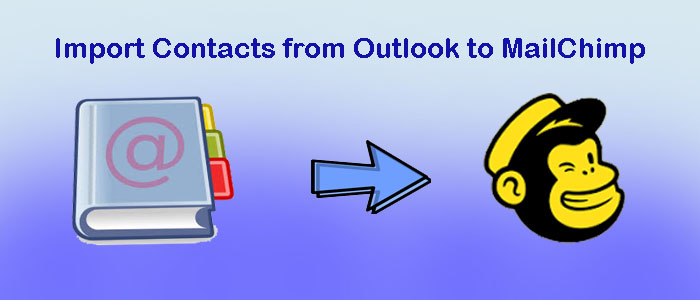MailChimp is one of the most famous email marketing platforms operated by businesses and individuals to manage emails. The interface of the platform is user-friendly with a huge variety of tools to let users design appealing emails, track the performance of email campaigns, and management of subscribers.
Some Attractive Features of MailChimp Include:-
- Creating Email Campaign: The tool allows users to create custom email campaigns because it offers a range of pre-designed templates. It lets you create an impressive email from scratch. With the help of drag-and-drop features, it is easy to add elements in emails like borders, images, graphs, fonts, etc.
- Managing Subscribers: MailChimp comes with an impressive feature of subscriber management. It lets users manage subscribers by importing or adding contacts, dividing audiences on various criteria, and various other features.
- Automatic Email Management: With the help of the application, users can set up automated email sequences, like trigger-specific actions, sending prompt replies, and welcome emails.
- Email Analysis: The email client offers a complete analysis of email campaigns. With the help of this tool, you can track the performance of your emails. The utility has in-built features to keep an eye on the open rates, click-through rates, subscriber engagement, and other key metrics.
- Flexible Integration: It is one of the most flexible email marketing platforms because it allows you to integrate with other tools. You can integrate the email platform with CRM, Social Media, websites, and other sources to monitor performances.
MailChimp offers users various types of plans. It is also available for free. You can choose a paid plan to get the benefits of increasing the subscriber limit.
Also Read:- Convert Excel contacts to vCard VCF format
Why Do Users Export from Outlook to MailChimp?
There could be various reasons why users like to export from Outlook to MailChimp.
- MailChimp is one of the best platforms for email marketing. It is tailored for the management of email campaigns. By exporting contacts from Outlook to MailChimp, users can utilize their important contacts in Outlook in an email marketing campaign.
- Another reason for the conversion of Outlook’s contacts to MailChimp is that it lets you utilize the contacts of Outlook for subscribers. You can boost your subscriber list.
- One more reason for conversion from Outlook to MailChimp is that it lets you send impressive emails to your existing Outlook contacts. If you are running an email campaign and want to send an email to your Outlook contacts, conversion of Outlook’s contact data to MailChimp is beneficial.
Softaken VCF to MailChimp Converter- An Automated Approach
You can export VCF files of Outlook to CSV to open Outlook contacts in MailChimp. If you ask, does MailChimp support CSV? The answer is yes. It supports the Comma-Separated Values file format to transfer and import contacts. CSV files are common files and are universally compatible formats.
You can export VCF to MailChimp manually, but the manual methods are not safe to follow. You can lose the entity of your VCF files. Therefore, a third-party tool is one of the best alternatives.
Softaken VCF to CSV Converter is one of the best applications to transfer data. The tool offers offline conversion of VCF to MailChimp in four easy steps. It doesn’t require prior installation of Outlook and MailChimp because the app is independent.
Specification of the Application
- It is an independent application to export VCF files to CSV.
- It creates CSV files from VCF within a few clicks.
- It doesn’t need external conversion applications.
- The app generates a preview of the uploaded VCF file in a tree format where users can view names, initials, middle names, nicknames, surnames, and other details.
- The app has the feature to ignore empty columns during conversion.
- The license of the app is valid for an unlimited duration or as long as you desire.
Steps to Operate the Application
- Download and run the tool on your system.
- Click on the Browse button and select a VCF file from a local folder

- Get the preview of the uploaded file in the tree view format

- Click on the “Browse” button and select the location to save data. Check the Ignore Empty Columns while exporting button

- Press the Convert Now button to complete the process.
Conclusion
VCF to MailChimp are one of the best ways to access Outlook’s contacts in CSV format. The application supports conversion of Outlook Contacts to MailChimp CSV at once. It exports VCF with all its fields intact.