Like Windows Outlook, Mac Outlook is a highly known application & allows users to smoothly manage all databases including contacts, notes, calendars, tasks, etc. Not only this, but users can make their work more effective & productive by installing various add-ins. However, when comes to accessing Outlook contacts at different locations, then users face issues.
Therefore, through this post, we will come up with a perfect solution to export contacts from Mac Outlook. But first know the factors or causes for this contacts export from Outlook for Mac.
Factors responsible for exporting Mac Outlook contacts
A lot of factors trigger users to export contacts from Outlook for Mac. Here are some major reasons or factors:
Migration to a new system: If you are migrating or upgrading your device, you can smoothly transfer contacts from Mac Outlook without any hurdle.
Sharing contacts with others: By exporting contacts from Mac Outlook, it becomes simple for all users to share these contacts with their team members, colleagues, and others.
Changing contacts to another format: This will help users to move contacts to another file format like vCard or CSV file. By this, users can freely access Mac Outlook contacts on any device or platform.
Data Backup: This works as a backup of contacts and helps users protect their contacts from accidental deletion, software corruption, or system failure.
Also read: Convert OLM to Thunderbird on Windows
How do you manually export Mac Outlook contacts?
We understand the need to export Mac Outlook contacts, and we offer you the perfect solution for it. Follow the instructions provided here:
- Start Mac Outlook on your system.
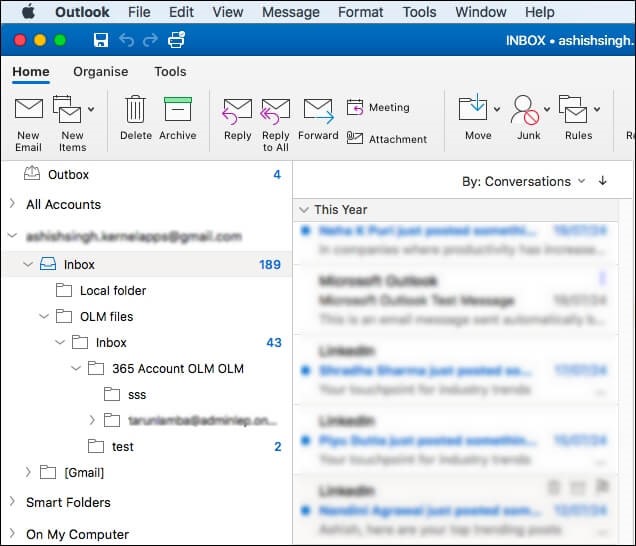
- Go to the File option from the top left and then choose the Export option.
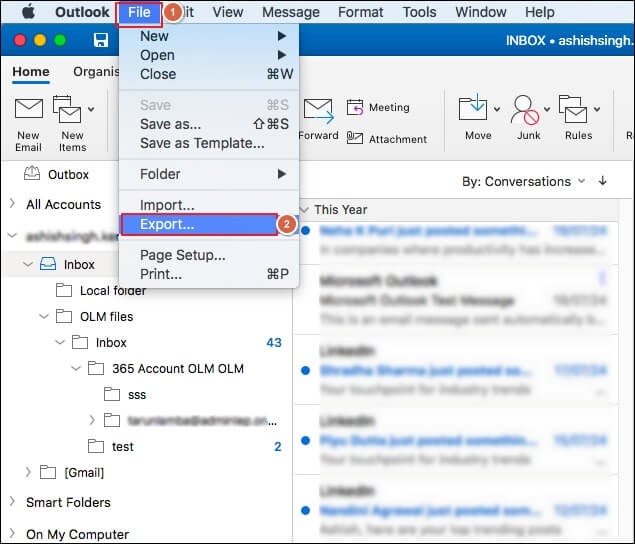
- Mark the Contacts option from the pop-up wizard and hit Continue.

- Mention a preferred directory to save the exported files and hit Save.
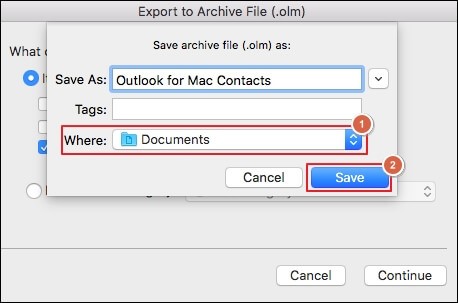
- Press the Finish button to export the contacts successfully.
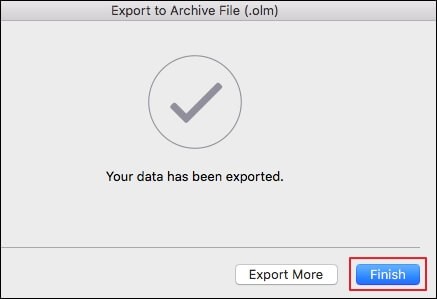
- Now, you can easily access contacts from the saved location.
Quick and Easy Mac Outlook Contacts Exporter
Now, get the best way to export contacts from Mac Outlook. By using the defined solution, you can smoothly carry out the conversion task. To access the data of Mac Outlook in different applications, you need to convert the file format. For this, use Softaken OLM to PST Converter. This proficient software allows to export of Mac OLM file items to multiple formats. Without any inconvenience, it can flawlessly execute the conversion task. You can smartly operate this utility even without having any kind of technical expertise. Also, this wizard is instilled with various awful features. Here, we are providing the features & advantages of this program.
Features and benefits of the software:
- Using the professional tool, you can convert single as well as multiple OLM files together.
- You will get smart filtering options for specific email conversion with this tool.
- The app highly focuses on the quality and accuracy of the database.
- Multiple saving options are available like PST, PDF, MSG, MBOX, EML, EMLX, etc.
- No need for extra app installation to perform the conversion task.
- Highly suitable with all versions of Windows including 11, 10, 8.1, 8, 7, etc.
- A free trial mode is available to evaluate the program’s performance.
- Highly comfortable with heavy-sized Mac Outlook OLM files.
Conclusion
Here, in this guide, we have provided detailed steps to export Outlook Mac contacts with a manual solution. Follow it and you will succeed in exporting contact data from Mac Outlook. In case, you need to export the Mac Outlook data to another program, then use the discussed automated tool which will help you to perform the conversion with ease & data safety.
