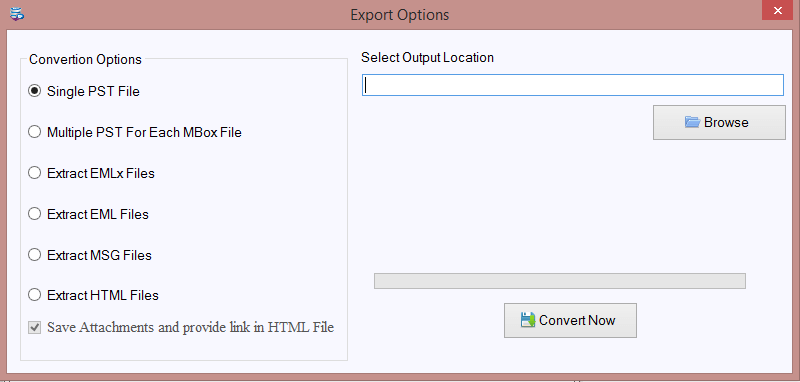Thus, without wasting time, think about your need and then look for the software. You can try using Converter software in the free trial run. This will help you to know better about the software. The free demonstration edition will let you check the features of the software. Later, you can decide on buying the fully licensed version of the software.
This Converter software gives the best outcome of conversion from MBOX to a variety of file formats such as PST, MSG, and EML. The software provides more than satisfactory results to its clients. The fully-featured utility supports working with a wide number of email applications email clients such as Entourage, Thunderbird, Spicebird, Eudora, Seamonkey, Mulberry, and so many others.
Here is a glance at the software’s features:
- Convert MBOX Files to create Outlook PST
- It keeps data intact after conversion
- It performs quick, fast, and accurate conversion
- The tool saves emails in PST, EML, EMLX, HTML, and MSG also
- Create a separate PST file for each mailbox
- Convert innumerous MBOX files using the batch process
- Filter option is provided to execute email migration process based on To, From, CC etc.
- The tool does not cause any damage while migrating data
- Perform high-quality conversion
- Perform the conversion of MBOX files into existing or new created PST file
- It is a user-friendly tool
- Works seamlessly with all Outlook editions such as 2016, 2013, 2010, 2007, 2003, etc.
Prominent Features in the Software:
- Performs Conversion Completely: The tool supports migrating MBOX items such as emails and its Properties such as To, Cc, Bcc, From, To, Attachments, etc., to PST file format. The software performs conversion of all this data rapidly.
- Save File in the Desired Location: Application provides the facility of migrating the data to the desired location of your system. You may save it in the existing folder or else save it in the new folder. The choice is yours.
- Hassle-Free Migration: Software does not cause any trouble while performing the MBOX PST Export. On one side, the software will do the task of migration from MBOX into PST, and on the other side, the user can execute the different functions on the PC. Therefore, the MBOX migration into PST will not affect your other tasks at all.
- Dual Mode to load MBOX files: The tool offers two options to load MBOX files and they are Choose File or Choose Folder. For single MBOX file, choose the “Select File” option. However, if you have multiple files, choose the “Select Folder” option and load the entire folder with unlimited MBOX files.
- Rich User-Interface: The software performs a user-friendly conversion. Users will be able to understand the features and operations easily. They will be able to understand the software in few minutes.
- Supports Converting MBOX files of all email applications: This is a complete solution for exporting MBOX files created using various email clients such as Eudora, Entourage, Apple Mail, Thunderbird, Clawsmail, ConeP, Alpine, GNU Mail, SeaMonkey, Horde, Opera Mail, Netscape, Evolution, etc.
Free Trial Edition: If you want to try the steps of the software in the free trial run then download the software in the free trial edition. The free demo version will save 10 emails of the MBOX file. The freeware version of the tool will help you to know the working of the tool.
Outlook Compatibility:
The software does not restrict or create troubles for the specific PST file. The tool performs the migration with all the Outlook versions.
MS Windows Support: This converter supports all Windows versions. Thus it is notable that software is not meant for only fewer users by for users using any of the Windows editions.
Why trying the Demo version and fetch the paid edition?
As it is important to get the idea of the Software while applying and operating it on the PC. And it is also crucial to know how simple it is to try the software at least once before buying the software. So, it is suggested to see the software and experience the steps for moving MBOX Data in PST before buying the paid version of the software.
Main Reason to buy Paid Version:
The demo edition comes with the limitation of saving the first 10 emails. Therefore, this version will not fulfill the complete need. The paid version will flawlessly export MBOX into PST without wasting time.
Final Words: Hopefully, MBOX converter fits your needs and executes conversion safely. You can think about the purchase of the software for fulfilling your needs.