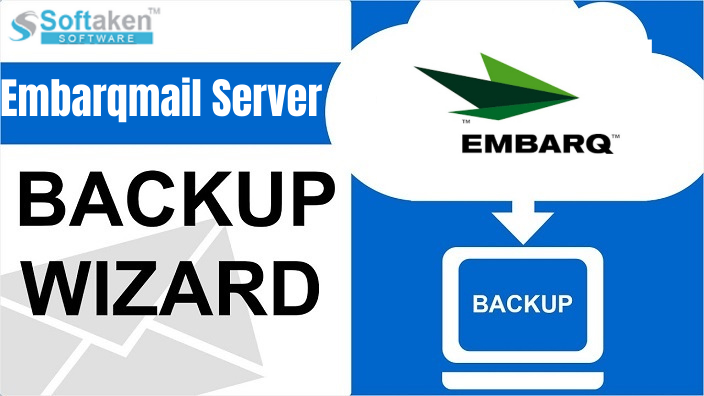Want to Know Embarqmail Email Settings? Read This Blog Where We Will Explain –
- Embarqmail IMAP settings
- Backup process for Embarqmail account
To configure Embarqmail account in any email client like Thunderbird, Outlook, Apple Mail, or mobile devices like Android, iPhone, etc. you should know the complete details about IMAP, POP, and SMTP Server. This will help users to setup Embarqmail account to any email application.
If you find the account configuration process tough then go for Embarq Email Backup Wizard to backup/export Embarq.com emails to desired file formats.
Email Settings For Embarqmail Webmail Account
Find out Embarqmail webmail account settings for easy configuration of the Email Account Data to Other Applications. For any queries, directly contact us.
| Email Settings | Port Number |
| Embarqmail IMAP Incoming Mail Server: Mail.centurylink.net | 143, requires SSL 993, non-secure |
| Embarqmail POP3 Incoming Mail Server: Pop.centurylink.net | 110, requires SSL 995, non-secure |
| Embarqmail SMTP Outgoing Mail Server: smtp.centurylink.net | 587, requires SSL 465, non-secure |
Simple Process to Backup Embarqmail Emails to Another Email Applications
Find out the easiest and quick solution to backup Embarqmail.com webmail emails. With suggested Embarq IMAP Mail Backup Tool, one can easily transfer Embarq.com emails to desired email file formats. The software supports exporting Embarqmail emails into different file formats like PST, PDF, MBOX, EML, MSG, EMLX, HTML and MHTML.
The interface of the program is friendly and it retains folder hierarchy throughout the migration. So, you will get the data as it is after the backup. It is well supportive to perform batch and selective migration task. You can save the backup locally on your system. This program works smoothly with all Windows versions.
Main Features of Embarq Mail Backup Tool:
- Export Embarqmail.com emails to 8 well-known file formats
- Keep email properties and attachments well protected during migration
- The software works in rapid and safe manner
- Selected email folders backup facility is provided
- Does not depend on any external email application
- Batch migration of Embarq emails is performed
- Free evaluation copy is provided to examine the software
- Run the software on Windows 10, 8.1, 8, 7, XP, Vista, etc.
Conclusion
In this blog, we have provided details about Embarq Mail Server settings due to which users can access the account to other email applications by just copying the details. But many non-technical users find this process tough so they can go for a simple backup tool to export Embarqmail emails to other applications. The software is well tested and is completely safe to use. Users can examine it personally by downloading a free version first and later on activate the license keys.