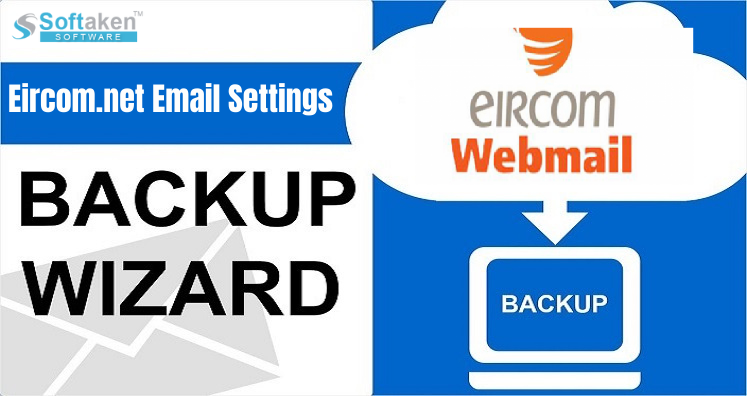Do you want to know Eircom.net email settings to set up Eircom.net webmail account in desktop programs like Outlook, Thunderbird, Mac Mail, or others? Then, read this post that would be very useful for you. Here, we offer you correct SMTP and POP3 Server settings to access Eircom.net emails to various programs and devices.
Therefore, in this blog, we will cover the given topics:
- SMTP and POP3 settings for Eircom.net Mail account
- Solution to backup Eircom.net emails to another file format
About Eircom Mail Account
Eircom is a brand of Ireland, popular for mobile and broadband telecommunications. This Eircom webmail service is used to manage emails and other information. It is used worldwide and offers basic email features.
Note: For manual setup of Eircom.net account on other desktop programs, users need to use Incoming and Outgoing Server details.
Important Email Settings for Eircom.net Account
Below are the details of Eircom.net email settings. You can copy these details to setup Eircom.net webmail account. For any questions regarding these email settings, you can email us or ask our support team on live chat.
| Email Settings | Port Number |
| Eircom.net POP3 Incoming Mail Server: Webmail.eircom.net | 110, requires SSL 995, non-secure |
| Eircom.net SMTP Outgoing Mail Server: Mail1.eircom.net | 25, requires SSL 465/587, non-secure |
Need an Instant Solution to Backup Eircom.net Email Account to Desktop Applications
Get the easiest way to backup Eircom.net quickly on your computer. Therefore, IMAP Mail Backup is suggested to use that allows backup of Eircom.net emails to different formats like PST, EML, MSG, MBOX, EMLX, MSG, HTML, and MHTML. You can perform batch as well as selective migration by using this software.
Given Are The Steps to Backup Eircom.net Emails
- Launch Eircom.net Backup Software on your Windows system.
- Enter Eircom email account login details in respective fields.
- Now, choose all or wanted email folders that you want to backup from Eircom.net account
- Select a file saving format and then set a destination location for saving the backup file.
- Hit the Backup button to backup Eircom.net emails to computer.
This is how easily the software backup Eircom.net emails to desired format on local system of users.
Key Features Offered by Eircom Mail Backup Software Are as Follows:
Graphical User Interface: The interface of the software is friendly due to which every user can effortlessly understand the working of this tool. No difficulty is faced by users in carrying out the migration.
Offer several saving file formats: You will get a lot of file formats to save the backup data. Users can select desired formats like PST, EML, MSG, PDF, MBOX, etc. as per their requirements to access the data in desired application.
Maintain metadata items: There is no harm to original email information such as email headers, email formatting, and database structure throughout the migration process.
Filters for desired emails migration: Selective email folders or complete Eircom mailbox is migrated by the software on computer without any size barriers.
Support for all Windows: You are free to utilize the program on every Windows version. It includes the latest Windows version 10, 8.1, 8, 7, XP, Vista & others.
Note: A free version of the program is provided to all users so that they can test the software performance by processing few items. Once find the demo version fit, go ahead and get the license keys.
Conclusion
This blog has well explained about Eircom Email settings so that Eircom.net emails can be accessed on other programs. However, non-technical users find this process tough so they can use the reliable Eircom Backup Software, a highly tested professional solution with simple working steps. Go and check the demo version to get idea of the software working. For any confusion, contact our tech support.