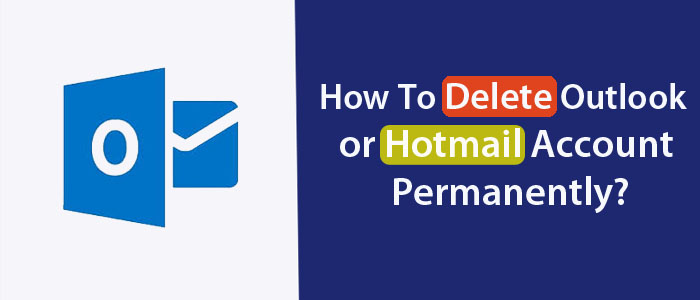What is Outlook.com?
Outlook.com and Hotmail were two popular platforms in the 90s. Introduced by Sabeer Bhatia and Jack Smith in California in 1996, it was one of the most popular platforms for emailing. It was introduced as Hotmail. Later, in 1997 Microsoft had acquired by Microsoft. After this, it was sold to the MSN service and named MSN Hotmail. Later, it became a part of Windows Live Suite. In 2011, Hotmail became as Outlook.com.
What will Happen If You Discontinue Outlook Account?
After closing your Hotmail or Outlook account forever, the recovery of any emails, contacts, tasks, etc. can become impossible. If your Microsoft account is connected with Xbox, Skype, OneDrive, etc. you may not able to access them.
Steps to Discontinue Outlook or Hotmail
It is easy to close your Hotmail account. The foremost step is to shut down your Microsoft Account. Here are steps you can follow to delete your Outlook or Hotmail account.
- In the first step, access your Outlook account and then go to Contact Microsoft Support. You can access the Microsoft Support page right after signing in.
Here, click on the Sign-in your Microsoft Account
- Choose Account Activity and Closed Accounts and select Close an Account
- Scroll down and hit the Close your Account button and follow the login instruction.
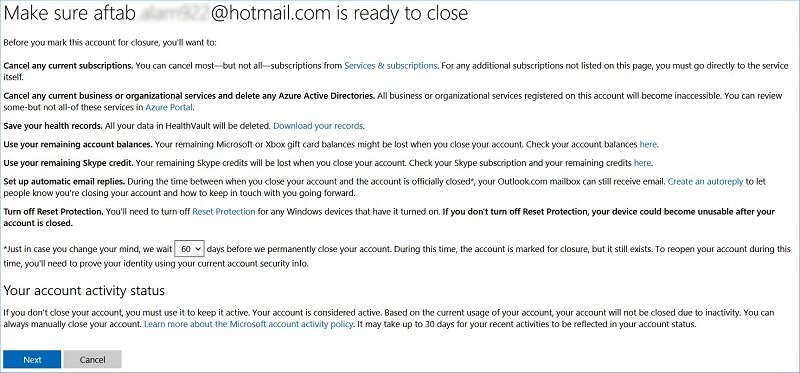
- The Account close page will open. Here Microsoft gives 30 or 60 days of time to recover the account. If you have decided to not to continue, click on the Next button
- Mark all the checkboxes and choose a reason from the drop-down menu, and select the Mark Account for closure option.
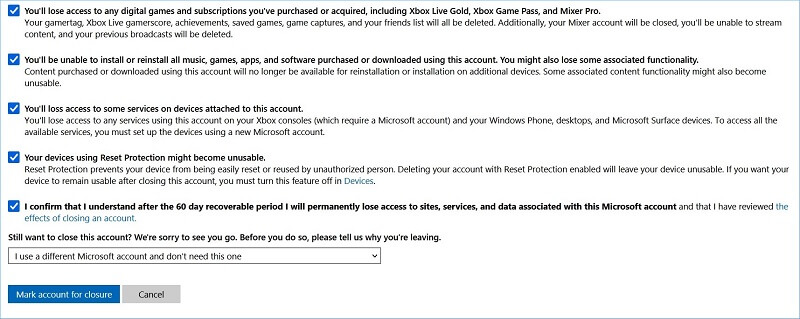
It is a complete step to delete your Outlook account. Here are the questions we have answered that you might want to know.
FAQ
Q- 1: Is there any solution to discontinue Outlook Account after Hacked?
A- Yes, you can delete your Outlook account, but for this you require gaining access of your Outlook/Hotmail account which has been hacked. After this, change the password and follow the abovementioned steps to delete your Outlook account permanently.
Q-2: What are the steps of recovery of deleted Outlook accounts?
A- Microsoft gives 30 or 60 days of time to recover back your deleted Outlook account. If you have changed your mind and want to get back your deleted Outlook account, the only way is to login with the given deadline by Microsoft. In this way, you can get back your deleted Outlook accounts.
Q-3: What is the way to recover emails before deleting Outlook or Hotmail accounts?
A- You have two options for recovery of deleted emails. First is the manual process and the second is a third-party tool for recovery. If you want to use the third party solution, the recovery process becomes fast and accurate. You can use Softaken IMAP Mail Backup program. It is a sophisticated application to recover emails, contacts, and other elements of as many Hotmail accounts as you want. The tool saves the recovered data in PST, EML, MBOX, PDF, or other file formats.
Conclusion
Overall, you can delete Outlook or Hotmail Account permanently. But be careful, if you delete it, you can lose your important emails and other additives. During deleting, you have 30 or 60 days of recovery. If you need to get back your account, you can log in within the given time frame.