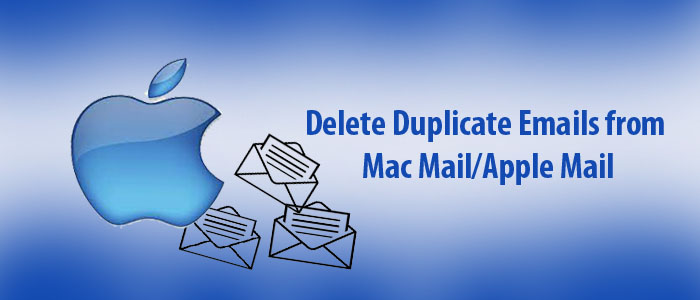If you are a user of Apple Mail/Mac Mail and use it to send & receive emails. It is obvious that when users work with an email client for a long time, there will be duplicates in the user’s mailbox. Due to this, the size of the mailbox increases, and the Apple Mail client begins working slowly. In today’s post, we are discussing the same issue. Here, you will come to know how you can delete duplicate emails from Mac Mail/Apple Mail.
If you look for a manual approach to remove duplicate emails from Apple Mail, then there is no such manual way available. However, if you have a few duplicate emails in your mailbox, you can delete them one by one. But in case you have lots of duplicate emails in your Apple Mail mailbox, you can only rely on a professional solution. Through this article, we will know how you can remove duplicate emails from your Apple Mail account. But before this, let us know why it is important to remove duplicate email messages from Mac Mail.
Why it’s Important to Remove/Delete Duplicate Emails from Apple Mail?
Here are the causes of duplicate emails in your Mac Mail mailbox.
- Any problem from the sender’s side will create duplicate emails.
- Your Mac Mail may download the same email address repeatedly.
- Poor configuration between MS Exchange and iOS accounts.
All these reasons cause duplicate emails in Mac Mail. Thus, to get rid of this problem, we have come up with an automated solution. Check for the next sections of this post to know the entire process.
Automated Solution to Delete Duplicate Emails from Apple Mail
Want a reliable way to delete multiple duplicate emails from Mac Mail? Use Softaken Apple Mail Duplicate Remover Free Download, which is a popular and smart solution recommended by experts to remove duplicates from Mac Mail database. It can effortlessly remove duplicates from selected emails. This automatic solution can take a few minutes to get rid of Apple Mail duplicates.
Quality Features of This Program:
- It can remove duplicates across all files or within each file
- Users can add Apple Mail mbox files one by one or folder at once to remove duplicates.
- Filter is available to remove duplicates from Apple Mail
- Fully comfortable to run on Windows 11, 10, 8.1, 8., 7, and others
- Easily delete duplicates from Apple Mail files without any restrictions
- Batch deduplication from Apple Mail files without any file size issue
- Free trial pack for evaluating the software before paying for it
All the marvelous features of this program make this task easier for users. So, let us now see how to perform this task using the software.
Steps to Delete Duplicate Emails in Mac Mail Using the Software
- Install this program on your Windows system.

- Select File or Folder option and add Apple Mail MBOX files.

- Choose option either ‘Remove duplicates across all files’ or ‘Remove duplicates within each file/folder. Also, you can apply filter, if required.

- Mention the required path for saving the resultant files.

- Hit the button for ‘Remove Duplicate Emails’
Also Learn:- Remove duplicates from Thunderbird mailbox
So, these are the simple steps you have to follow for this task. This program is very simple to operate even by novice users. It is a direct method. Using this, when you get MBOX files without duplicates, you need to import the resultant MBOX files to your Mac Mail account.
Conclusion
In this technical post, we have discussed reasons for delete Duplicate Emails from Mac Mail and then solution for the same. We believe that after following the mentioned solutions, you have got successful results.
Frequently Asked Questions
Q – Does the software mention above can perform bulk operation?
A – Yes, using the third-party software, you can add Apple Mail files in bulk to remove duplicates from them.
Q – Is there a manual way to delete duplicate emails from Apple Mail?
A – No there is no manual technique available for fixing Apple Mail duplicate items.
Q – Does the software work on all Windows operating systems?
A – Yes, you can run the discussed automated tool on every Windows OS like Win 11, 10, 8.1, 8, 7, & lower versions.