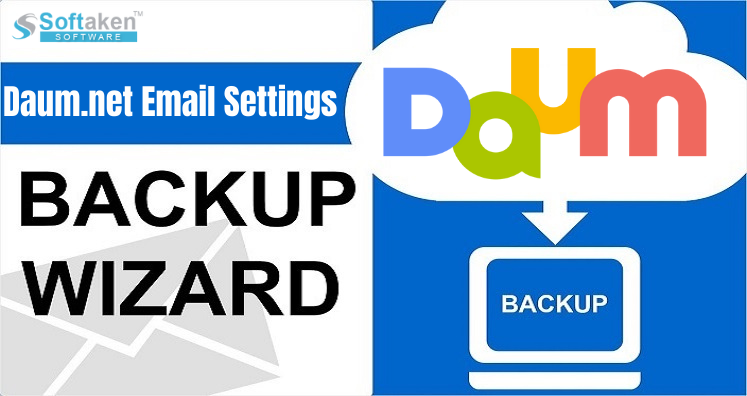If you are a Daum.net user and want to know Daum.net email settings to configure it into various applications then this blog will be very helpful for you. Here, you will get detailed information about Daum.net Email settings. By correct Daum.net IMAP settings, you can configure the email client in applications like Outlook, Thunderbird, Mac, iPhone, etc.
By just copying Daum.net IMAP and SMTP Server settings, use this account on your preferred platform without any issues.
Advanced Email Settings For Daum.net.com Account Configuration
Given are the details of IMAP, POP and SMTP settings. If you have any query regarding Daum.net IMAP settings, contact us.
| Email Settings | Port Number |
| Daum.net IMAP Incoming Mail Server: Imap.daum.net | 993, requires SSL 143, non-secure |
| Daum.net POP3 Incoming Mail Server: pop.daum.net | 995, requires SSL 110, non-secure |
| Daum.net SMTP Outgoing Mail Server: Smtp.daum.net | 465, requires SSL 587, non-secure |
An Instant Solution to Download Daum.net Emails Without Complex Settings
For non-technical users, the account configuration for Daum.net email account can be tough so they can use professional tool like IMAP Mail Backup and backup Daum.net emails to other email programs like Thunderbird, Outlook, Mac Mail, Windows Mail, iPhone, etc. Through this software, one can migrate Daum.net data including attachments into PST, MBOX, EML, PDF, EMLX, MSG, HTML, and MHTML. You can batch migrate multiple mailboxes in a single processing with this software. Also, desired emails backup from Daum.net account is taken by the software.
Some Highlighted Features of The Professional Tool:
Friendly to use: The program comes with simple interface and self-expressive working steps due to which even unexperienced users won’t face any problem in handling it.
Include attachments: Keeping attachments embedded within Daum.net emails, the software migrate all emails without any file size restrictions. It smartly protect all email formatting throughout the migration.
Retain exact folder hierarchy: During the migration, there is no disturbance to internal structure of database. You will get all emails in same folder after the backup.
Filtered emails export: If you need to export desired email from Daum.net account, simply filter the email folder and get its data into desired file format on your local system.
Windows-supported program: To run this software, particular Windows version is not required. It can be used on all the newer and older versions of Windows OS.
Free demo prior purchase: Try the free version of the program and evaluate the key functions of the program before you pay for it. It offers few emails migration from Daum.net account.
Concluding Lines
In this blog, we have talked about Daum.net email settings by which Daum.net account can be configured in multiple email applications. After this, you can use the desired email application for incoming/outgoing emails.
So, if you want to backup Daum.net emails without configuration of advanced settings then try the professional Daum.net Backup Software and download your Daum.net emails to any other email/file formats.