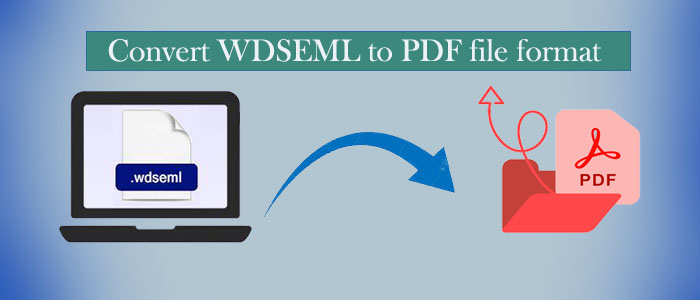What do you know about WDSEML? It is a Thunderbird searchable email file that is created by Mozilla Thunderbird for the purpose to search message content using Windows search. In other words, the file extension contains emails stored in Thunderbird. It allows users to look for specific messages on Thunderbird while performing Windows searches.
Hence, Thunderbird is a desktop-based email client, conversion of WDSEML to PDF is beneficial. It allows you to share Thunderbird data on multiple platforms irrespective of devices you are using.
What to Consider While Exporting WDSEML to Thunderbird?
A WDSEML file can keep only a partial copy of your actual email message. They don’t hold data that you see in your Thunderbird application. Therefore, conversion from Thunderbird to PDF is not something you can practice.
In this way, you need a conversion that helps export MBOX data to PDF because Mozilla Thunderbird supports MBOX file format for this.
Also Read:– Export Thunderbird to Outlook PST
WDSEML file is only useful when you want to search for specific Thunderbird messages from your Windows search panel. There is no specific tools that can extract WDSEML data to PDF.
Furthermore, a WDSEML file doesn’t store attachments. So, during conversion from WDSEML to PDF, you cannot export whole data of an email. Your effort will go vain. Do you want so? Here is the location where you can seed WDSEML files on your system. It is in your profile directory.
Follow the given steps to locate such files–
Go to the Tools menu >> Account Settings >> Server Settings and check the location in Local Directory.
A Simple Method to Import Multiple WDSEML Files to PDF
Adobe Acrobat doesn’t allow you to open WDSEML data directly on PDF. In this context, you can use a third-party application that can make your task easy.
We recommend using Softaken Maildir Converter. It one stop application to export selecting WDSEML files to PDF and various other file formats. We know you don’t believe. Keep your reading continue or you can download the app to know how it works.
The application makes the process of conversion much easy that even a novice can operate the app singlehandedly or without technical issue.
Maildir email format helps store email messages where each message stores separately. Since the file format uses flat files, it allows users to archive much data than MBOX file format. Therefore, we are suggesting you to use Maildir Conversion program.
Significant Key Features of the Tool
- It is an all-in-one application for conversion because it allows users to export Maildir to PDF PST, MSG, MBOX, PST, HTML and MHTML formats. However, you can export to one file format at a time.
- The app is Windows specific. Only Windows users can operate the tool as it supports Windows 10, 8.1, 8, and 7.
- The app is standalone. For conversion of Maildir to PDF, it doesn’t require Adobe Acrobat.
- Results are always accurate irrespective of how many Maildir files you have selected for conversion.
- During conversion the app restores all properties of emails, including CC, BCC, To, From, Subject, and Date.
- It is a self-intuitive application for which you don’t need to take technical assistance. When you launch the app, you can able to run it independently.
- The licensed version is available with lifetime validity. You can use the app as long as you desire. Hence, you can use it for conversion of Maildir to several other platforms.
Steps to Export Data with the Application
- Download the application and launch on your Windows system
- Click on Add Folder button to upload Maildir files as many as you want

- From the Export Options, select “Generate PDF File Format”

- Click on the checkbox of the “Save Attachments and link in PDF/HTML File”
- Click on the Browse button to select the location to save output data locally
- Press the Convert Now tab to complete the process
- Check the below image of the app to know how it is easy to export from Maildir to PDF with the help of the app.
Conclusion
If you want to export Maildir data to PST, MSG, MBOX, or several other file formats, you can choose the application for conversion.