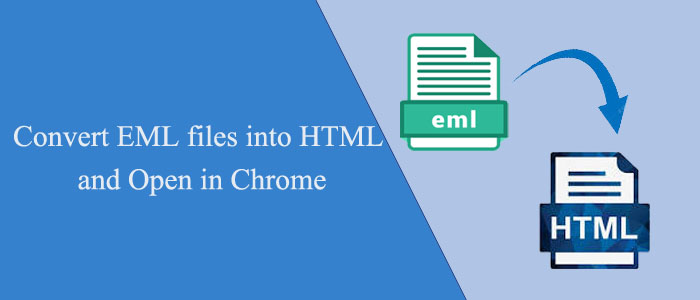Summary: EML is a popular file format. It allows users to save emails with their properties. The file format is accessible on multiple email clients, including Outlook, Thunderbird, Entourage, and Apple Mail. You can transfer convert EML files into HTML and open in Chrome.
What is eml file format?
The EML file format stands for Email Message Format to use for email messages saved in MIME RFC 822 standard format. It supports a wide range of email clients running on Windows, Mac, and Linux, such as WLM, Entourage, Mozilla Thunderbird, and Apple Mail. It supports 25+ email clients. An EML file contains an email with its header, body, attachments, and any formatting.
They are plain text files to open and view with any text editor. However, users often recommend using an email client to get the best view of the file to manage the contents of the email message.
A user of EML file format can easily switch from one email client to another supported by EML file format, such as Thunderbird to Entourage, WLM to Thunderbird, etc.
Apart from holding emails, an EML file can store other types of messages, such as newsgroup posts. The file format is well suitable for archiving and sharing email messages.
How to Open an EML File?
You can open an EML File easily.
Here are ways to open an EML file Use an Email Client:
Since EML file format supports a range of email clients, you can choose an email client that supports EML to open its data such as Microsoft Outlook, Mozilla Thunderbird, and Apple Mail. It requires simple drag-and-drop features to view data automatically on an email client.
Use a Webmail Service: Webmail services, like Gmail, Yahoo, and Outlook.com can make your EML files accessible. All you need to do is to forward emails of EML to your webmail account.
Use a Dedicated EML Viewer: You can use a dedicated EML viewer application to open and display EML files. One of the most popular EML viewers is Softaken EML Viewer. It is the best-rated application.
Convert EML to PDF: Another sophisticated solution is to convert EML to PDF. A PDF file is compatible with your desktop to mobile phone. It is a universal file format. However, you can choose a third-party utility to export EML to PDF.
Converting EML to HTML: It is useful to export EML to HTML because it helps preserve the formatting. All email file data, like the font style, color, image, and link will save in HTML format. You can access your EML file data on the web because HTML creates a web page. That means you can access your EML emails on your mobile device. If you want to archive your emails for future use, it is good to convert EML to HTML. By converting EML to HTML, you can make sharing an email easily. You can share the email with someone who is not using an EML-support email client. Moreover, it allows you to share data with a large group of people.
Automated Solution to Export EML to HTML File Format
For EML to HTML conversion, we don’t suggest you use a manual solution because it is not a reliable option to consider. It can cause data loss. Therefore, the best solution is to use a third-
party conversion program.
You have choices to choose a suitable utility. One such application is Softaken EML to HTML Converter. It is one of the best applications to use on your Windows system. The app makes the conversion process fast and secure. Here are some exciting reasons why users like to use
Steps to Transfer EML files into HTML
- Download and isntall the EML to HTML Converter tool
- Add EML files/folder to the software

- Check the preview of selected EML files.

- Choose HTML format from the given conversion options

- Click on the Convert Now tab to start the process of Conversion
Features of Softaken EML to HTML Converter-
Self-Explanatory Interface
The application holds an interactive interface so that you can use the app independently. You would not face technical issues running the program individually on your system.
Preserve File Quality
The utility is well-examined for accuracy. It gives users accurate results. All EML files are well preserved after conversion. The utility exports emails with all their attachments intact. There is no modification in the content quality.
Batch Conversion
One of the striking features of the app is batch conversion. It allows users to transfer EML to HTML in batch. It means you can export one, two, three, or more EML files together. Bulk conversion doesn’t modify the quality of each file. It preserves data accuracy.
Scan and Preview Items
You can use the app as an EML file viewer because it provides a preview of uploaded EML files.
Conclusion
EML is a popular email file extension because of its flexibility. If you want to open orphan EML files or want to open EML files on your mobile, conversion is one of the best solutions. You can choose a reliable application to convert EML files into HTML and open in Chrome.