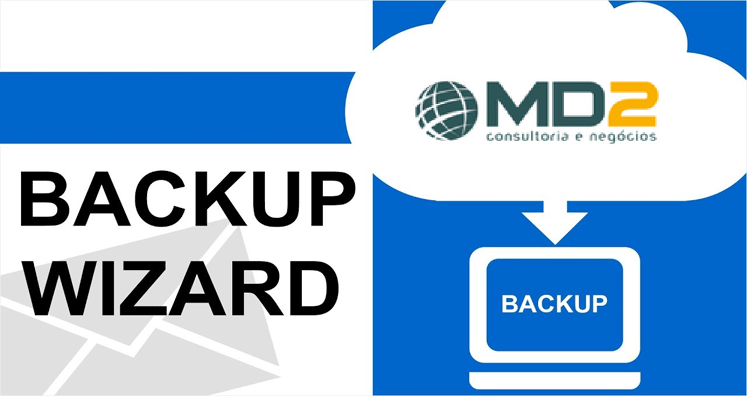Md2 Email account is a webmail account that can be opened on any web browser but many times users need to set up it in Outlook, Mac, iPhone, iPad, etc. or need to backup Md2 email account data. At that time, it becomes necessary to know about Md2 Email settings. In this guide, we will help users to get details about md2.vsnl.net.in SMTP, IMAP and POP Server Settings.
To configure Md2 Email account, you need Md2 Email Server settings so that you can simply enable incoming and outgoing services in your desired application & use it for incoming emails without any hassles.
Md2 IMAP Settings for Account Configuration
| Email Settings | Port Number |
| 123 Reg POP3 Incoming Mail Server: md2. vsnl.net.in | 110, requires SSL 995, non-secure |
| 123 Reg SMTP Outgoing Mail Server: Smtp.vsnl.net.in | 465 or 25, require SSL 587, non-secure |
Solution to backup Md2 Mail Backup to another email application
Need to backup Md2 Mail Backup without any complex settings to another account and want a hassle-free solution to backup Md2 email account, then download Md2 Backup Software.
Here is the working guide –
Step 1. Install and Run Softaken IMAP Mail Backup Software on any Windows system.
Step 2. Enter host address, username and password or Md2 Mail account. Click on the Authenticate Me button
Step 3. Choose all or desired folder that you want to export from Md2 account.
Step 4. Among 7 file formats, select any one format in which you want to save Md2 email account.
Step 5. Use the Browse button and set a path to save the exported files.
Step 6. Press the Backup Now button and this will backup Md2 email account mailboxes.
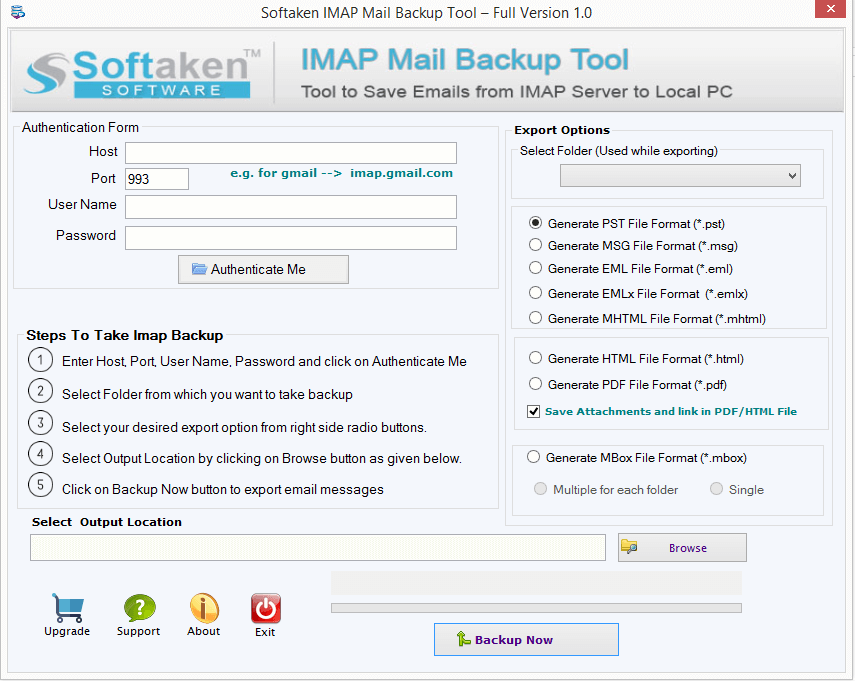
The software offers the fast and easy backup of Md2 mailboxes with attachments into seven different file formats like PST, EML, MBOX, MSG, EMLX, HTML, MHTML and PDF. It is a useful program to backup the data locally on any location of your system or to any external storage device. The software does not depend on any external program to backup Md2 account mailboxes. Only smooth internet connectivity is required for the backup process.
The software offers a friendly interface and retain the actual folder hierarchy throughout the backup process. Selective email folder backup from Md2 Mail account is taken by the program. It supports secure backup all the time. Users can first analyze the software working by downloading a free demo version.
Conclusion
In this post, we have provided information about Md2 email settings so that users can set up the account in any email application. If you are not technically trained and facing issues in configuring your account in any email client, then use Md2 Backup Software which is a reliable and easy handling program to transfer Md2 account to another application. You can use the free version of the software to evaluate the utility features and working before you buy the license keys. For any questions, contact our support staff 24*7.