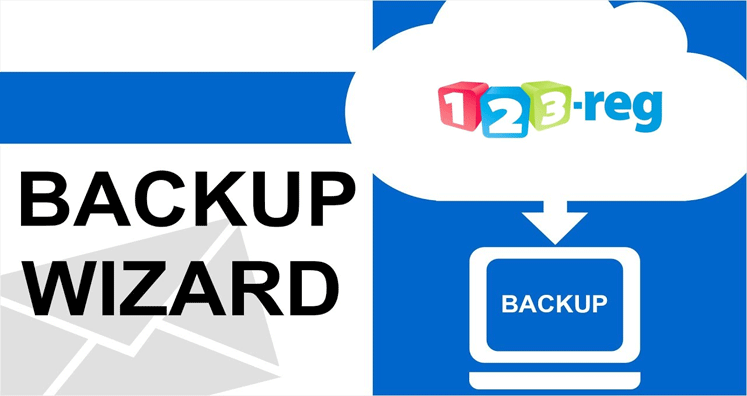Need to backup 123 Reg Email account? If yes, then read this post where we will offer you complete details to backup or transfer 123 Reg email account data to different file formats/email client.
Multiple users are there who want to setup 123 Reg webmail account in any email application. To setup 123 Reg email account in Outlook, iPhone, Mac, Ipad, etc. it is must to know the correct Email server settings so that you can easily enable incoming and outgoing services in your desired application and use it for incoming emails without any issue.
123 Reg IMAP Settings for Email Configuration
| Email Settings | Port Number |
| 123 Reg IMAP Incoming mail server: 123-reg.co.uk | 993, requires SSL 143, non-secure |
| 123 Reg POP3 Incoming mail server: 123-reg.co.uk | 995, requires SSL 110, non-secure |
| 123 Reg SMTP Outgoing mail server: smtp.123-reg.co.uk | 587, requires SSL 465, non-secure |
Solution to backup 123 Reg Email account without any hassles
If you need a hassle-free solution to backup 123 Reg account mailboxes, then you can download 123 Reg Mail Backup Software. It is a smart and easy handling program to backup 123 Reg account emails into multiple formats i.e. MBOX, PST, EML, MSG, EMLX, PDF, HTML and MHTML.
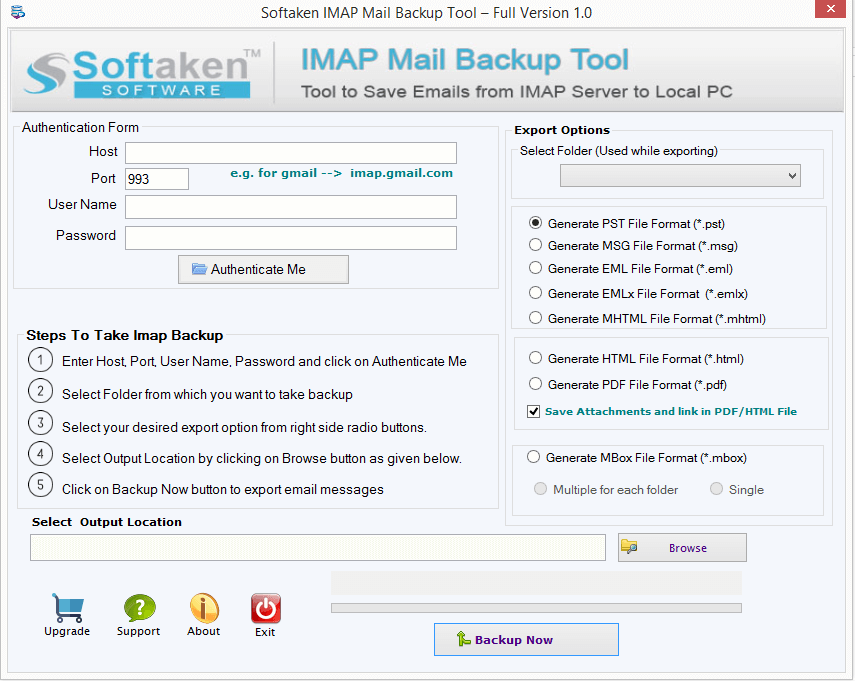
Guide to backup 123 Reg Mail account –
- Download and Launch Softaken IMAP Mail Backup Software on your system.
- Provide host address, username and password of 123 Reg Mail account.
- Select all folders or desired one to export from 123 Reg account.
- Choose any file format in which you want to save the backup items.
- By using the Browse button, mention location to save the backup file.
- Press the Backup Now button and this will start exporting 123 Reg Email account data into selected file format.
123 Reg Mail Backup program offers instant results without any delays. By providing correct login details and in minimal efforts, backup of 123 Reg Mail account with attachments is saved on local system. There is complete data accuracy and integrity throughout the backup process.
The software offers freedom to choose email folder for backup from 123 Reg Email account. Without any data change. 123 Reg account mailboxes are transferred to local system. You are free to evaluate the program with free demo and after that apply for the license keys. No harm is there to original database structure during the backup process. You can freely choose location for saving the backup file.
Freely download the program on all versions of Windows such as Windows 10, 8.1, 8, 7, XP, Vista, and others. For any help, contact our support staff round the clock.
Time to sum up
In this blog post, we have provided detailed information for 123 Reg Email settings so that it can be setup in any email service. If you face issues in configuring this account to any email client like Outlook, Thunderbird, mobile devices, etc. then use 123 Reg Mail Backup Software to smartly backup data on desktop. Download free trial edition for evaluation before paying for this software.