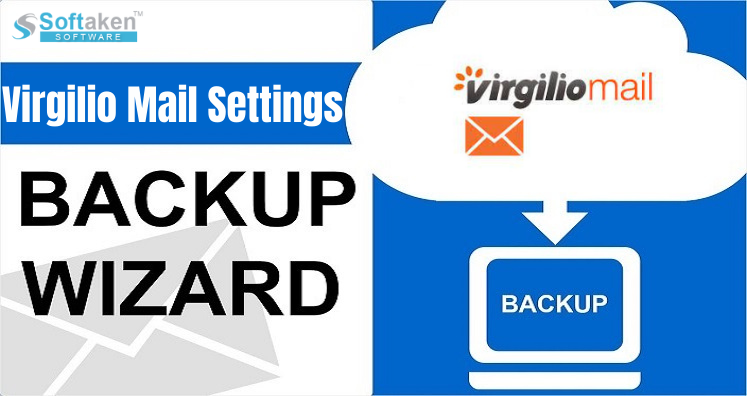Get all Virgilio Email settings to switch and migrate Virgilio emails to other applications such as MS Outlook, Thunderbird, Android, iPhone, and others. For accessing Virgilio emails in other applications, it is necessary to know correct details about IMAP, SMTP, and POP3 Server. Also, we will discuss about Virgilio Email Backup Process so that users can easily migrate their emails to other file formats.
Let us Know The Topic That We Will Cover in This Blog:
- Important Email settings for Virgilio account
- Two Factor Authentication in Virgilio account
- How to create app password for Virgilio account?
- Process to backup Virgilio emails
Virgilio.it Email Settings For Account Configuration
Below are Virgilio Email settings. You can copy these details to setup Virgilio.it email account.
| Email Settings | Port Number |
| Virgilio.it IMAP Incoming Mail Server: in.virgilio.it | 143, requires SSL 993, non-secure |
| Virgilio.it POP3 Incoming Mail Server: in.virgilio.it | 110, requires SSL 995, non-secure |
| Virgilio.it SMTP Outgoing Mail Server: out.virgilio.it | 25/587, requires SSL 465, non-secure |
Two Factor Authentication And App Password For Virgilio Mail Account
With 2FA, users can provide extra protection to Virgilio.it email account and reduce the risk of attacker gaining access to it.
Steps to Enable 2FA for Virgilio Account:
- Login to Virgilio Email account from login.virgilio.it/
- Go to webmail settings for enabling 2FA
- Go to 2 factor authentication
- Now, enable two factor authentication.
- Scan the viewed QR code
- You will get a 6-digit code. Enter this code in respective text box in webmail window.
- If the confirmation code is correct, this will enable 2FA.
- Finally, enabled 2FA.
- Create One time app password
Easy Solution to Migrate/backup Virgilio.it Emails
Here is a smart solution to backup Virgilio.it emails. Try Virgilio IMAP Mail Backup Tool professional solution to migrate Virgilio emails into desired file format. The software offers saving options such as PST, EML, MBOX, PDF, EMLX, MSG, HTML, and MHTML.
The software is capable of performing batch as well as selective emails backup. In a few simple clicks, Virgilio account mailbox backup is taken by the software. This is a complete Windows-based app that can be used on Windows 10, 8, 7, and others.
Valuable Features Offered by Virgilio Mail Account
- Designed with friendly interface for easy handling
- Offer selective or batch emails backup without any restrictions
- Give multiple saving options for Virgilio emails
- Required email folders export from Virgilio Email account
- Use freely on Windows 32-bit and 64-bit versions
- Sustain original folder structure and email properties
Note: Get the free demo version first and then go for the license edition. This will help users to evaluate the software before investing in it.
Conclusion
I hope with this blog, you have found correct mail settings for configuration of Virgilio.it Mail account. If you are a novice user, you can find this method complicated. In this case, use alternate professional Virgilio Email account. This will smartly migrate Virgilio Email account to multiple file formats to easily move its data into other applications.