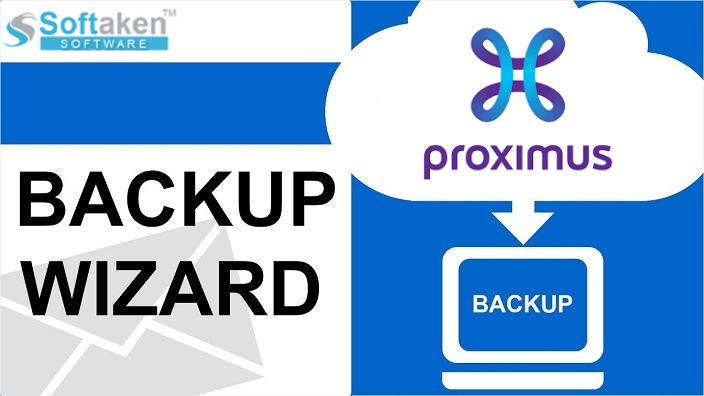To setup Proximus email account to another application, there are two ways. First is to get IMAP settings for Proximus email and setup it into another email client with these settings. Second is to use a backup tool so that Proximus Mail account data is exported into desired file format to access in other applications. In this post, we provide both ways. We have provided Proximus webmail settings for Android, Thunderbird, Windows 10, or other email programs. And use Proximus Mail Backup Software to backup Proximus Email account.
Proximus.nl Webmail Email Settings
| Email Settings | Port Number |
| Proximus IMAP Incoming Mail Server: Imap.proximus.be | 993, requires SSL 143, non-secure |
| Proximus POP3 Incoming Mail Server: Pop.proximus.be | 110, requires SSL 995, non-secure |
| Proximus SMTP Outgoing Mail Server: Relay.proximus.be | 465, requires SSL 587, non-secure |
If you don’t find configuration of Proximus email account settings tough and need a professional tool to backup your Proximus emails to another email application or file format, try Proximus IMAP Mail Backup Tool which offers a lot of advanced features.Backup Proximus Mail account to another email application
- Allow exporting Proximus emails into 8 formats – EML, PDF, PST, MBOX, MSG, EMLX, HTML, and MHTML.
- Export complete Proximus mailbox without any file size barriers
- Selective email folder export facility is provided
- This tool will backup all emails with attachments by maintain all email properties
- Freely download the software on Windows all versions i.e. 10, 8.1, 8, 7, XP, Vista,
- Offer instant and accurate backup results
- Free trial of the software is given for evaluation purpose
Backup process of Proximus Email account
- Launch Softaken IMAP Mail Backup Wizard.
- Enter Proximus account login information.
- Select all or desired folders for backup from Proximus account
- Choose desired file format and a location for saving backup results.
- Press the Backup button to start exporting Proximus emails to desired application’s file format.
Final Words
I hope after reading this post, you can easily setup Proximus email account with given IMAP, POP3 and SMTP settings. Simply copy the settings and access your emails from desired application. If you need to instantly backup Proximus email to any email application/file format then go for Proximus Email Backup Software. You can try it with free demo version. For any issue, contact our technical staff at any time.